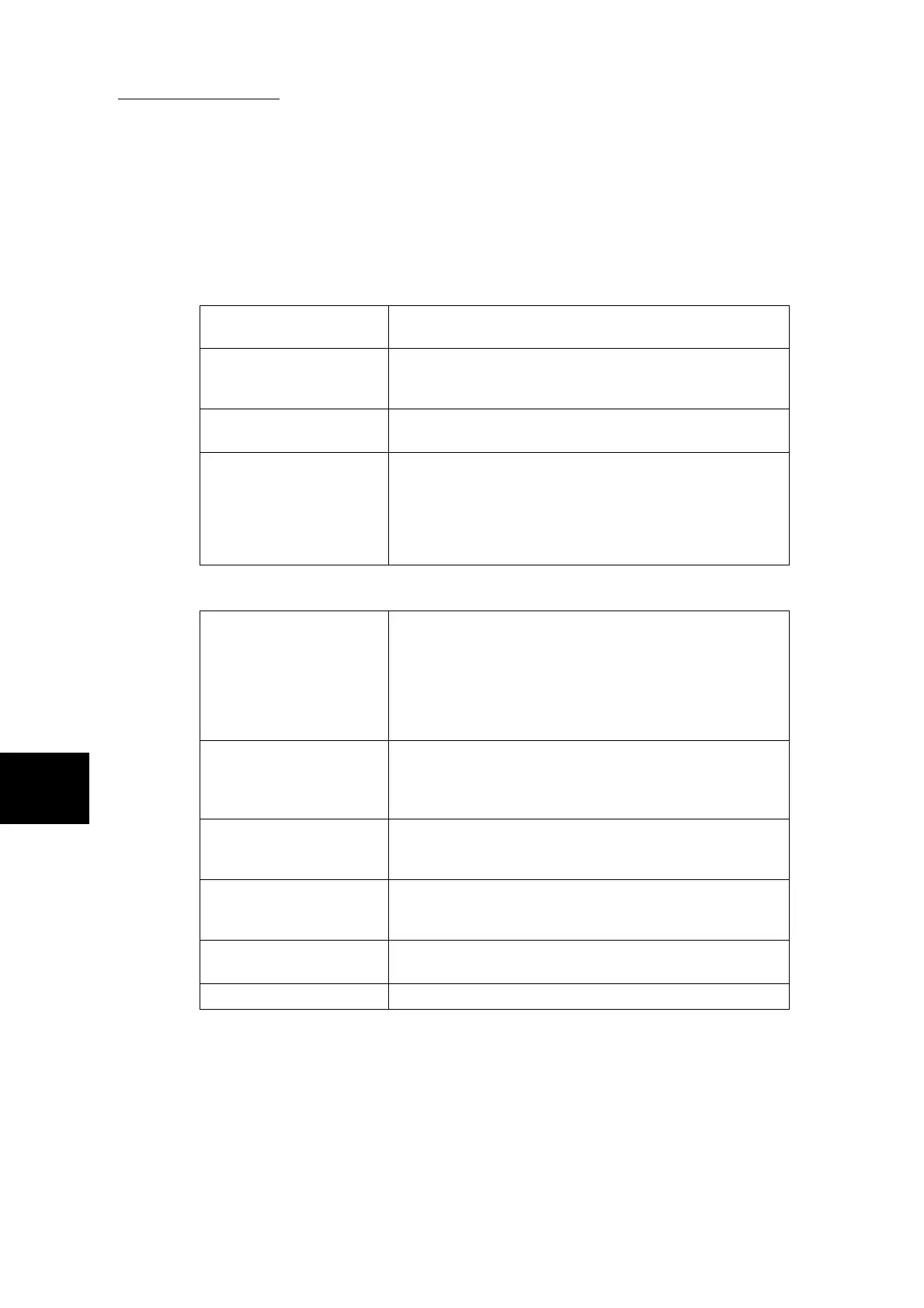6.6 Printing Reports/Lists
220
6
Managing Totals and Outputting Reports
■Printing Results
The following items are printed in the system setting list:
System Settings
Print Mode Settings
Machine Information The product name, machine’s serial No. and model code are
printed.
ROM The currently mounted ROM and its version are printed.
When the PostScript
®
Software Kit is installed, ROM is
printed as Standard + PS ROM.
Hardware configuration Optional accessories installed on the machine like the trays,
offset output tray, and PostScript are printed.
Maintenance The effective printing area, audio settings, timer settings,
default screen setting, printing priority settings, user/auditron
administration using and guest mode using are printed. On
machines installed with the fax feature, settings as to
whether or not to output reports, for example, when trans-
mission fails, are printed.
Overall The number of printed pages, page description language,
and status of installed fonts are printed. For the number of
printed pages, the number of color and B/W printed pages
and the total number of pages printed so far are printed.
Available print languages are printed for the page description
language, The type and number of fonts currently installed
on the machine are printed for the fonts.
Memory The total amount of memory, print page buffer, and setting
values of the receive buffer memories for each port are
printed. The amount of memory used by the PostScript
®
Software Kit (option) is also printed if it is installed.
Paper feed settings The size and orientation of paper currently loaded to trays,
type of paper currently set to trays, and tray priority settings
are printed.
Paper output settings The paper substitute settings and offset delivery method are
printed. The delivery method setting for the Light Finisher is
also printed if it is installed.
Paper settings The name of custom paper, paper type priority, and image
quality settings by paper type are printed.
Banner sheet Whether a Banner sheet is output or not is printed.
