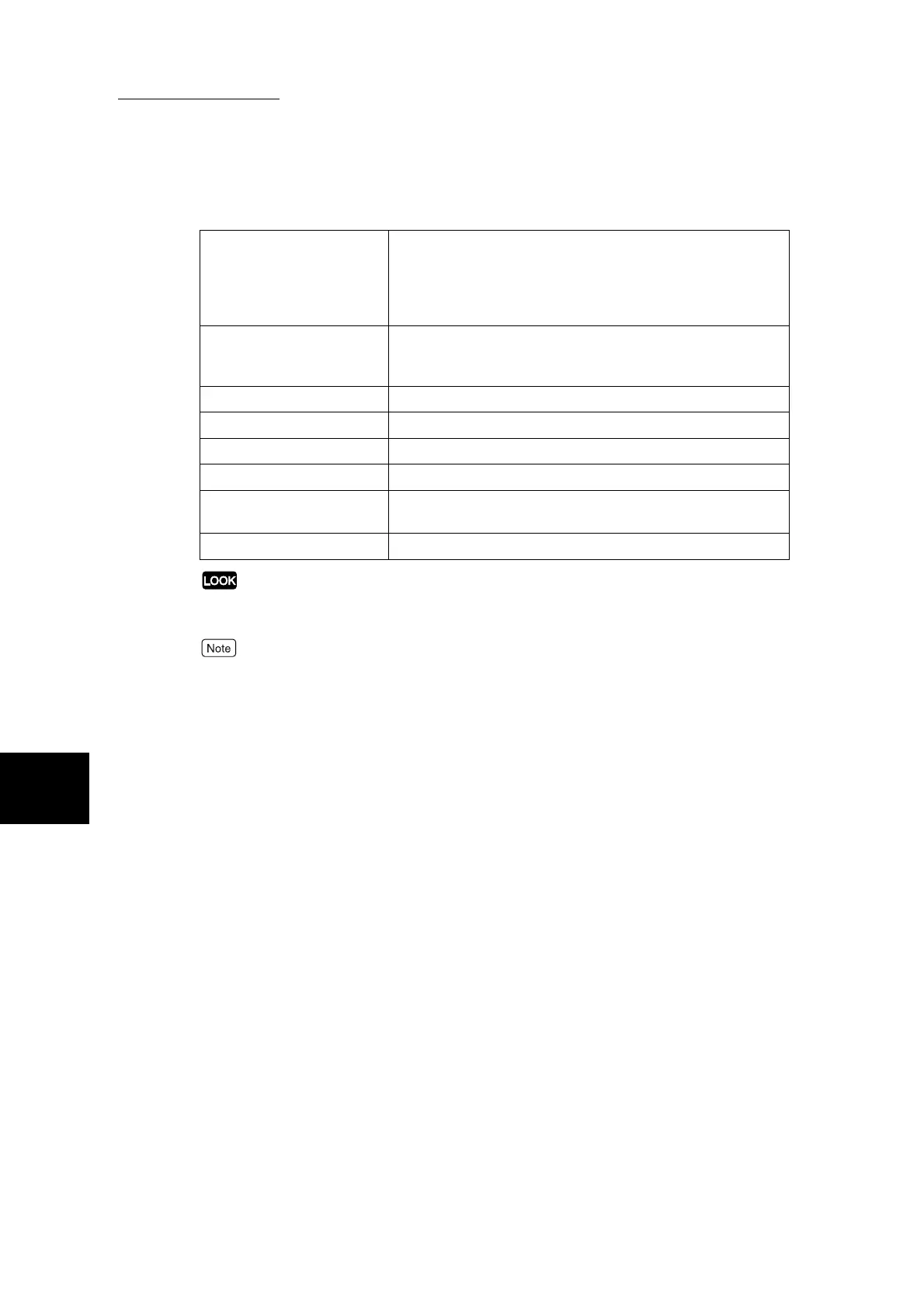6.6 Printing Reports/Lists
222
6
Managing Totals and Outputting Reports
The same details are printed to the Features Setting List whichever of Copy Mode Settings, Print
Mode Settings, and Scan Mode Settings you instruct printing from.
The Adobe communications protocol under Parallel, NetWare, LPD, SMB under TBCP filter and
EtherTalk under IPP are printed when the PostScript Software Package is installed.
SMB The port states, print mode, PJL, transport protocol, TBCP
filter, work group name, host name, automatic loading of
driver, automatic master mode, password encryption, maxi-
mum number of sessions, Unicode support, administrator
name, and status information are printed.
IPP The port states, print mode, PJL, TBCP filter, access control
DNC use, port No., additional port No., and time-out are
printed.
Port9100 The port states are printed.
Salutation The port states are printed.
FTP Client The port states are printed.
Mail The mail send and receive states are printed.
EtherTalk The port states, print mode, PJL, printer name, and Ether-
Talk zone are printed.
IPX/SPX The IPX/SPX operation frame type is printed.
