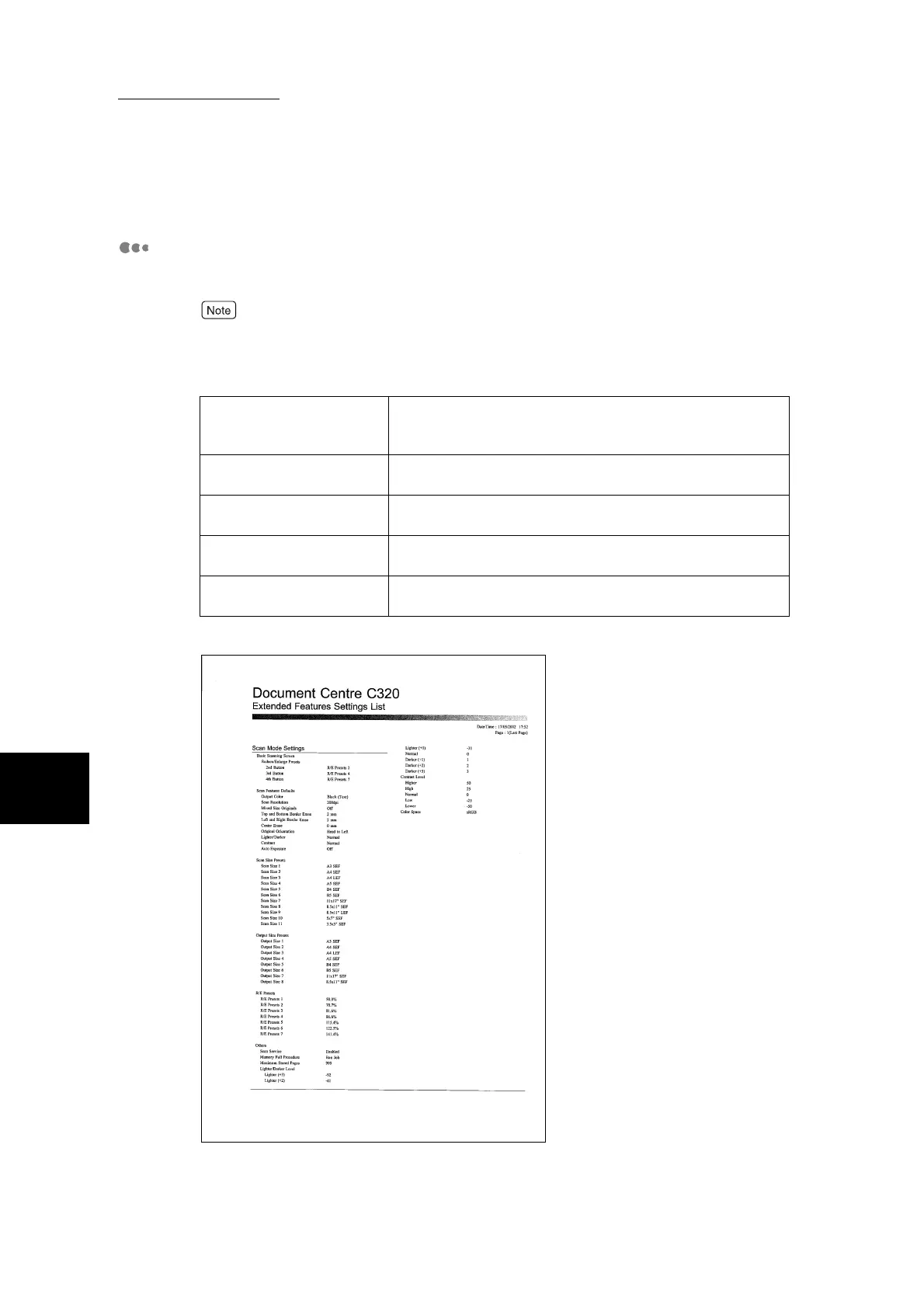6.6 Printing Reports/Lists
224
6
Managing Totals and Outputting Reports
Extended Features Setting List
Scan-related settings are printed to the extended feature setup list.
For details about FAX setting items, see the User Guide (Facsimile).
■Printing Results
The following items are printed in the extended features setting list:
■Sample Printout
Scanner Features Defaults Mixed size originals, output color, scan resolution, edge
erase dimension, lighter/darker, contrast, document orienta-
tion, and background suppression are printed.
Other settings Scanner features use, ratio buttons in the basic scanner screen,
lighter/darker level, and contrast level are printed.
R/E presets button The setting values of R/E presets buttons No.1 to 7 are
printed.
Scanning size presets
buttons
The setting values of scanning size buttons No. 1 to 11 are
printed.
Output size presets
buttons
The setting values of output size buttons No. 1 to 8 are
printed.
