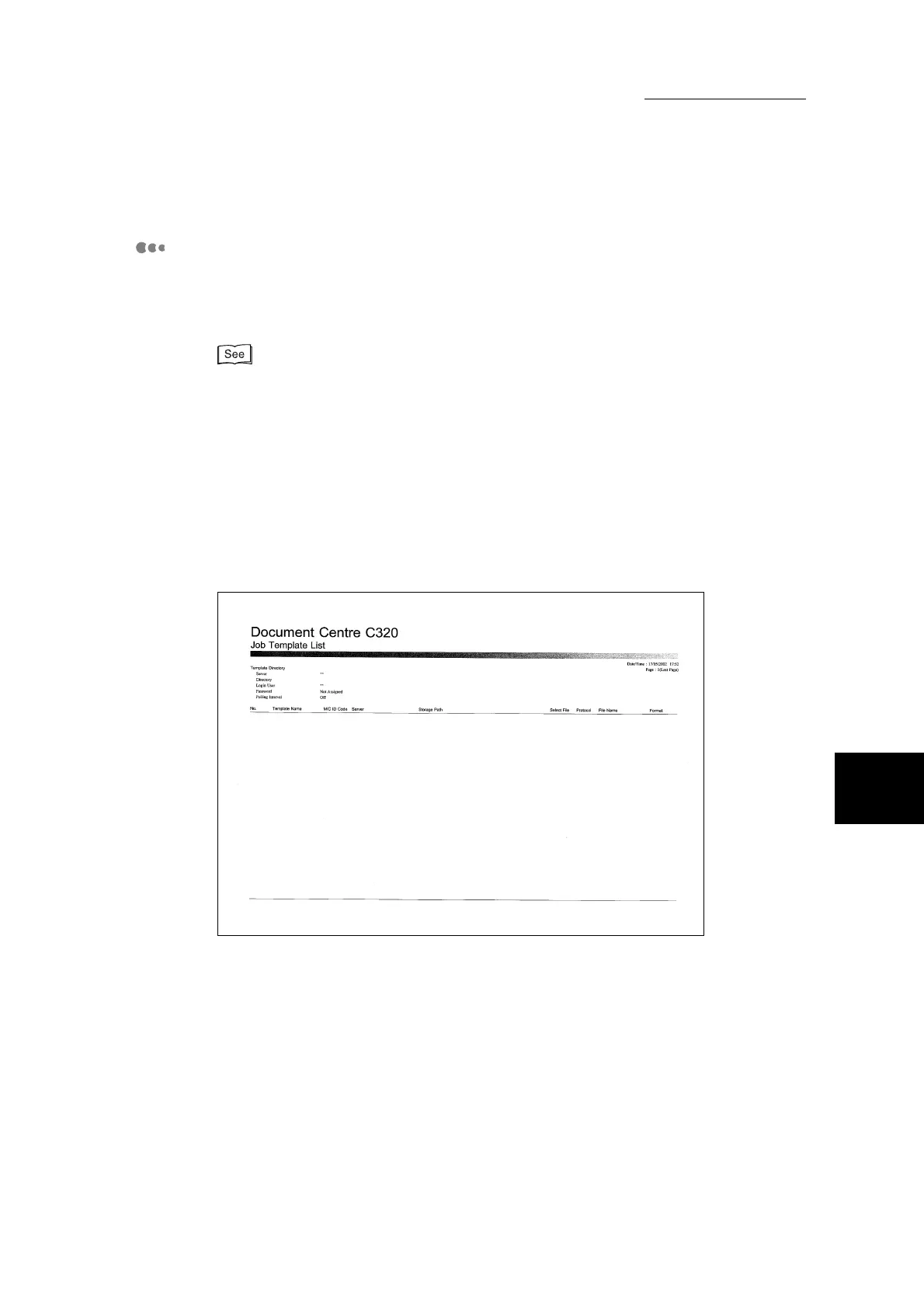6.6 Printing Reports/Lists
225
6
Managing Totals and Outputting Reports
Job Template List
Settings relating to the server where job templates are stored that are set on the
optional scan service setup tool CentreWare Scan Services and CentreWare
Internet Services are printed in the job template list.
CentreWare Internet Services help for details on the CentreWare Internet Services. You can display
help by selecting Job Templates in the CentreWare Internet Services screen and then clicking on help.
For details about job templates, see “Chapter 4 Scanning With CentreWare Scanning Services” in
“Part 2 Scanner” of the User Guide (Printer/Scanner).
■Printing Results
The server name or IP address of the storage destination, direct path name,
login user name, password on/off setting, polling interval, template name, model
name, code, server, storage path, select file, protocol, file name, and format are
printed in the job template list.
■Sample Printout
