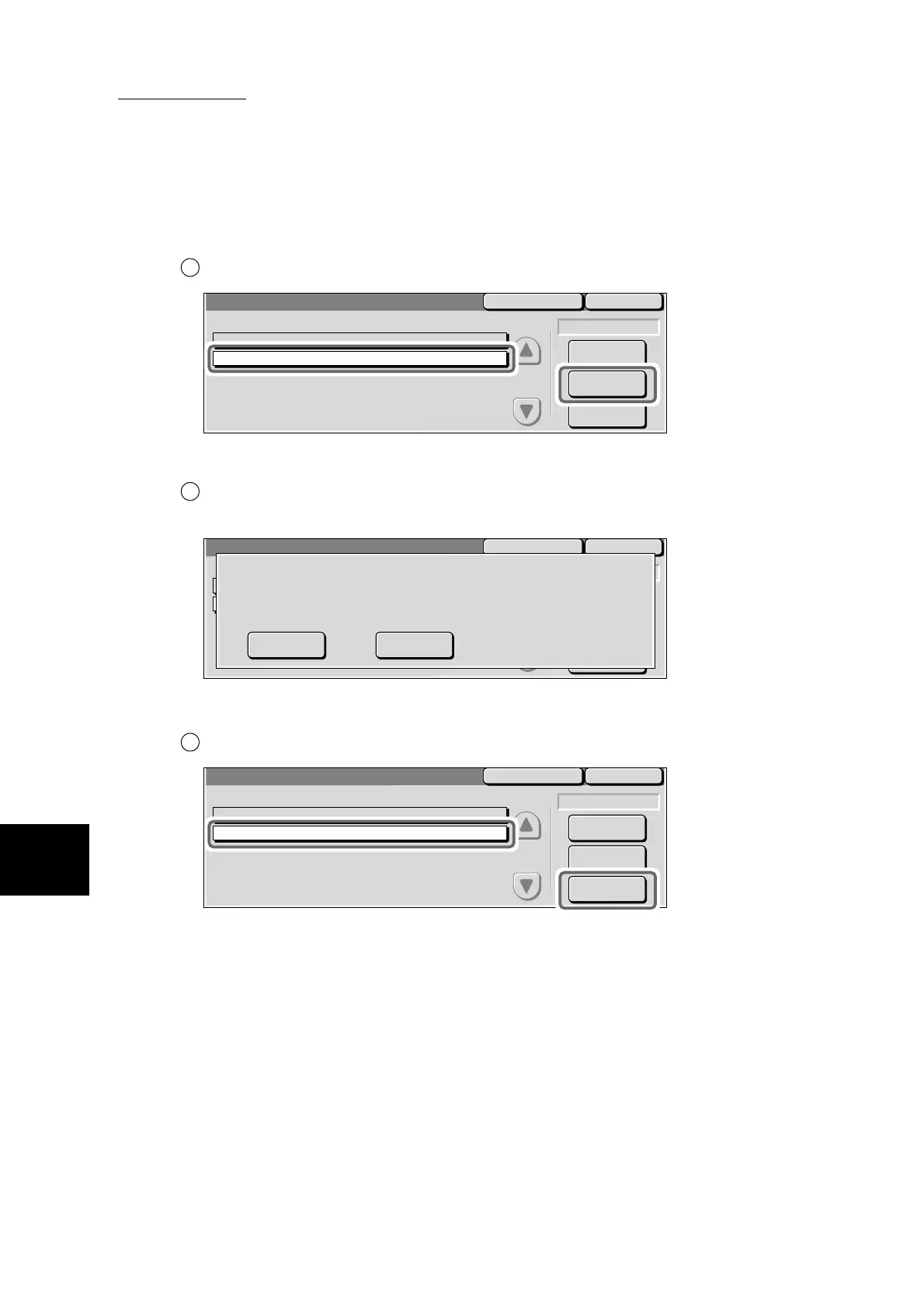7.2 Confirming Jobs
254
7
Confirming Jobs
■To print a sample print document
Select the sample print document, and select Print.
The print confirmation screen is displayed.
Select Yes.
Sample print documents are deleted from memory after the remaining number of copies is output.
■To delete sample print documents
Select the sample print document, and select Delete.
The delete confirmation screen is displayed.
1
Select All
Print
Delete
CloseRefresh
Fuji Taro
No.
Planning Paper
No. of Docs. : 2
Doc. Name Stored Date Pages
1
Goods Guidance2
2001/10/7 8:10 AM
2001/10/8 7:30 PM
52
35
2
CloseRefresh
Fuji Taro
The following documents will be deleted after printed.
Are you sure?
User ID
Doc. Name
Stored Date
:Fuji Taro
:Goods Guidance
:2001/10/8 7:30 PM
Yes No
1
Select All
Print
Delete
CloseRefresh
Fuji Taro
Planning Paper
No. of Docs: 2
Doc. Name Stored Date Pages
1
Goods Guidance2
2001/10/7 8:10 AM
2001/10/8 7:30 PM
52
35
