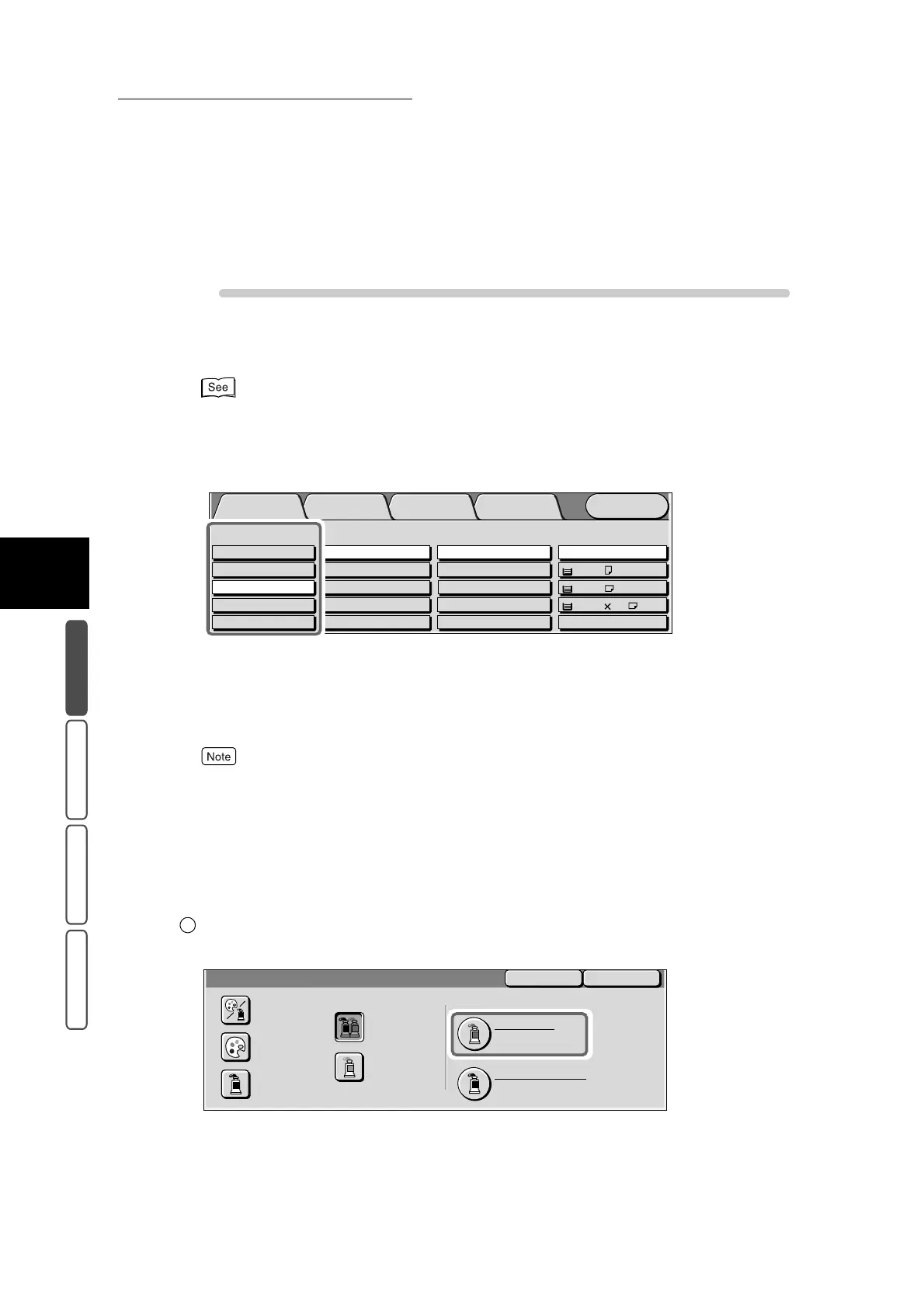3.2 Selecting the Color to Copy - Output Color
296
3
User Friendly Features
Basic Copying Added Features Image Quality Others
●
When Color Only is selected in color limits, Black-and-white and Auto cannot be selected. Also, when B/W Only
is set, Full Color, Single Color, Dual Color, and Auto cannot be selected.
Procedure
1
Load the document.
For details about loading documents, see “1.2 Loading Documents” (P. 270).
2
Set the color mode type to make copies at Output Color in the Basic
Copying screen.
3
If the desired color mode is not displayed on screen at Output Color,
select More....
The Output Color screen is displayed.
●
The resulting color in the copy differs in the following two instances: when copies are made with
the same color set at Color Image and Black/White Image for Dual Color, and when copies are
made with the color set at Color Selection for Single Color.
●
The color displayed at Color Setting can be set. For details about how to set this feature, see “5.5.2
Copy Defaults” (P. 141) in “Part 1 Hardware”.
■When the Dual Color button is selected
To specify the color of colored areas in the document, select Color
Image.
The Color Image screen is displayed.
Menu
Image Quality
Others
Basic Copying
Added
Features
Output Color Paper Supply
1 A4
2 A3
Auto
More...
Reduce/Enlarge
Auto%
100%
More...
50% A3->A5
70% A3->A4,B4->B5
2 Sided
1->2 Sided (H to H)
1->1 Sided
More...
2->2 Sided (H to H)
2->1 Sided (H to H)
Full Color
Auto
Black
Dual Color-Red/Black
More...
Plain
Plain
3 8.5 11’’
Plain
1
Output Color
SaveCancel
Dual Color
Dual Color
Single Color
Black
Full Color
Auto
Color Image
Red
Black/White Image
Black
