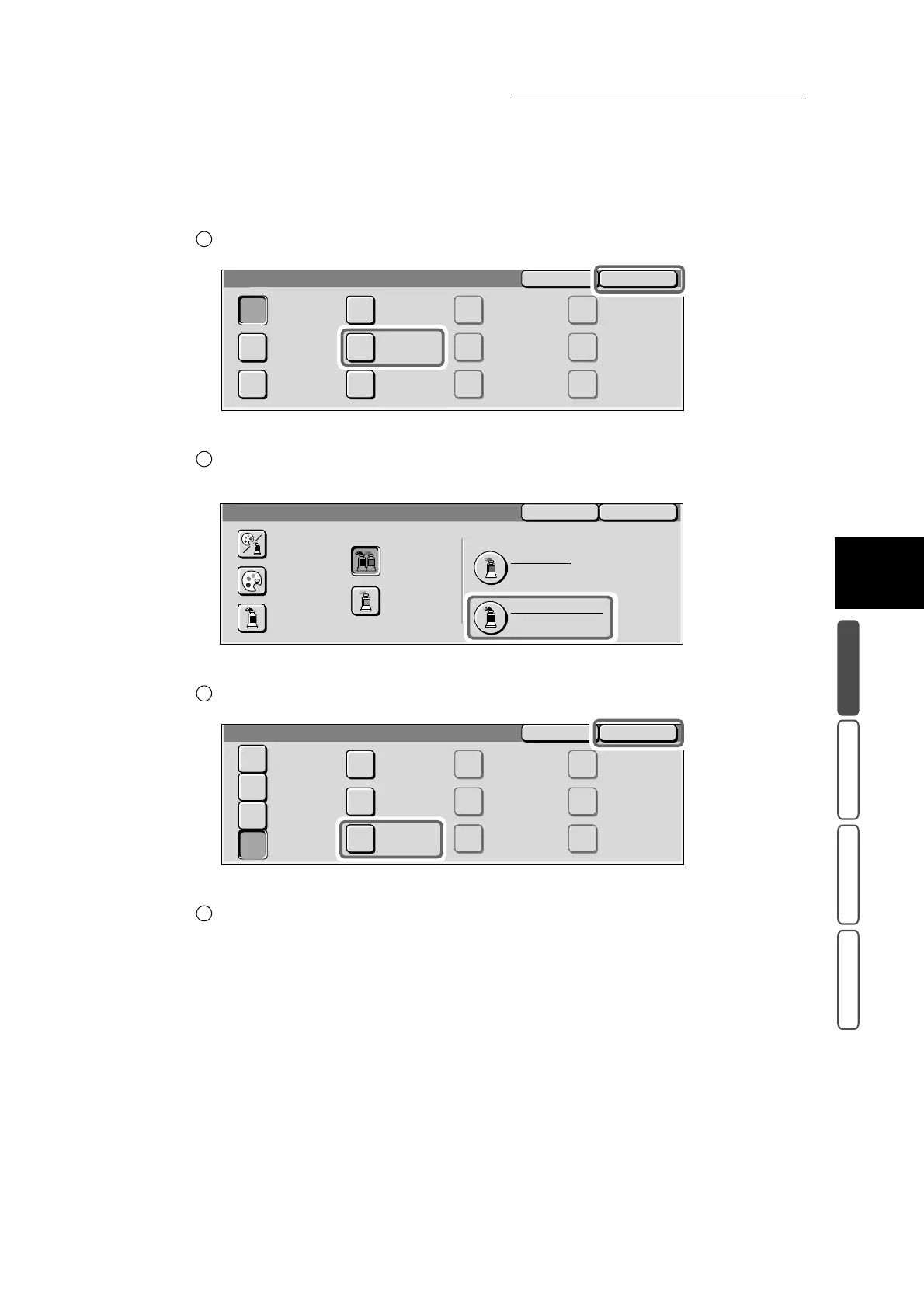3.2 Selecting the Color to Copy - Output Color
297
3
User Friendly Features
Basic Copying Added Features Image Quality Others
Select the color, and select Save.
The screen returns to the Output Color screen.
To specify the color of black areas in the document, select Black/White
Image.
The Black/White Image screen is displayed.
Select the color, and select Save.
The screen returns to the Output Color screen.
Select Save.
The screen returns to the Basic Copying screen.
2
Color Image
Blue
Red Yellow
0 0 0 0 0 0
0 0 0 0 0 0
0 0 0 0 0 0
Custom Color 1 Custom Color 4
Custom Color 5
Custom Color 6
Custom Color 2
Custom Color 3
Magenta
Cyan
Green
SaveCancel
3
Dual Color
Dual Color
Single Color
Black
Full Color
Auto
Color Image
Red
Black/White Image
Black
Output Color
SaveCancel
4
Black/White Image
Green
Blue
Black
Red
Yellow
0 0 0 0 0 0
0 0 0 0 0 0
0 0 0 0 0 0
Custom Color 1 Custom Color 4
Custom Color 5
Custom Color 6
Custom Color 2
Custom Color 3
Magenta
Cyan
SaveCancel
5
