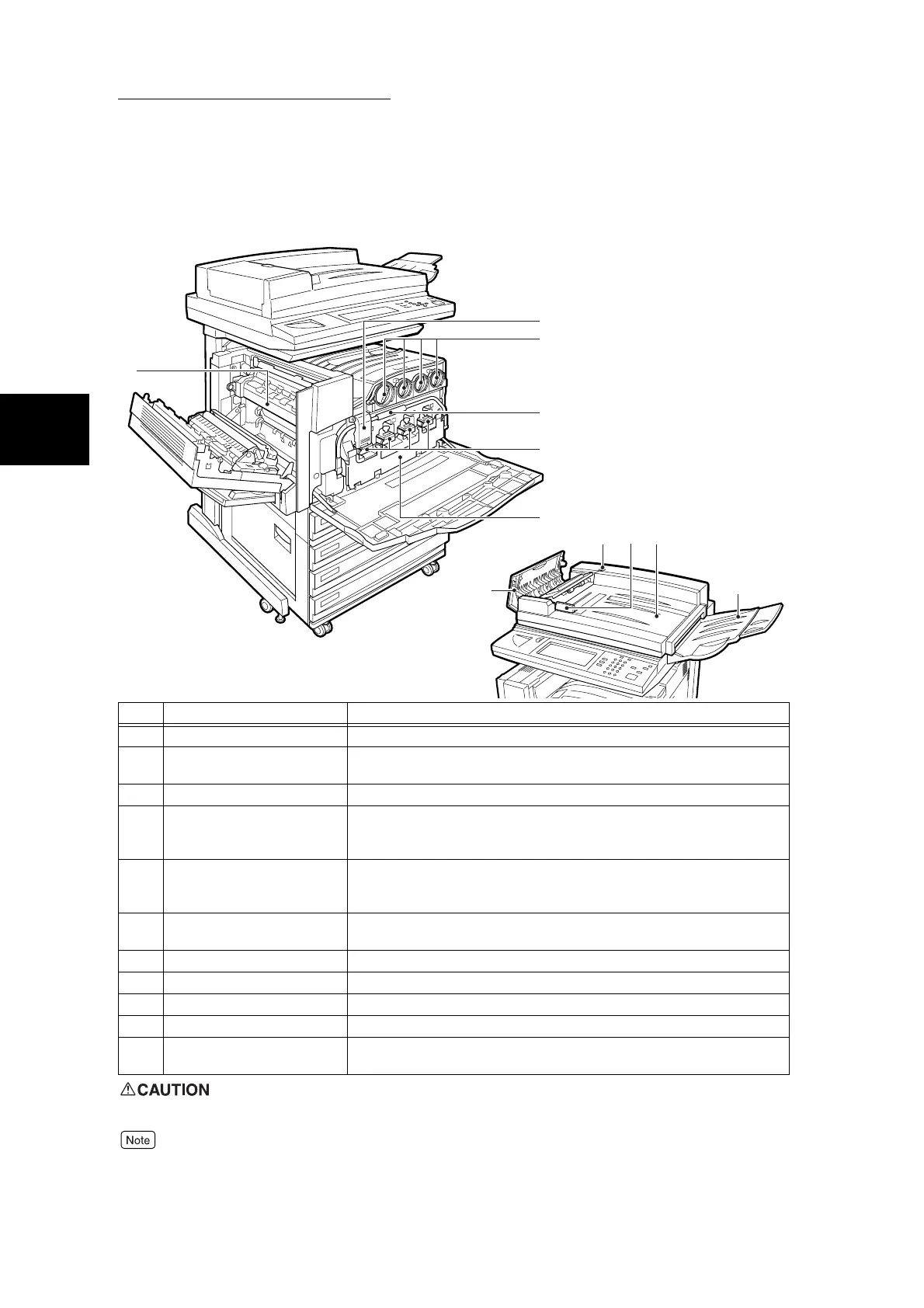1.1 Main Components and Their Functions
6
Getting to Know Your Copier
1
Never touch an area indicated by a label High Temperature. You can get burnt.
In text descriptions, the Duplex Automatic Document Feeder is simply referred to as “DADF”.
No. Name Functions
19 Stopper Fastens the handle in place.
20 Toner cartridges Four toner (image forming powder) cartridges are provided, Black
(K), Cyan (C), Magenta (M) and Yellow (Y).
21 Handle Press this down to unlock the stopper when replacing the drum cartridges.
22 Drum cartridges (A1, A2,
A3, A4)
A drum cartridge comprises photosensitive elements. Drum car-
tridges are arranged in order A1, A2, A3 and A4 from the left as you
face the main body.
23 Toner collection bottle
cover
Toner collection bottles (B) for collecting used toner are located on
the other side of this cover. Open this cover to access the inside of
the machine to replace the toner collection bottles.
24 Fuser unit (E) Fuses the printed image on the paper by fusing the toner. Do not
touch this unit as it is extremely hot.
25 Confirmation indicator This indicator lights to confirm that the document is loaded correctly.
26 Document guide This guide is used to align the edges of the document.
27 Document feed tray Load documents here.
28 Document output tray Receives documents that are scanned.
29 Left cover Open this cover to access the inside of the machine to clear docu-
ment jams.
Duplex Automatic
Document Feeder
19
20
21
22
23
24
Internal Components
28
29
25
26
27
