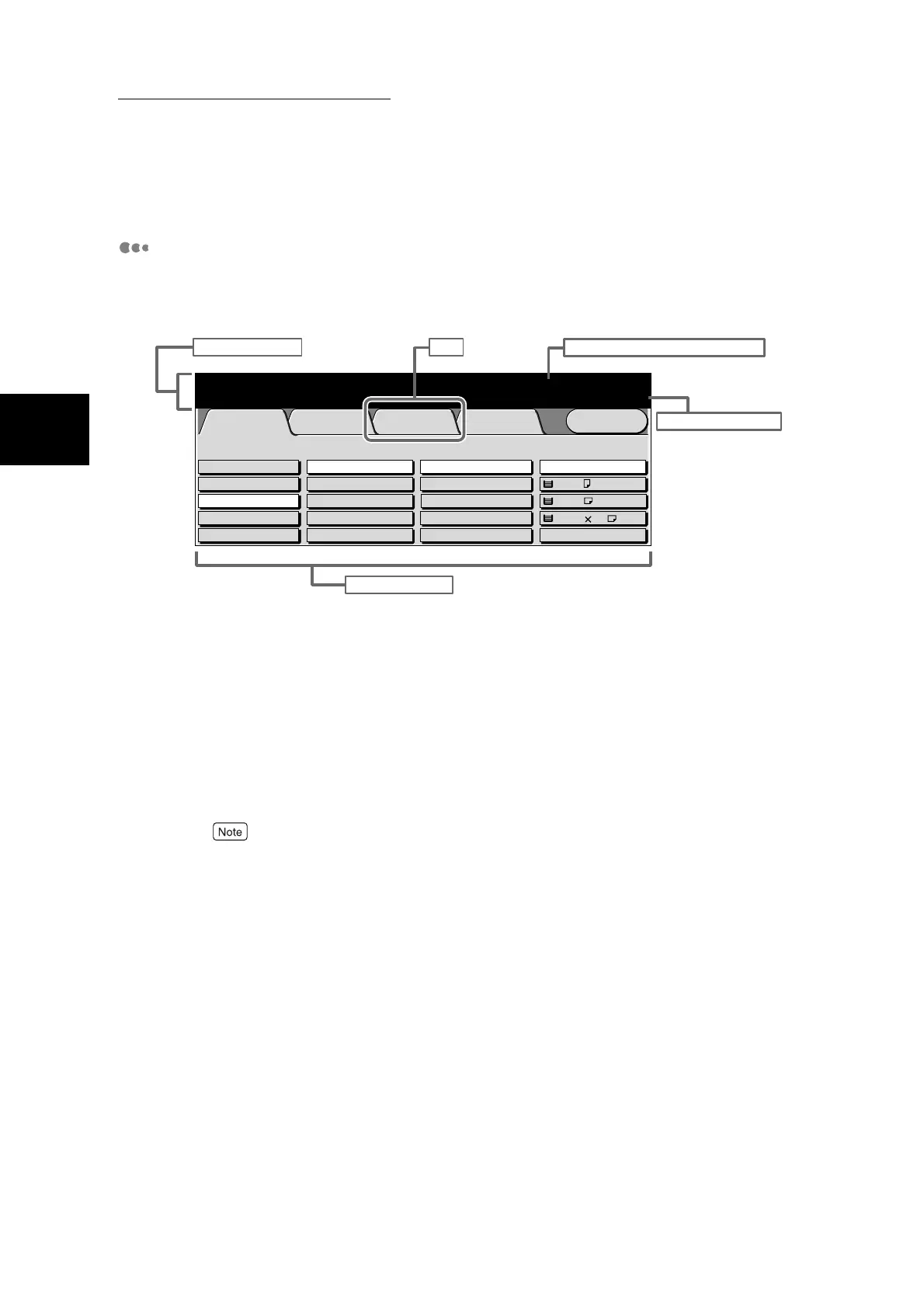1.1 Main Components and Their Functions
12
Getting to Know Your Copier
1
Display (Copy screen)
The following describes the names and functions of parts on the Touch Panel
Display while referring to the Copy screen.
●
Message area
Displays the machine status, operating instructions and other messages.
●
Tab
Lightly touching a tab displays the Basic Copying, Added Features, Image Quality and Others menu
screens.
●
Remaining copy memory
Displays the remaining amount of memory. When making copies in the Memory mode, scanned
documents are stored in internal memory before they are delivered.
To make copies in the Memory mode, 128 MB memory kit must be installed.
●
Number of copies
Enter the number of copies on the numeric keypad. You can set any number of copies within the
range 1 to 999. To return the number of copies to 1, press the Clear button.
●
Select button
Lightly press with your finger to select the desired feature. When a desired feature is selected, the
button will be highlighted, “...” following a button such as More... indicate that the feature has an
additional setup screen.
Menu
Image Quality OthersBasic
Copying
Added
Features
Output Color Paper Supply
1 A4
Auto
More...
2 A3
Plain
Plain
Plain
Reduce/Enlarge
Auto%
100%
More...
50% A3->A5
70% A3->A4,B4->B5
2 Sided
1->2 Sided (H to H)
1->1 Sided
More...
2->2 Sided (H to H)
2->1 Sided (H to H)
Full Color
Auto
Black
Dual Color-Red/Black
More...
1
Ready to copy.
Quantity
Copy Memory 100%
Message area
Selection buttons
Tab
Number of copies
Remaining amount of memory
3 8.5 11''
