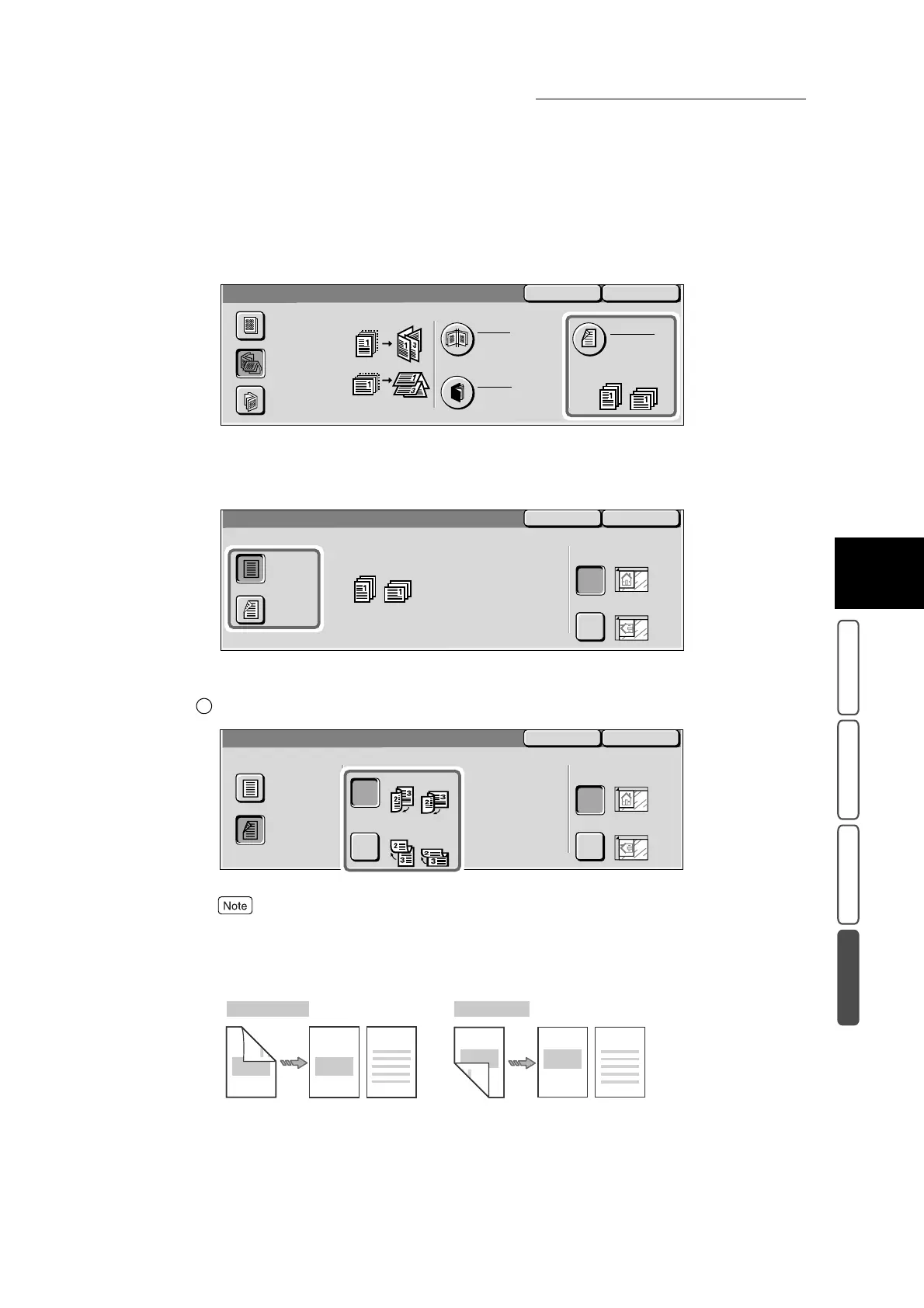3.24 Creating a Booklet - Booklet Creation
389
3
User Friendly Features
Basic Copying Added Features Image Quality Others
5
Select Originals.
The following describes the procedure when the Left Bind/Top Bind button is selected.
The Booklet Creation - Originals screen is displayed.
6
Select one sided or two sided for the document you loaded.
■When the 2 Sided button is selected
Select Binding Location.
When Binding Location is set to Head to Head, select this when the top and bottom of the image are
the same on the top and rear sides of the first document sheet.
When Binding Location is set to Head to Toe, select this when the top and bottom of the image are
inverted on the top and rear sides of the first document sheet.
SaveCancel
Booklet Creation
Head to Top
Gutter
0
mm
Off
Left Bind/
Top Bind
Right Bind
Originals
1 Sided
Covers
Off
SaveCancel
Booklet Creation - Originals
Original Orientation
Head to Top
Head to Left
2 Sided
1 Sided
1
SaveCancel
Booklet Creation - Originals
Original Orientation
Head to Top
Head to Left
2 Sided
1 Sided
Binding Location
Head to Head
Head to Toe
1st sheet 2nd sheet
NO.1
NO.2
NO.1
NO.2
Head to Head
1st sheet 2nd sheet
NO.1
NO.2
NO.1
NO.2
Head to Toe
