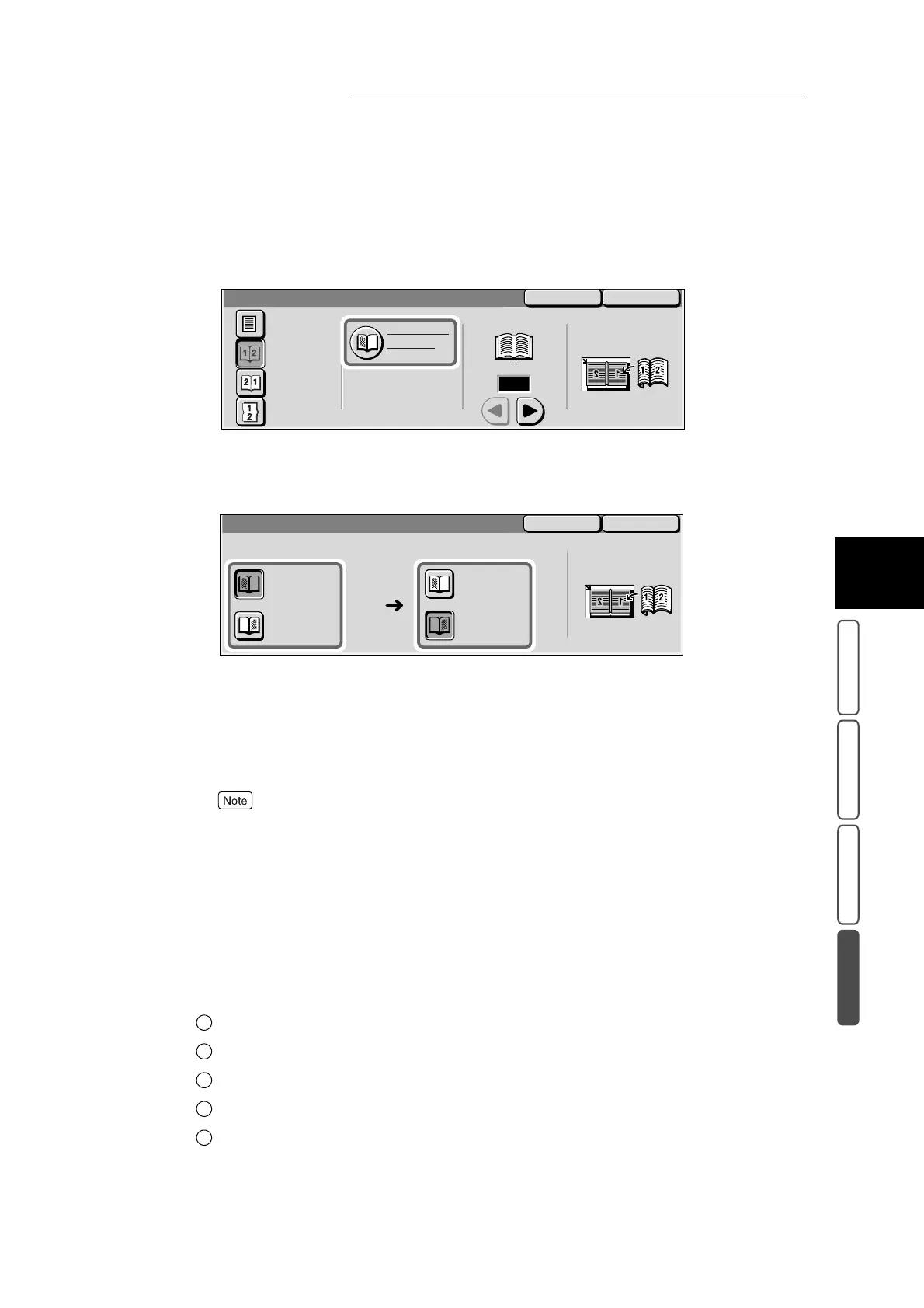3.25 Making Two sided Copies From a Bound Document - Book Duplex
393
3
User Friendly Features
Basic Copying Added Features Image Quality Others
4
Select Start Page & End Page.
The following describes the procedure when the Left Page then Right button is selected.
The Book Duplex - Start Page & End Page screen is displayed.
5
Select Start Page and End Page for the facing pages.
6
Confirm the settings, and select Save.
The screen returns to the Others screen.
7
Select other features if necessary.
To cancel setting, select the Cancel button.
8
Enter the number of copies using the numeric keypad, and press Start.
9
When making another copy, enter the set of documents, to repeat the
operation press Start.
■When Right Page then Left button is selected
If you select Next Original after selecting the Right Page then Left and pressing the Start button at step
4. To copy a right bound document, perform the following:
Select Right Page then Left.
Select Start Page & End Page.
Select Left Page at Start Page and Right Page at End Page.
Press Start.
Select Last Original.
(0-50)
0
mm
Off
Left Page
then Right
Right Page
then Left
Top Page
then Bottom
Left Page
Right Page
Start Page &
End Page
Book Duplex
Center Erase
Load your originals
as shown below.
SaveCancel
Book Duplex - Start Page & End Page
Load your originals
as shown below.
Left Page
Right Page
Right Page
Left Page
Start Page
End Page
SaveCancel
1
2
3
4
5