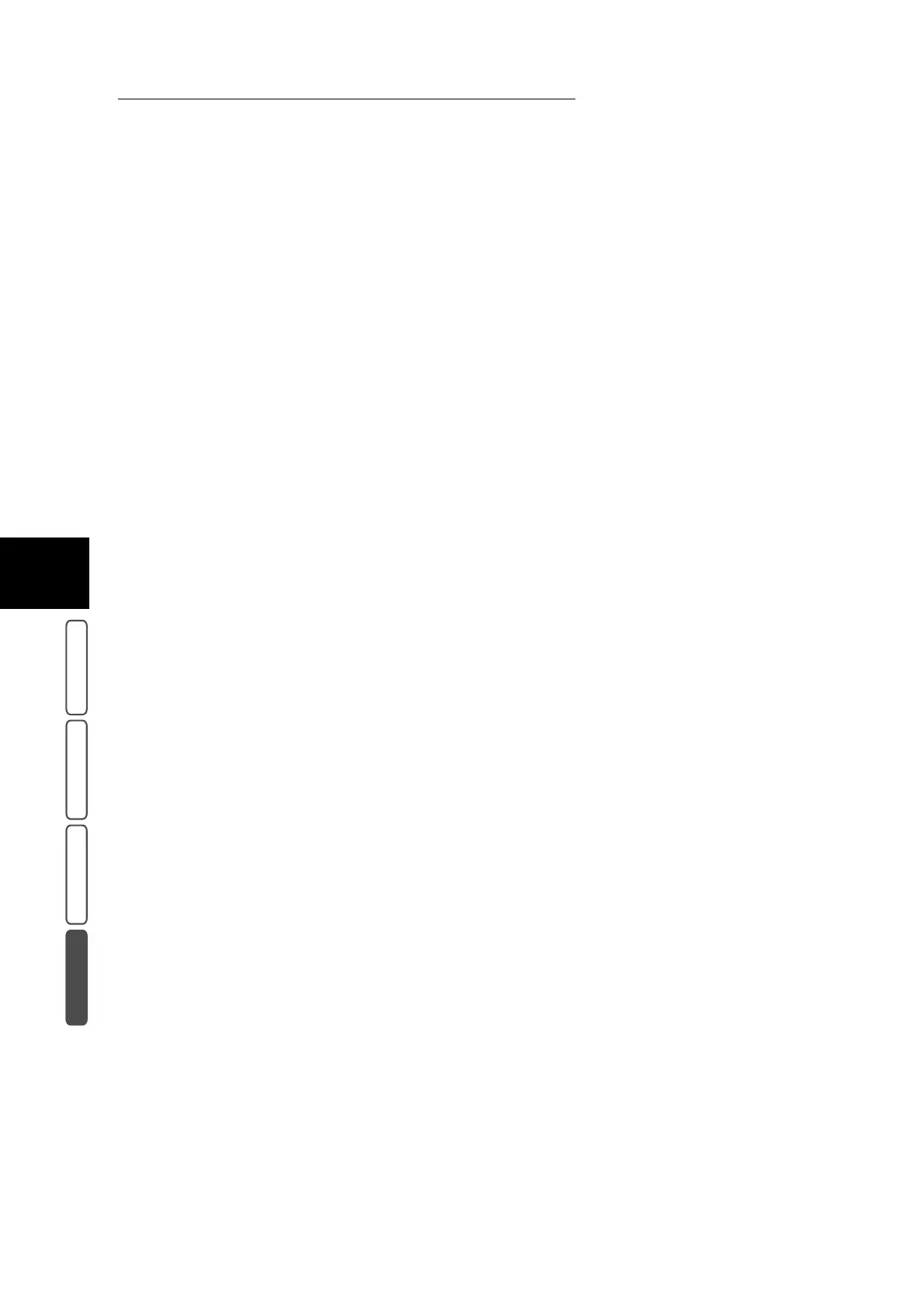3.25 Making Two sided Copies From a Bound Document - Book Duplex
394
3
User Friendly Features
Basic Copying Added Features Image Quality Others
10
When the machine has finished scanning the last document, select
Last Original.
The facing pages of the bound document are divided up, and copied onto two sides with the pages
assigned so that they are in the same facing state as the document.
