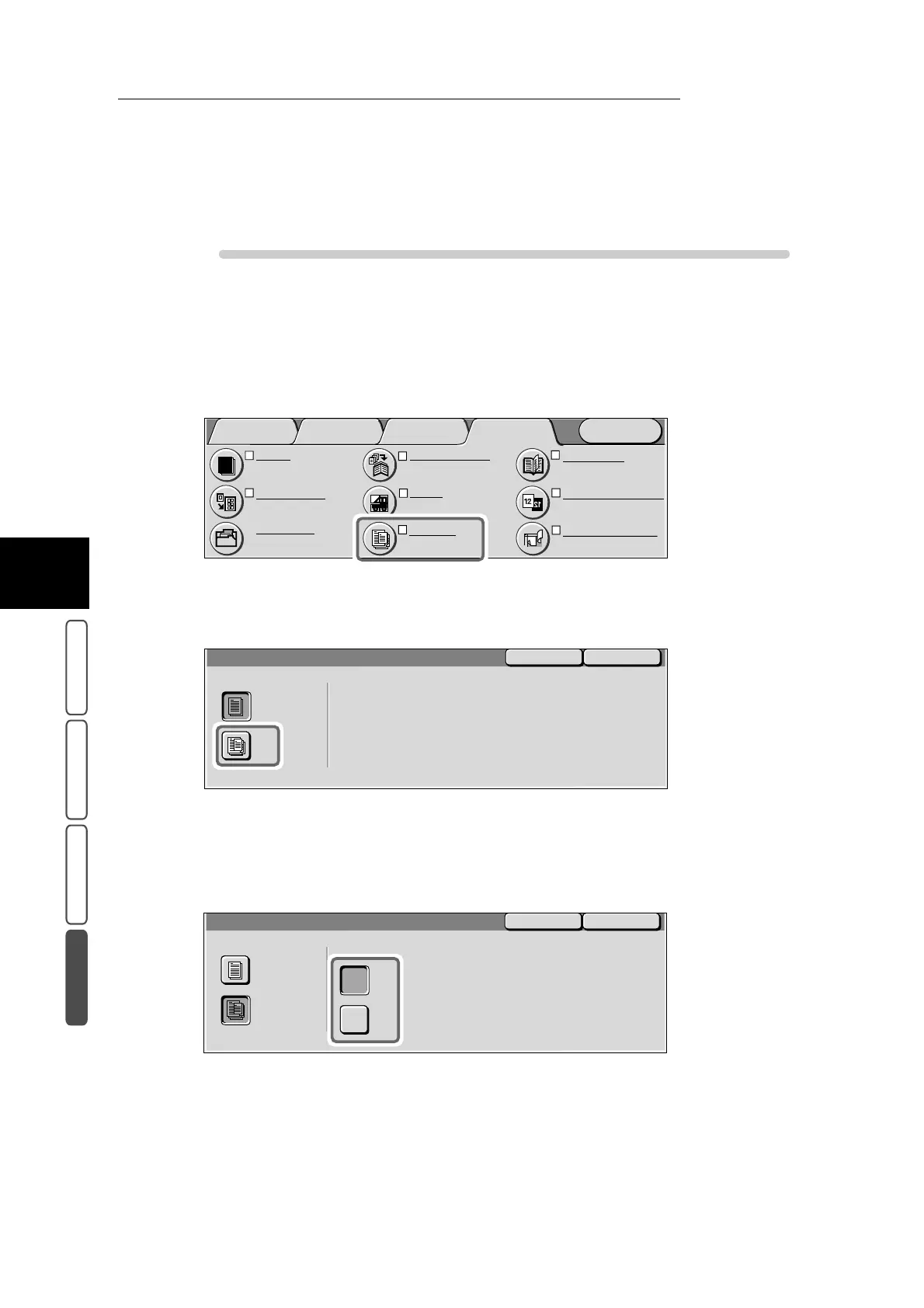3.30 Making Copies of Documents at Different Settings in a Single Operation - Build Job
410
3
User Friendly Features
Basic Copying Added Features Image Quality Others
Procedure
1
Load the document that is to be scanned by the first build job setup.
2
Enter the number of copies using the numeric keypad.
3
Select Build Job in the Others screen.
The Build Job screen is displayed.
4
Select On.
The Sample Set button for setting whether or not to output the sample copy is displayed in the center
of the screen.
5
Select whether or not to output the sample print.
In this example, select the On button at Sample Set.
6
Select Save.
The screen returns to the Others screen.
Added
Features
Basic Copying Image Quality Others
Menu
Covers
No Covers
Repeat Image
Off
Booklet Creation
Off
Poster
Off
Book Duplex
Off
Mirror/Negative Image
Mirror Image: Off
Stored Jobs
Negative Image: Off
Original Orientation
Head to Top
Build Job
Off
SaveCancel
Build Job
On
Off
This feature scans and merges individual job segments
with different features programmed. Segments can consist
of one or more originals.
Not that features which apply to the entire jobs such as
Covers, Booklet Creation, Stapling* and Output Destination
need to be selected first.
*Stapling is an optional feature.
SaveCancel
Build Job
On
Off
Select On to make a proof set of your
originals. Check output. Press Start
to print the remaining sets or Stop to
cancel the job.
The sample set is counted as part of the
quantity selected.
Sample Set
On
Off
