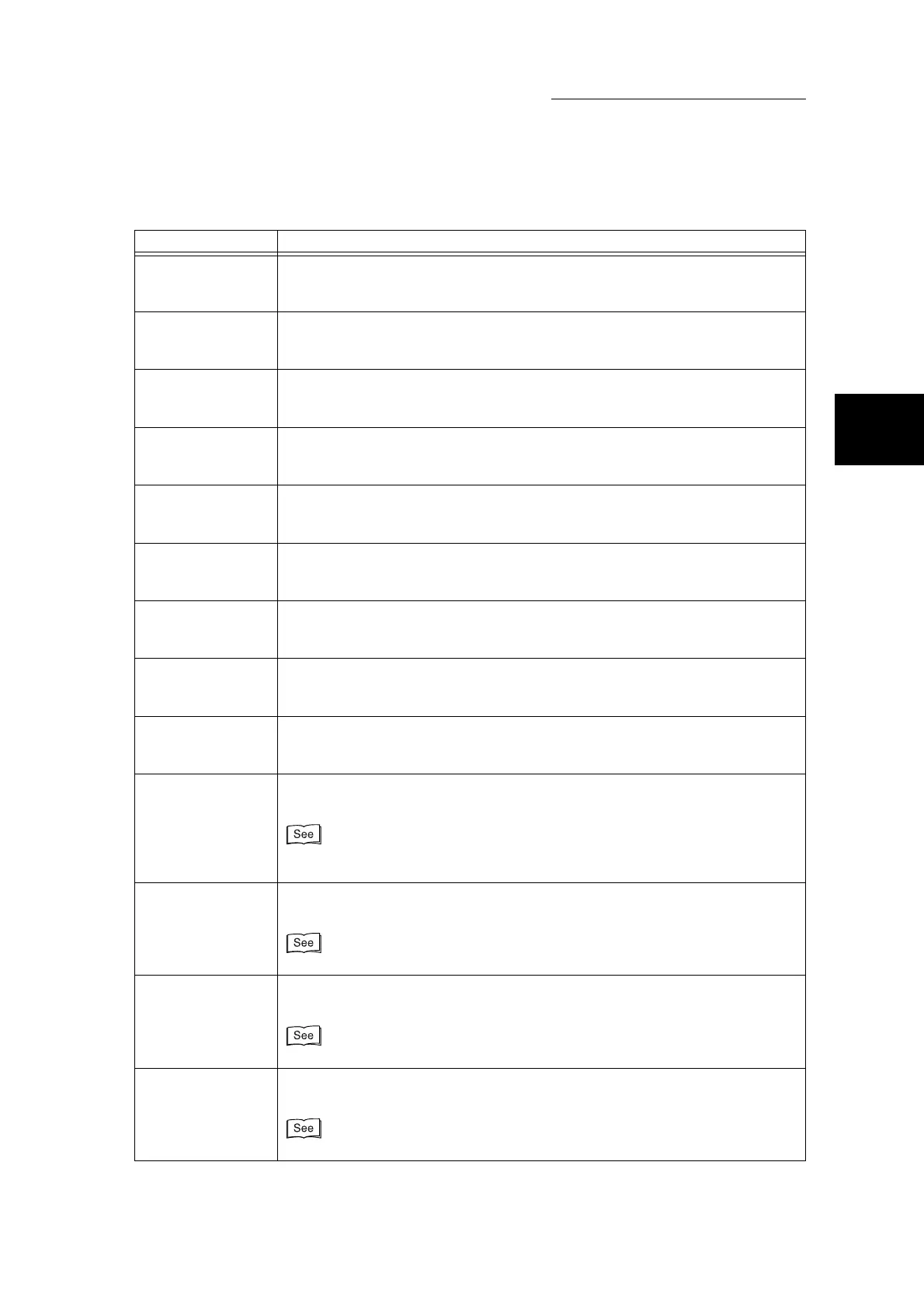E Error Codes Displayed on the Display
445
Appendix
007-276
“Cause” Tray 3 (High Capacity) malfunctioned.
“Remedy” Contact our Customer Support Center. Trays other than Tray 3 (High
Capacity) can be used.
007-277
“Cause” Tray 4 (High Capacity) malfunctioned.
“Remedy” Contact our Customer Support Center. Trays other than Tray 4 (High
Capacity) can be used.
007-281
“Cause” Tray 1 malfunctioned.
“Remedy” Contact our Customer Support Center. Trays other than Tray 1 can be
used.
007-282
“Cause” Tray 2 malfunctioned.
“Remedy” Contact our Customer Support Center. Trays other than Tray 2 can be
used.
007-283
“Cause” Tray 3 malfunctioned.
“Remedy” Contact our Customer Support Center. Trays other than Tray 3 can be
used.
007-284
“Cause” Tray 4 malfunctioned.
“Remedy” Contact our Customer Support Center. Trays other than Tray 4 can be
used.
007-291
“Cause” Tray 3 (High Capacity) malfunctioned.
“Remedy” Contact our Customer Support Center. Trays other than Tray 3 (High
Capacity) can be used.
007-293
“Cause” Tray 4 (High Capacity) malfunctioned.
“Remedy” Contact our Customer Support Center. Trays other than Tray 4 (High
Capacity) can be used.
015-790
“Cause” The scanned document is a copy-prohibited document.
“Remedy” See “ Illegal Copies” (P. xxviii) and confirm the types of documents
that can be copied.
016-450
“Cause” The SMB host name has been set twice.
“Remedy” Change the host name.
For details, see “2.1 Windows Network (SMB)” in “Part 1 Printer” of the User Guide (Printer/
Scanner).
016-452
“Cause” The IP address has been set twice.
“Remedy” Change the IP address.
For details, see “1.3 Setting IP Address” in “Part 1 Printer” of the User Guide (Printer/Scanner).
016-453
“Cause” Failed to acquire the IP address from the DHCP server.
“Remedy” Set the IP address manually.
For details, see “1.3 Setting IP Address” in “Part 1 Printer” of the User Guide (Printer/Scanner).
016-454
“Cause” Could not acquire the IP address from DNS.
“Remedy” Confirm the DNS settings and IP address acquisition method setting.
For details, see “1.3 Setting IP Address” in “Part 1 Printer” of the User Guide (Printer/Scanner).
Error Code Cause/Remedy
