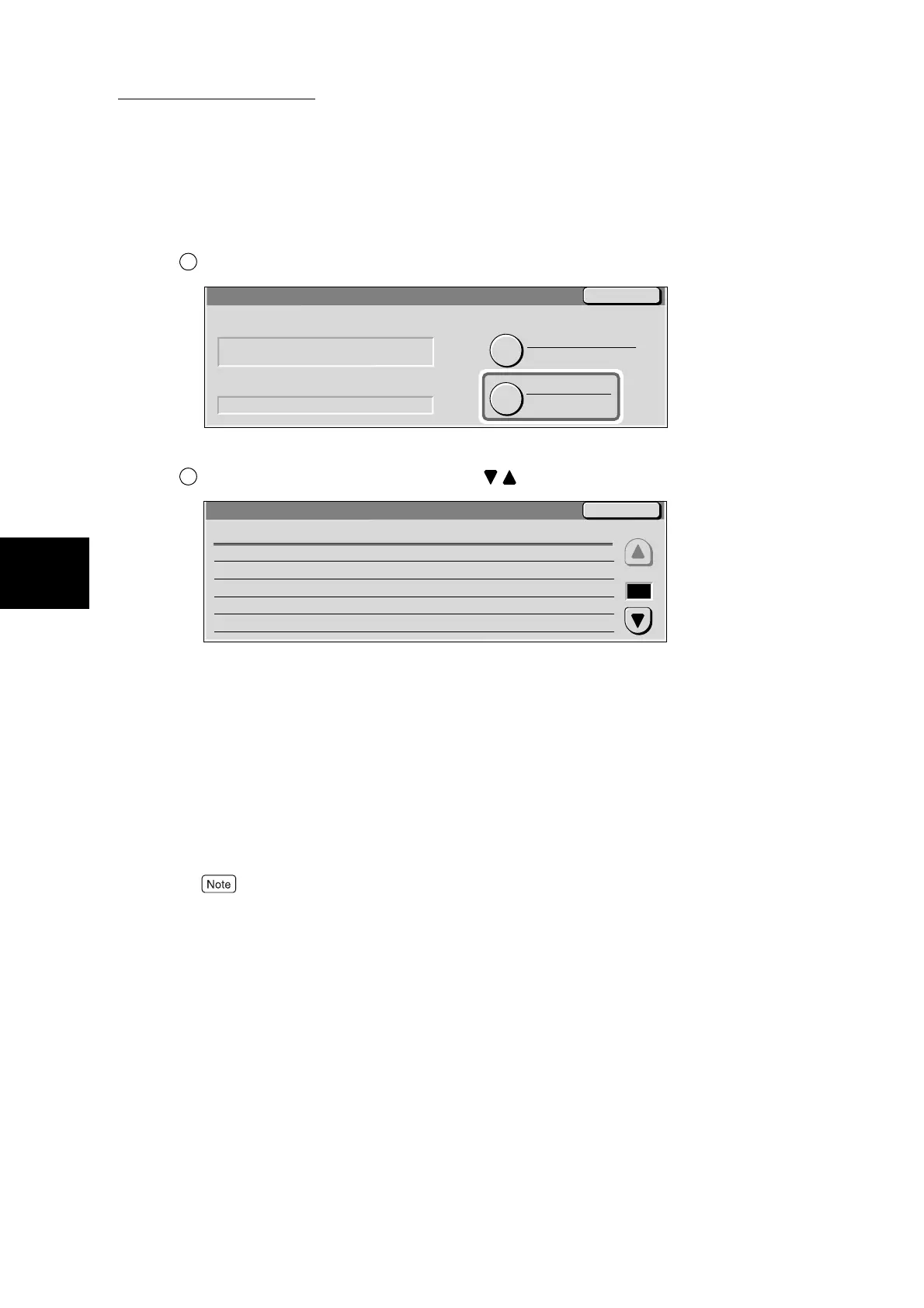3.1 Confirming Machine Status
44
3
Daily Care
■To check the software version
Select Software Version.
The Software Version screen is displayed.
Check the software version using .
The following items can be confirmed in the Software Version screen:
5
Select Close repeatedly until the screen returns to the Machine Status
screen to exit this procedure.
You can return to the Copy screen by pressing the Features button.
●
System Main ROM (Standard ROM)
●
UI Control ROM
●
UI Frame ROM
●
Input ROM
●
Output ROM
●
Auto Document Feeder ROM
●
Fax Main Board ROM
●
Fax Extended Board 1 ROM
●
Fax Extended Board 2 ROM
1
Close
Machine Information
Machine Configuration
79832133
Software Version
XX. XX. XX
For enquiry on maintenance and operation
Refer to the card pasted on the machine
or call your local Service Represantative.
Serial Number
017011968
2
Close
Software Version
1/2
1. System Main ROM(Standard ROM)
Items
Contents
2. UI Control ROM
3. UI Frame ROM
4. Input Device ROM
5. Output ROM
XX. XX. XX
XX. XX. XX
XX. XX. XX
XX. XX. XX
XX. XX. XX
Page
