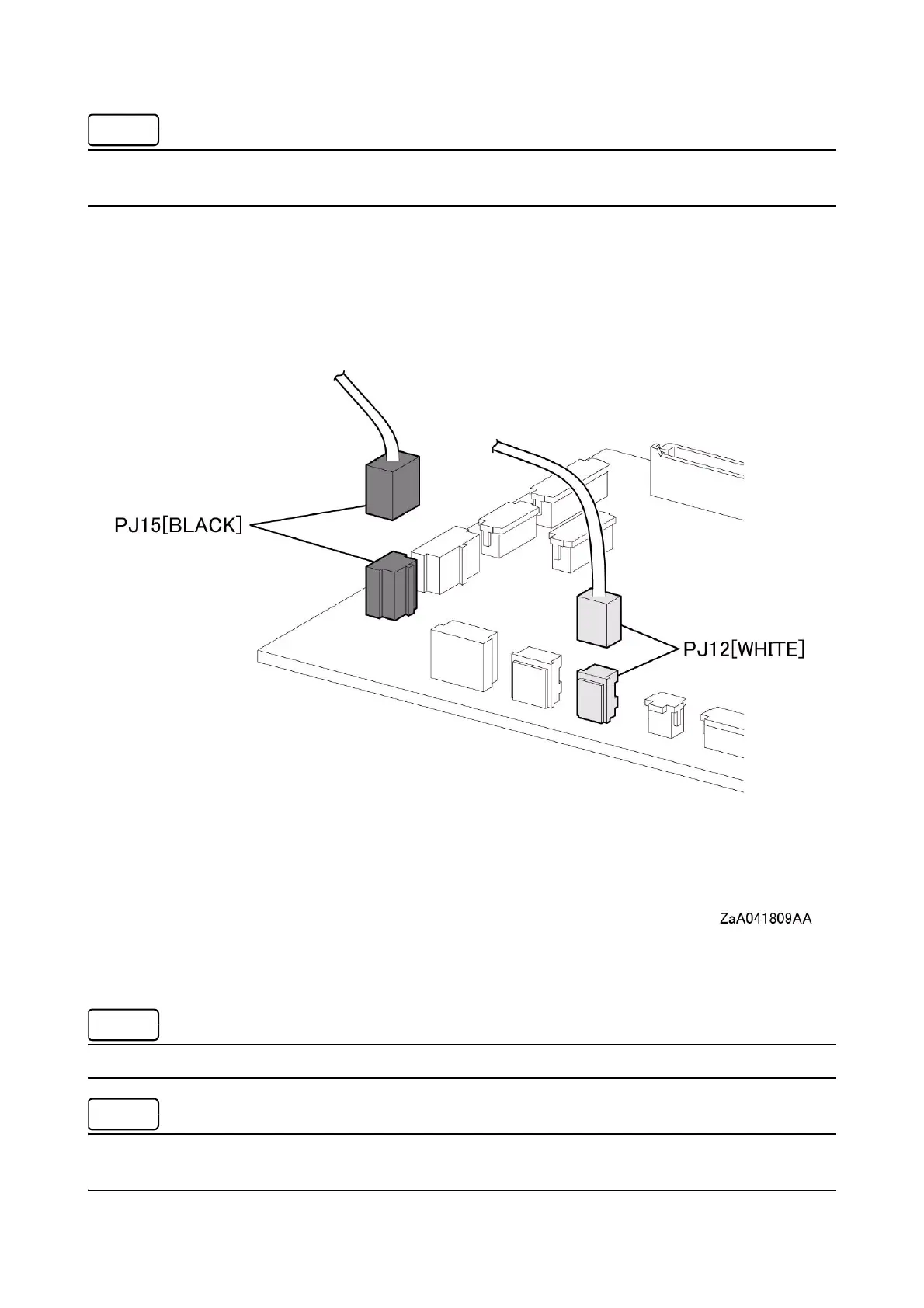Chapter 4 Disassembly / Assembly and Adjustment
4.2 Removal / Replacement
4-103
Use caution not to confuse connectors having the same number of pins.The color of the connectors (P/J12)
are white.The color of the connectors (P/J15) are black.
[Replacement]
When replacing a PWBA MCU, make sure to use a brand-new PWBA MCU.
Installing the brand-new PWBA MCU, perform the NVM loading (Load NVM from ESS) to load the machine
data from the PWBA ESS ( refer 6. NVM Settings - Load NVM from ESS).
