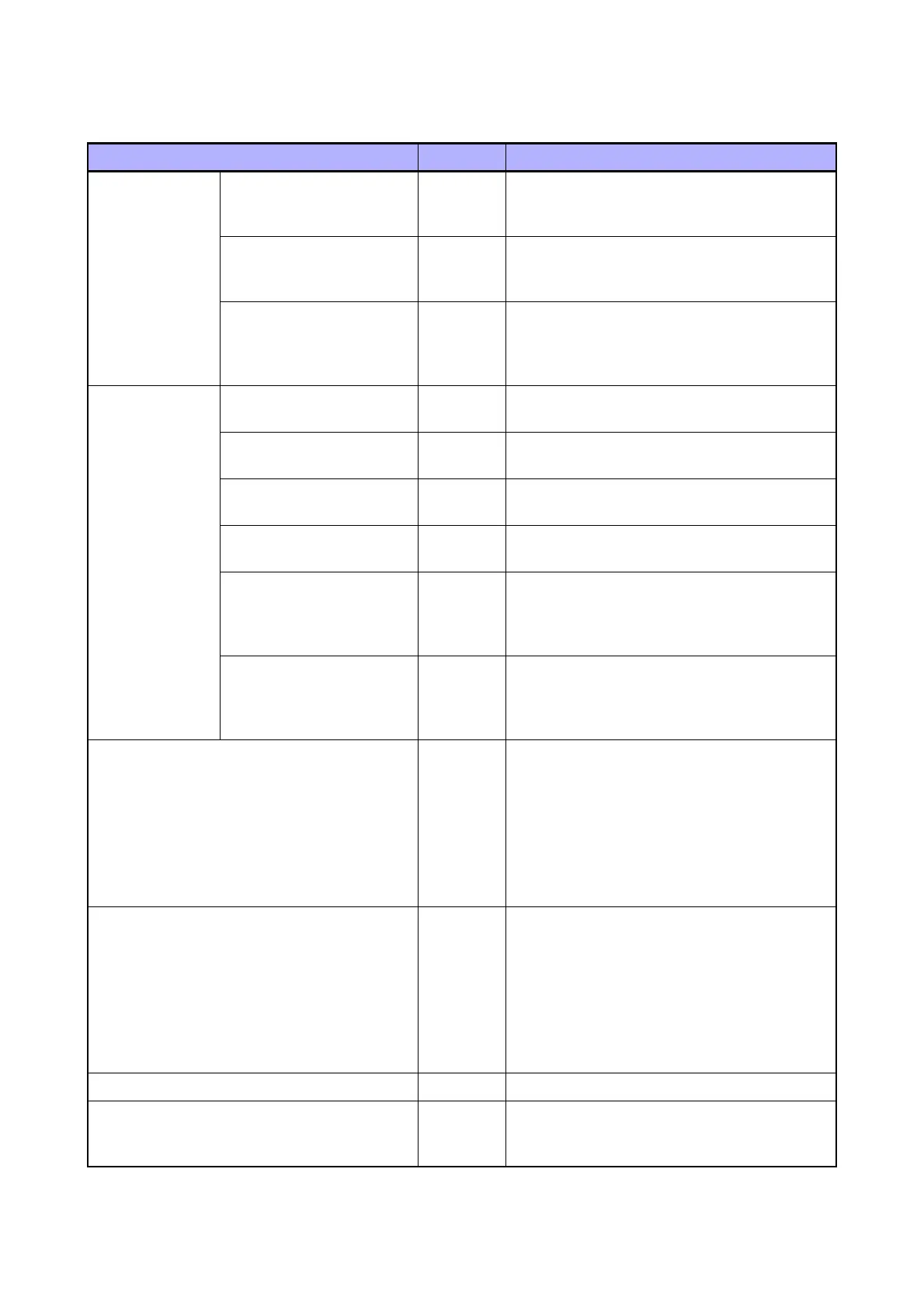Chapter 6 General
6.8 Installation Settings (Installation)
6-61
Print Counter
(FAX Service)
B/W
B/W monochrome fax
reception counter
-
Displays the counter value of B/W fax mes-
sages received.
B/W Backup
Backup B/W fax reception
counter
-
Displays the backup value the B/W fax recep-
tion counter.
B/W Error
B/W fax reception error
counter
-
Displays the number of auto-recoveries per-
formed when the value of the B/W fax recep-
tion counter is different from that of the backup
B/W fax reception counter.
Print Counter
(Scan Service)
SMB/FTP
SMB/FTP counter
-
Displays the count of pages transferred via
Scan To SMB and Scan To FTP.
Email
Email counter
-
Displays the count of pages transferred via
Scan To Email.
SMB/FTP Backup
Backup SMB/FTP counter
-
Displays the backup value of the SMB/FTP
counter.
Email Backup
Backup email counter
-
Displays the backup value of the email
counter.
SMB/FTP Error
SMB/FTP error counter
-
Displays the number of auto-recoveries per-
formed when the value of the SMB/FTP
counter is different from that of the backup
SMB/FTP counter.
Email Error
Email error counter
-
Displays the number of auto-recoveries per-
formed when the value of the email counter is
different from that of the backup email
counter.
Copy Counter M to B -
Copies the Master NVM values of the ESS to
the Backup NVM.
The following items are copied:
• "Personal Info", device-specific information
stored in the first 128 Bytes
• PV counter master
• Printer counter master
• AIO counter master
Copy Counter B to M -
Copies the Backup NVM values of the ESS to
the Master NVM.
The following items are copied:
• "Personal Info", device-specific information
stored in the first 128 Bytes
• PV counter master
• Printer counter master
• AIO counter backup
Clear All NVM - Initializes the NVM (EEPROM) of the ESS.
Clear Job History -
Clears the job history.
(Job history can also be initialized using [Clear
All NVM].)
Table 6-42 Installation Settings
Item Range Description
