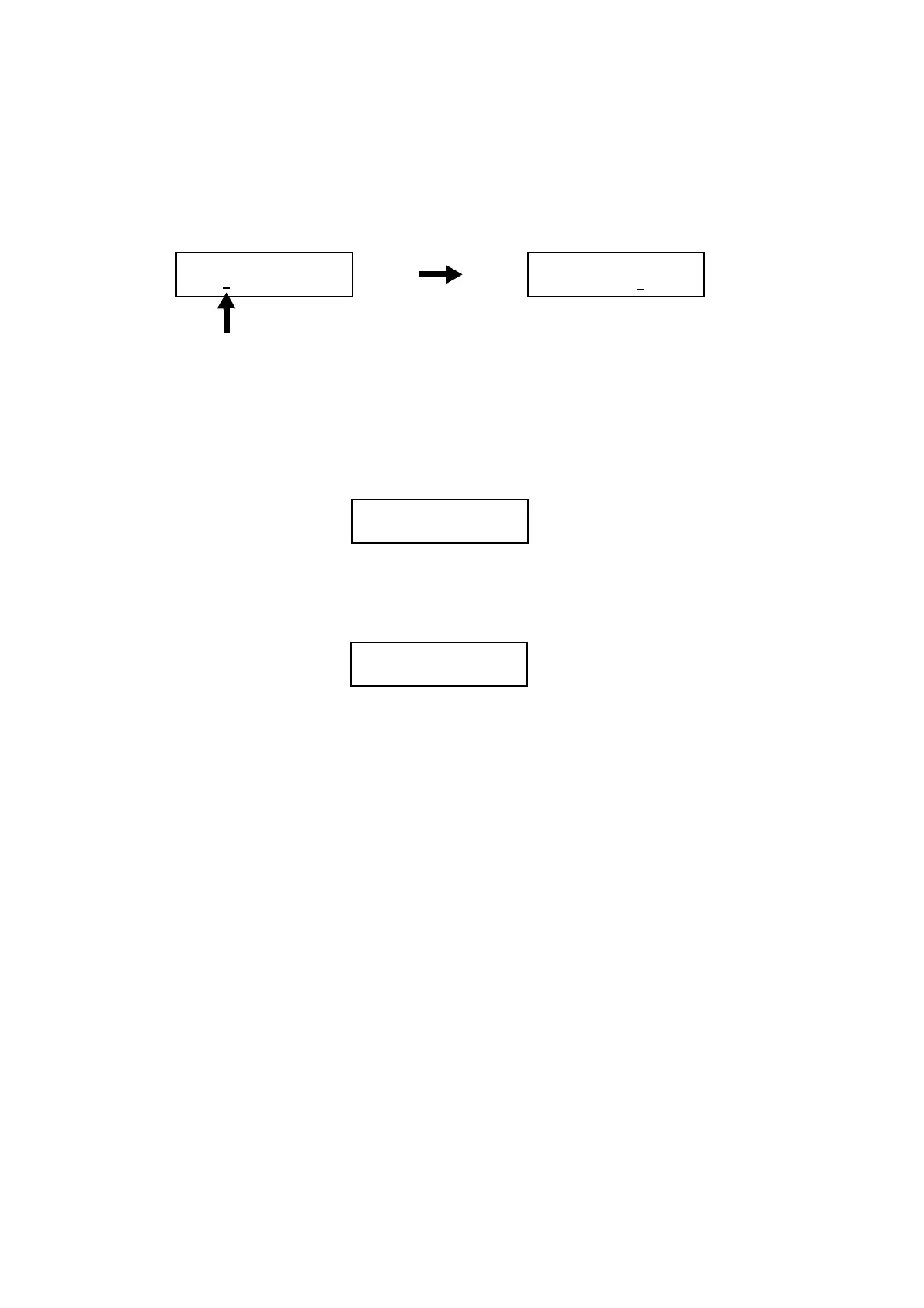Chapter 6 General
6.8 Installation Settings (Installation)
6-63
5 Change the serial number.
• Use the [W] or [X] button to move the cursor to left or right.
• Use the [S] or [T] button to change the value of the digit where the cursor is placed.
• The asterisk (*) disappears when the serial number is changed from the current number.
6 Press the [OK] button.
• The new number is loaded and the display returns to the previous screen.
7 Press the [C(Clear)] button to return to the [Printer Diag] screen.
8 Exits the CE mode. (See "6.4.4 How to Exit the CE Mode".)
Serial No.
000000 *
Cursor
Serial No.
000001
Printer Diag
Installation
