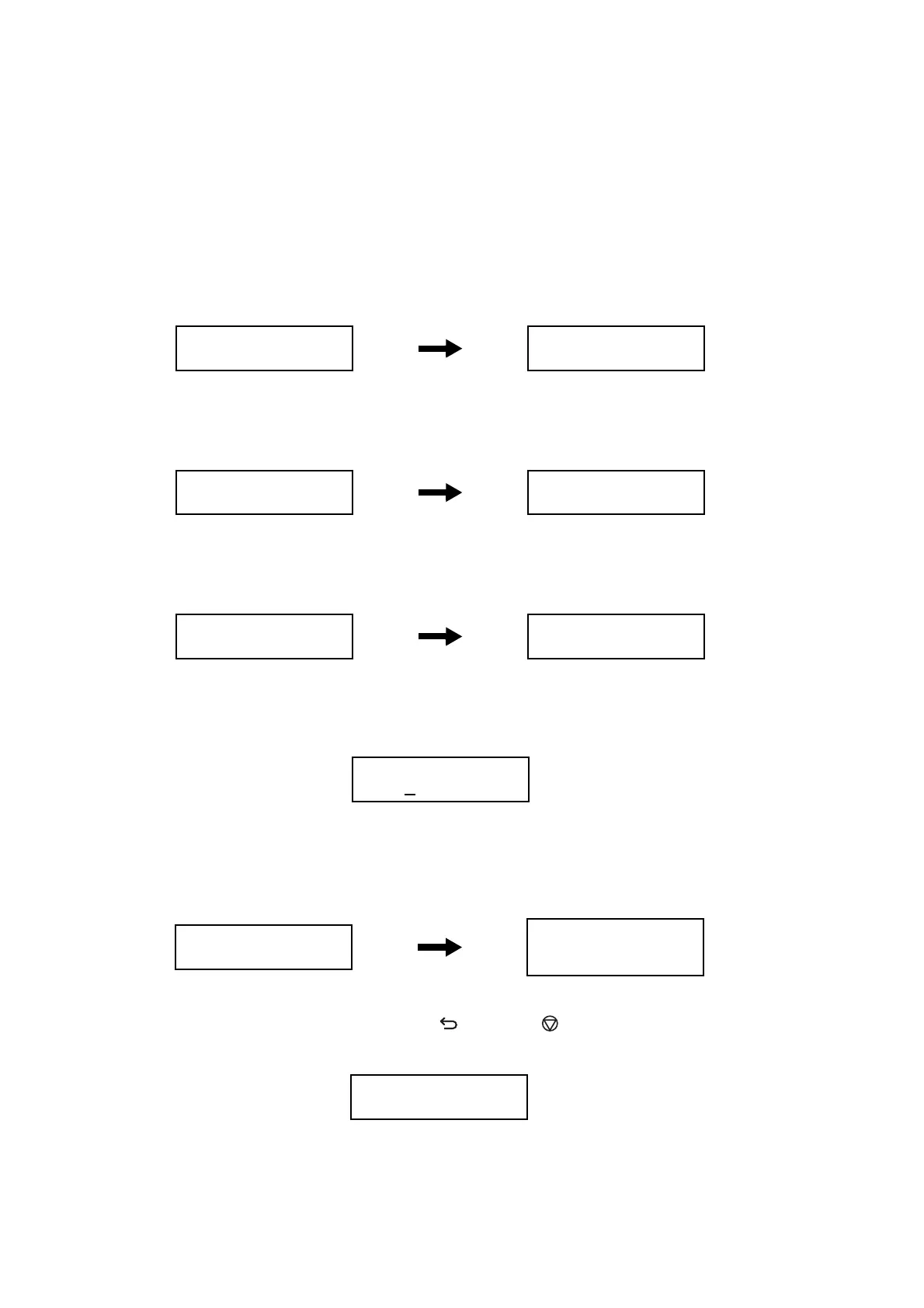Chapter 6 General
6.11 Board Diag (Board Test)
6-76
Procedure
The procedure below describes [DTMF Send] > [DTMF Continuous] as an example.
1 Enter the CE mode. (See "6.4.2 How to Enter the CE Mode".)
2 Use the [T] button to select [Fax/Scanner Diag], and then press the [OK] button.
3 Press the [OK] button.
4 Use the [T] button to select [Relay/Signal Test], and then press the [OK] button.
5 Use the [T] button to select [DTMF Send], and then press the [OK] button.
6 Press the [OK] button.
7 Use the [S] or [T] button to change the value, and then press the [OK] to start sending the sig-
nal.
8 To stop sending the signal, press the [ (Back)] or [ (Stop)] button.
Fax/Scanner Diag
Board Test…
Board Test
All test…
Board Test
Relay/Signal Test…
Relay/Signal Test
Relay Test…
Relay/Signal Test
DTMF Send…
DTMF Send
DTMF Continuous…
DTMF Continuous
DTMF:5
DTMF Continuous
DTMF:5
Now Sending Signal
