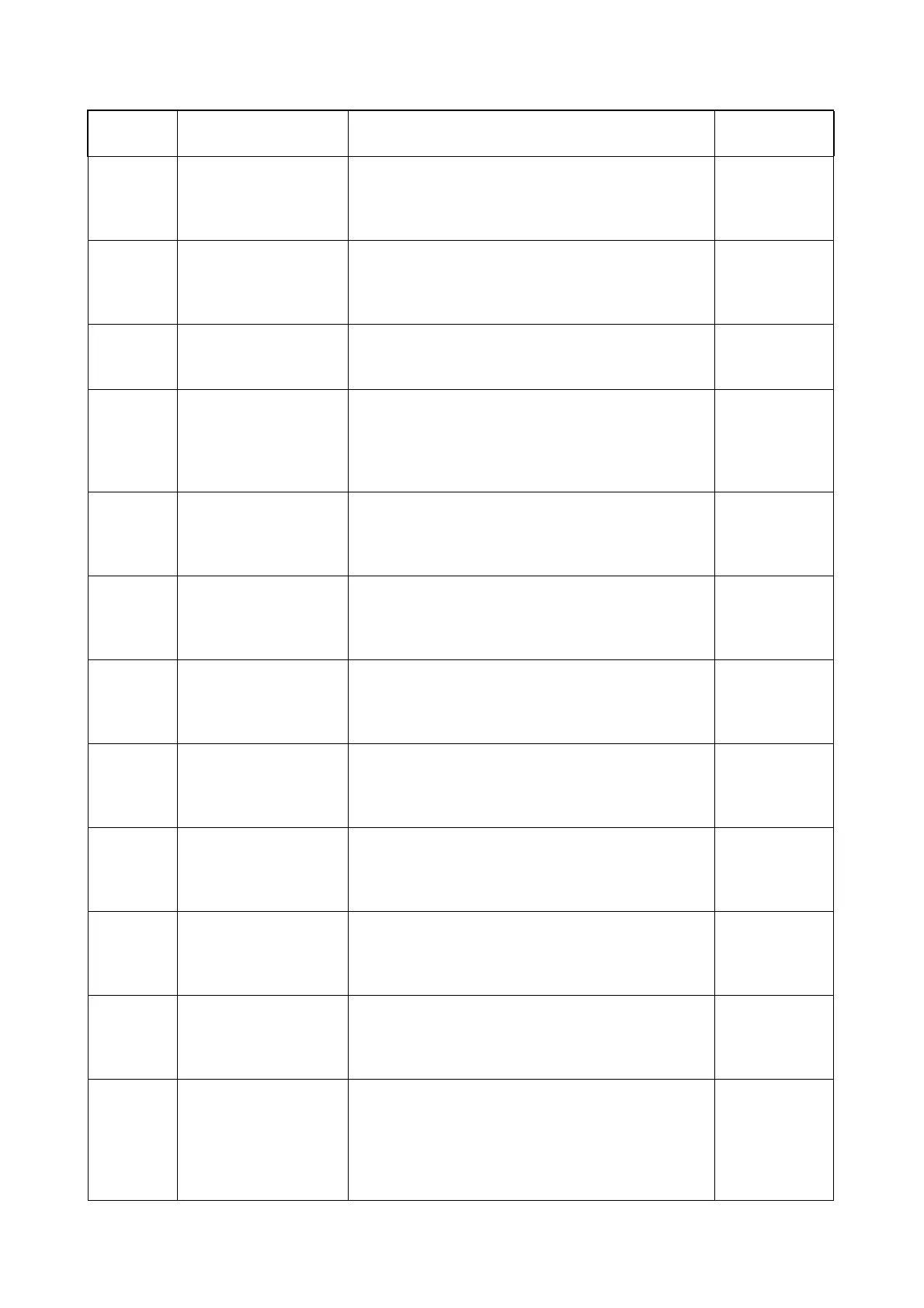Chapter 2 Troubleshooting
2.2 Status Code List
2-20
031-575
DNS Error
Invalid Server Address
031-575
Press OK Button
<FTP Scan DNS Server Not Set>
DNS library call error.
Take correc-
tive actions at
the host side.
031-576
FTP Error
Server Not Found
031-576
Press OK Button
<Server Connection Error in FTP Scan>
Network connection failed.
Take correc-
tive actions at
the host side.
031-578
FTP Login Error
031-578
Press OK Button
<FTP Scan Login Name or Password Error>
USER./PASS command failed.
Take correc-
tive actions at
the host side.
031-579
FTP Error
'Scan to' Folder Not
Found
031-579
Press OK Button
<Problem with Location FTP-scanned Image is
Saved in>
Fail to move data to Repository Path.
Take correc-
tive actions at
the host side.
031-580
FTP Error
NLST Command Error
031-580
Press OK Button
<Fail to get file name/folder name of FTP scan
server>
NLST command failed.
Take correc-
tive actions at
the host side.
031-581
FTP Error
File Name Error
031-581
Press OK Button
<Suffix of FTP scan file name/folder name is over
limit.>
Same as left.
Take correc-
tive actions at
the host side.
031-582
FTP Error
STOR Command Error
031-582
Press OK Button
<FTP Scan File Creation Fail>
STOR command failed.
Take correc-
tive actions at
the host side.
031-584
FTP Error
MKD Command Error
031-584
Press OK Button
<FTP Scan Folder Creation Fail>
MKD command failed.
Take correc-
tive actions at
the host side.
031-585
FTP Error
DEL Command Error
031-585
Press OK Button
<FTP Scan File Deletion Fail>
DEL command failed.
Take correc-
tive actions at
the host side.
031-587
FTP Error
RMD Command Error
031-587
Press OK Button
<FTP Scan Folder Deletion Fail>
RMD command failed.
Take correc-
tive actions at
the host side.
031-588
FTP Error
Write Error
031-588
Press OK Button
<FTP Scan Server Data Write Fail>
Data writing to FTP scan server has failed.
Take correc-
tive actions at
the host side.
031-590
FTP Error
Duplicate File
031-590
Press OK Button
<In FTP scan, Cancel is selected for processing in
the case of file name duplication, and job is can-
celled because of file name duplication>
Cancel is selected for processing in the case of file
name duplication, and job is cancelled because of
file name duplication.
Take correc-
tive actions at
the host side.
Status
Code
LCD Message Name/Description of Error FIP
