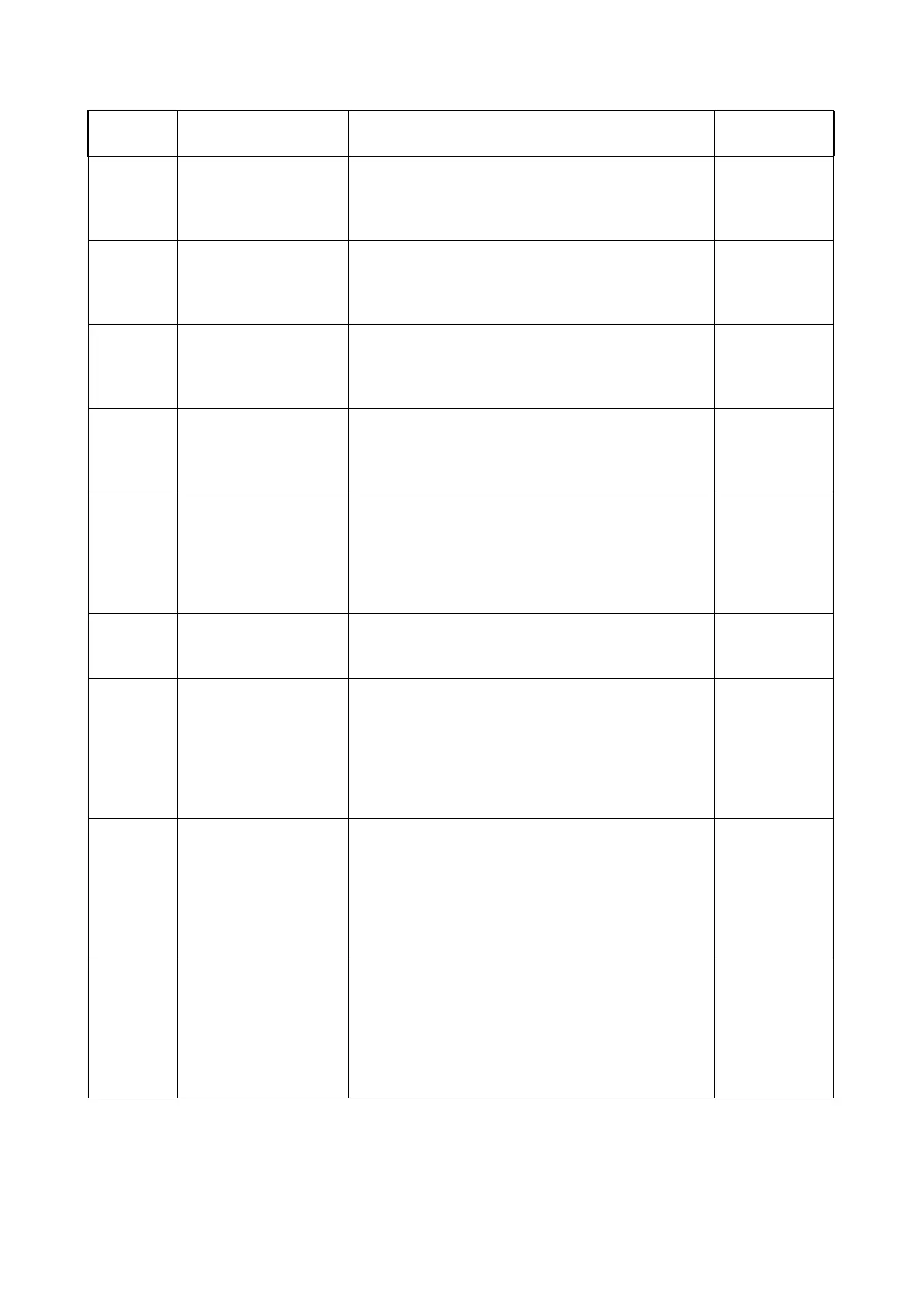Chapter 2 Troubleshooting
2.2 Status Code List
2-21
031-594
FTP Error
TYPE Command Error
031-594
Press OK Button
<FTP Scan TYPE Command Fail (Network Error)>
TYPE command failed.
Take correc-
tive actions at
the host side.
031-595
FTP Error
PORT Command Error
031-595
Press OK Button
<FTP Scan PORT Command Fail (Network Error)>
PORT command failed.
Take correc-
tive actions at
the host side.
031-598
FTP Error
APPE Command Error
031-598
Press OK Button
<FTP Scan Append Command Fail>
APPE command failed.
Take correc-
tive actions at
the host side.
031-599
FTP Error
Rename Error
031-599
Press OK Button
<FTP Scan Rename Command Fail>
RNFR command or RNTO command failed.
Take correc-
tive actions at
the host side.
033-501
Fax Codec Error
033-501
Press OK Button
<Fax Codec Error>
Cancel Codec processing due to error of read part
during manual send.
Replace the
PWBA ESS.
(REP18.1)
Replace the IIT
ASSY
(REP 21.1)
033-502
Fax Error
033-502
Press OK Button
<File Open Error>
File open error.
Replace the
PWBA ESS.
(REP18.1)
033-503
MFP Memory Full
033-503
Press OK Button
<Memory Full>
In receive, memory full.
Replace the
PWB ASSY
FAX
(PL18.1.10)
Replace the
PWBA ESS.
(REP18.1)
033-510
Fax Codec Error
033-510
Press OK Button
<Fax Codec Error>
In JBIG data decode, error in the number of decode
line in one stripe.
Replace the
PWB ASSY
FAX
(PL18.1.10)
Replace the
PWBA ESS.
(REP18.1)
033-511
Fax Codec Error
033-511
Press OK Button
<Fax Code Error >
Result of MH,HR,MMR receive decode is 0Line.
Replace the
PWB ASSY
FAX
(PL18.1.10)
Replace the
PWBA ESS.
(REP18.1)
Status
Code
LCD Message Name/Description of Error FIP
