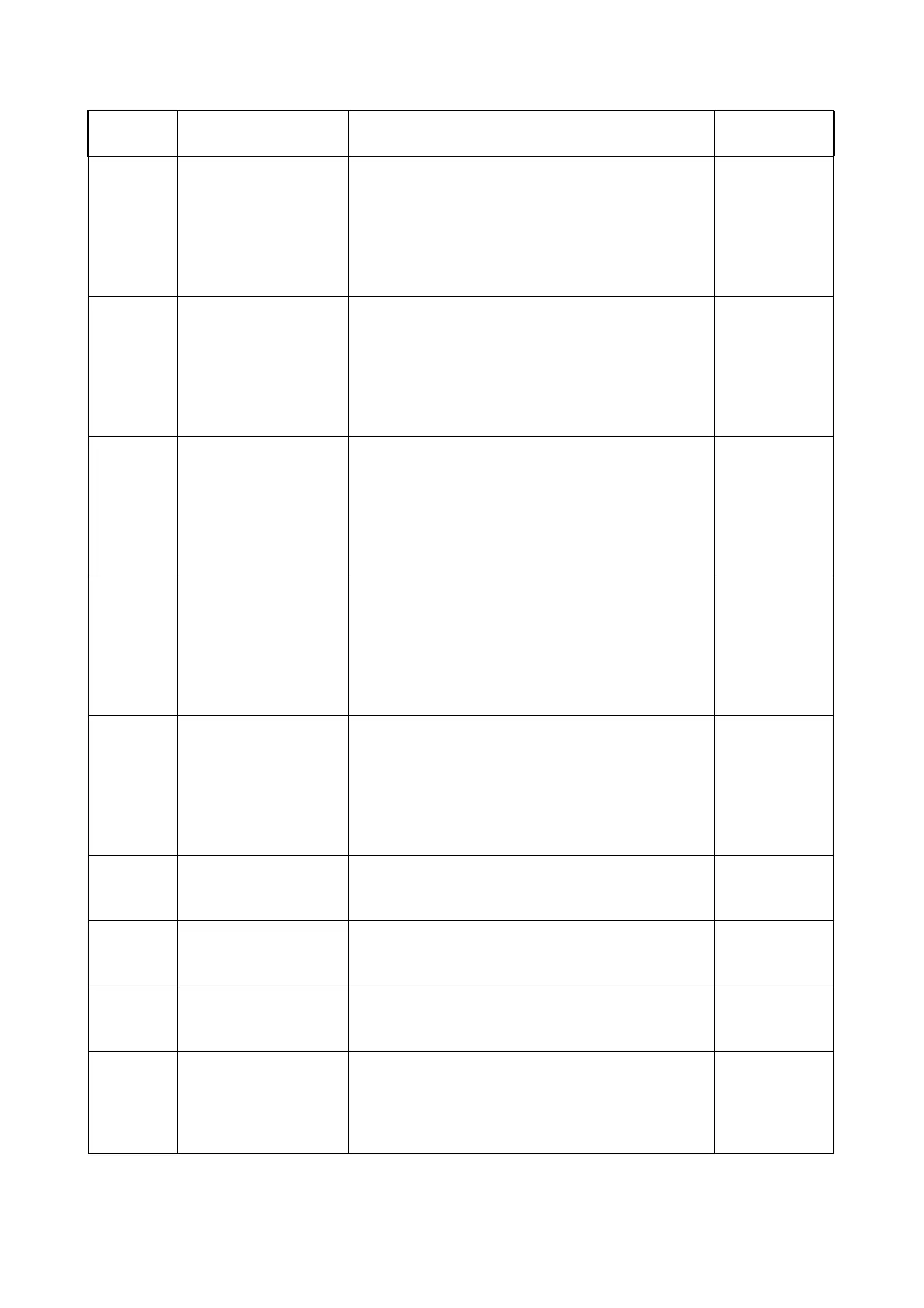Chapter 2 Troubleshooting
2.2 Status Code List
2-27
033-782
Fax Communication
Error
033-782
Press OK Button
<NSS/DCS Function disagreement>
Received NSS/DCS function disagrees with capa-
bility of own terminal.
Replace the
PWB ASSY
FAX
(PL18.1.10)
Replace the
PWBA ESS.
(REP18.1)
033-784
Fax Codec Error
033-784
Press OK Button
<Fax Codec Error>
In FAX receive, JBIG decode output buffer overflow.
Replace the
PWB ASSY
FAX
(PL18.1.10)
Replace the
PWBA ESS.
(REP18.1)
033-786
Fax Codec Error
033-786
Press OK Button
<Fax Codec Error>
In JBIG data decode, discrepancy between the
number of decode line and the number of BIH line.
Replace the
PWB ASSY
FAX
(PL18.1.10)
Replace the
PWBA ESS.
(REP18.1)
033-787
MFP Memory Full
033-787
Press OK Button
<MFP Memory Full>
Calling table full.
Replace the
PWB ASSY
FAX
(PL18.1.10)
Replace the
PWBA ESS.
(REP18.1)
033-788
Fax Memory Full
033-788
Press Ok Button
<Fax Memory Full>
Flash full. (for DFAX)
Replace the
PWB ASSY
FAX
(PL18.1.10)
Replace the
PWBA ESS.
(REP18.1)
033-789
Fax Job Canceled
033-789
Press OK Button
<Fax Job Canceled>
Cancel.
Press OK But-
ton.
033-790
Fax Job Canceled
033-790
Press OK Button
<Fax Job Canceled>
Cancel.
Press OK But-
ton.
033-791
Fax Job Canceled
033-791
Press OK Button
<Fax Job Canceled>
Cancel.
Press OK But-
ton.
033-795
Fax Send Error
Last Sheet not Sent
Press OK Button
<FAX Send Count Limit>
Reach the upper limit of Fax send accumulation
pages.
Explain the
maximum
number of Fax
scan pages to
the operator
Status
Code
LCD Message Name/Description of Error FIP
