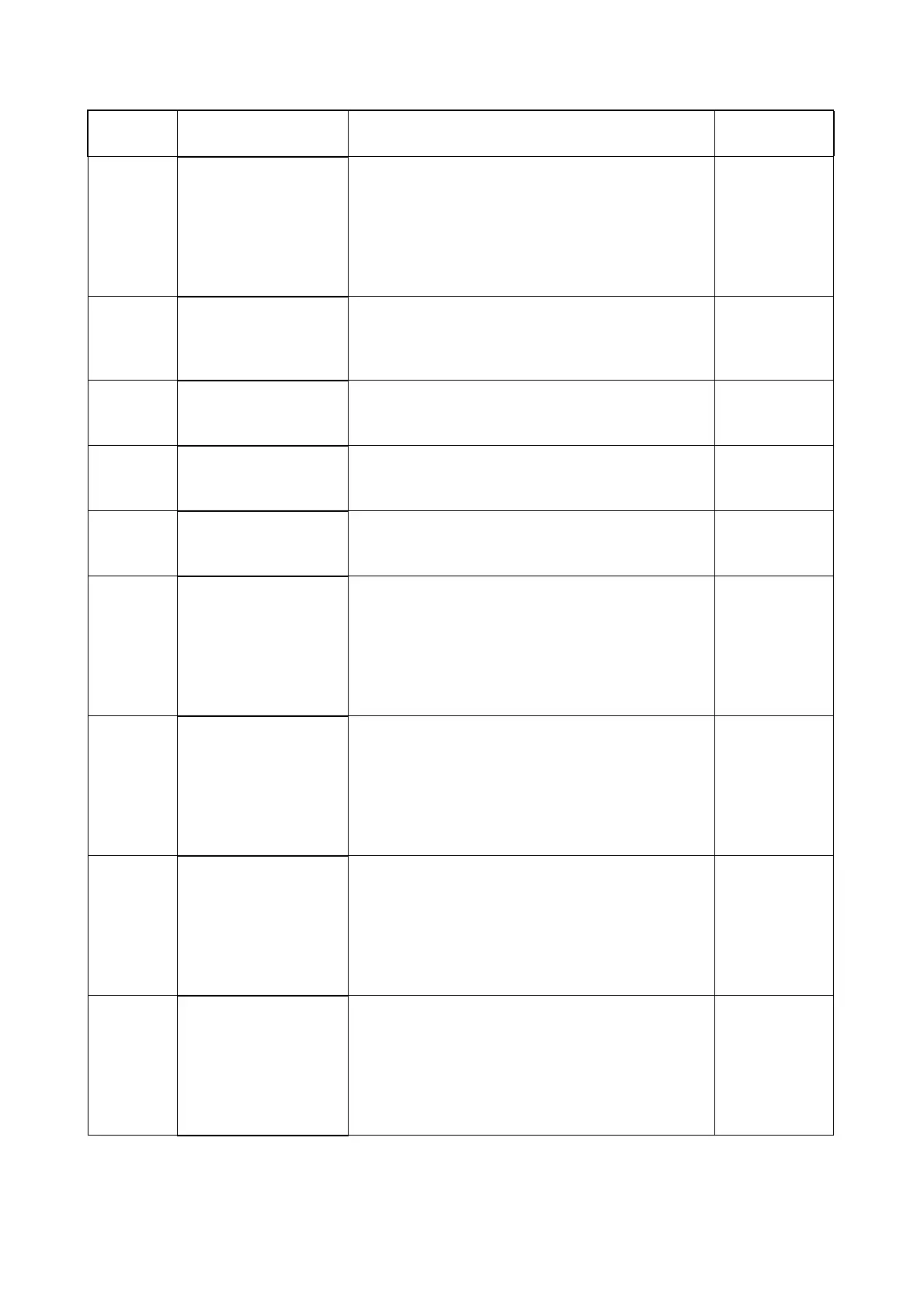Chapter 2 Troubleshooting
2.2 Status Code List
2-39
123-333
Control Panel Error
123-333
Restart Printer
<Panel FW transmission error>
An error which occurred when the Panel Main FW
transmission was performed from ESS
Replace the
CONSOLE
ASSY (REP
1.1)
Replace the
PWBA ESS.
(REP18.1)
123-399
Control Panel Error
123-399
Restart Printer
<Panel Device Reboot Error>
An error which was caused by an unexpected
reboot, such as reboot due to static electricity.
Replace the
CONSOLE
ASSY (REP
1.1)
131-397
Scan Error
131-397
Restart Printer
<File2Net Fatal Error>
File2Net fatal error. S/W bug.
Replace the
PWBA ESS.
(REP18.1)
131-398
Scan Error
131-398
Restart Printer
<SMB client Fatal Error>
SMB Client fatal error.
Take correc-
tive actions at
the host side.
131-399
Scan Error
131-399
Restart Printer
<FTP client Fatal Error>
FTP Client fatal error.
Take correc-
tive actions at
the host side.
133-231
Fax Communication
Error
133-231
Restart Printer
<T_FAXCOM Data Receive I/F Error>
T_FAXCOM<->Data processing I/F error.
Replace the
PWB ASSY
FAX
(PL18.1.10)
Replace the
PWBA ESS.
(REP18.1)
133-234
Fax Error
133-234
Restart Printer
<JBIG Parameter Error>
JBIG parameter error.
Replace the
PWB ASSY
FAX
(PL18.1.10)
Replace the
PWBA ESS.
(REP18.1)
133-235
Fax Error
133-235
Restart Printer
<MHR Parameter Error>
MHR parameter error.
Replace the
PWB ASSY
FAX
(PL18.1.10)
Replace the
PWBA ESS.
(REP18.1)
133-236
Fax Error
133-236
Restart Printer
<MHR Encode Error>
MHR encode error.
Replace the
PWB ASSY
FAX
(PL18.1.10)
Replace the
PWBA ESS.
(REP18.1)
Status
Code
LCD Message Name/Description of Error FIP
