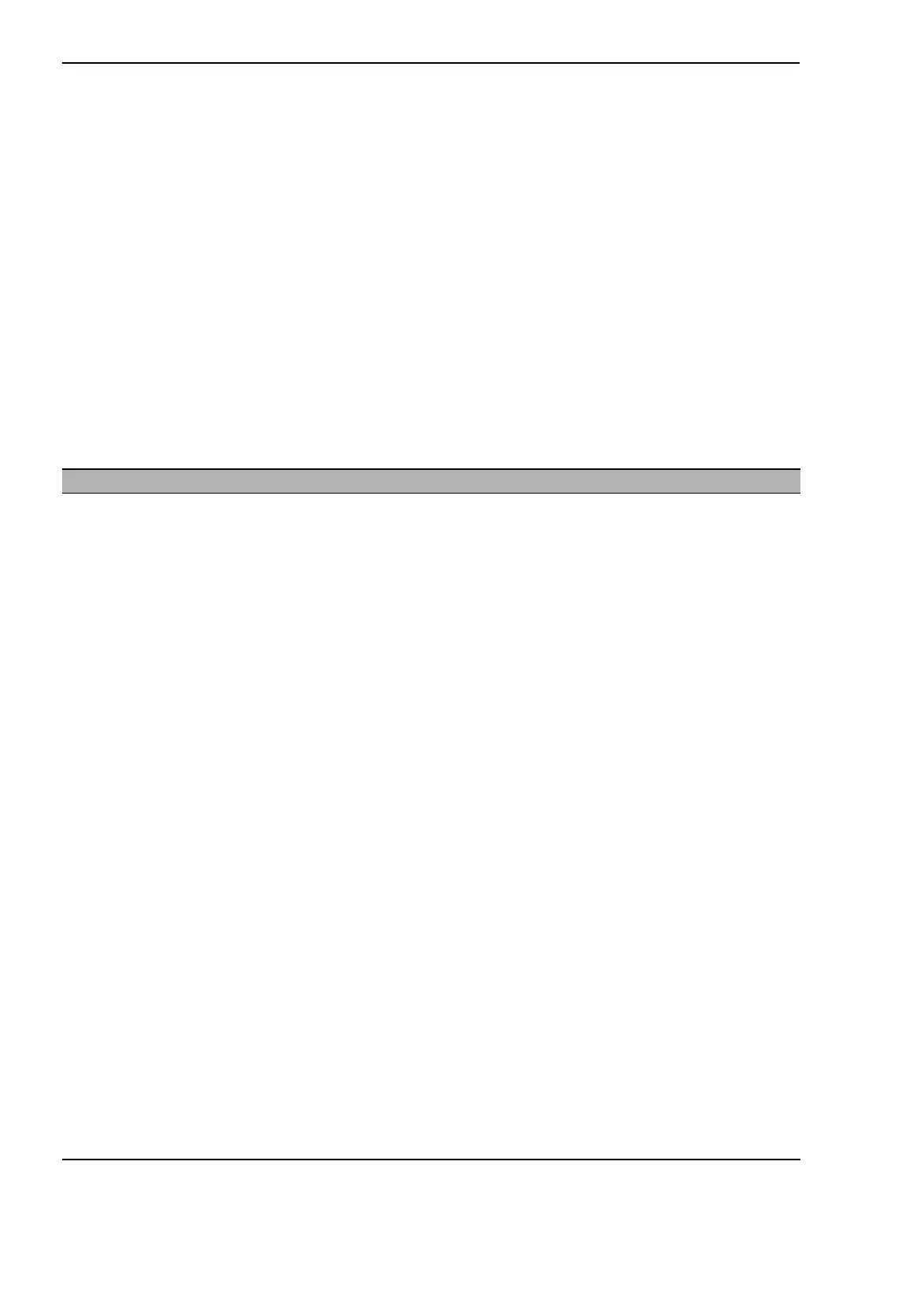Quick Start up
38
2.2
System Info and System Setup
CLI L2P
Release
7.0
05/2011
U Quick Start up IP Address
To view the network parametes the operator can access the device by the
following three methods.
D Simple Network Management Protocol - SNMP
D Telnet
D Web Browser
Note: After configuring the network parameters it is advisable to execute the
command ‘copy system:running-config nvram:startup-config’
to ensure that the configurations are not lost.
Command Details
show network
(in User EXEC)
Displays the Network Configurations
IP Address - IP Address of the switch
Default IP is 0.0.0.0
Subnet Mask - IP Subnet Mask for the switch
Default is 0.0.0.0
Default Gateway - The default Gateway for this switch
Default value is 0.0.0.0
Burned in MAC Address - The Burned in MAC Address used for in-
band connectivity
Network Configurations Protocol (BOOTP/DHCP) - Indicates which
network protocol is being used
Default is DHCP
Network Configurations Protocol HiDiscovery - Indicates the status of
the HiDiscovery protocol.
Default is read-write
Management VLAN Id - Specifies VLAN id
Web Mode - Indicates whether HTTP/Web is enabled.
JavaScript Mode - Indicates whether java mode is enabled.
When the user accesses the switch’s web interface and JavaScript
Mode is enabled, the switch’s web server will deliver a HTML page
that contains JavaScript. Some browsers do not support JavaScript. In
this case, a HTML page without JavaScript is necessary. In this case,
set JavaScript Mode to disabled.
Default: enabled.
network parms
<ipaddr> <net-
mask> [gateway]
(in Privileged EXEC)
Sets the IP Address, subnet mask and gateway of the router. The IP
Address and the gateway must be on the same subnet.
IP Address range from 0.0.0.0 to 255.255.255.255
Table 11: Quick Start up IP Address
