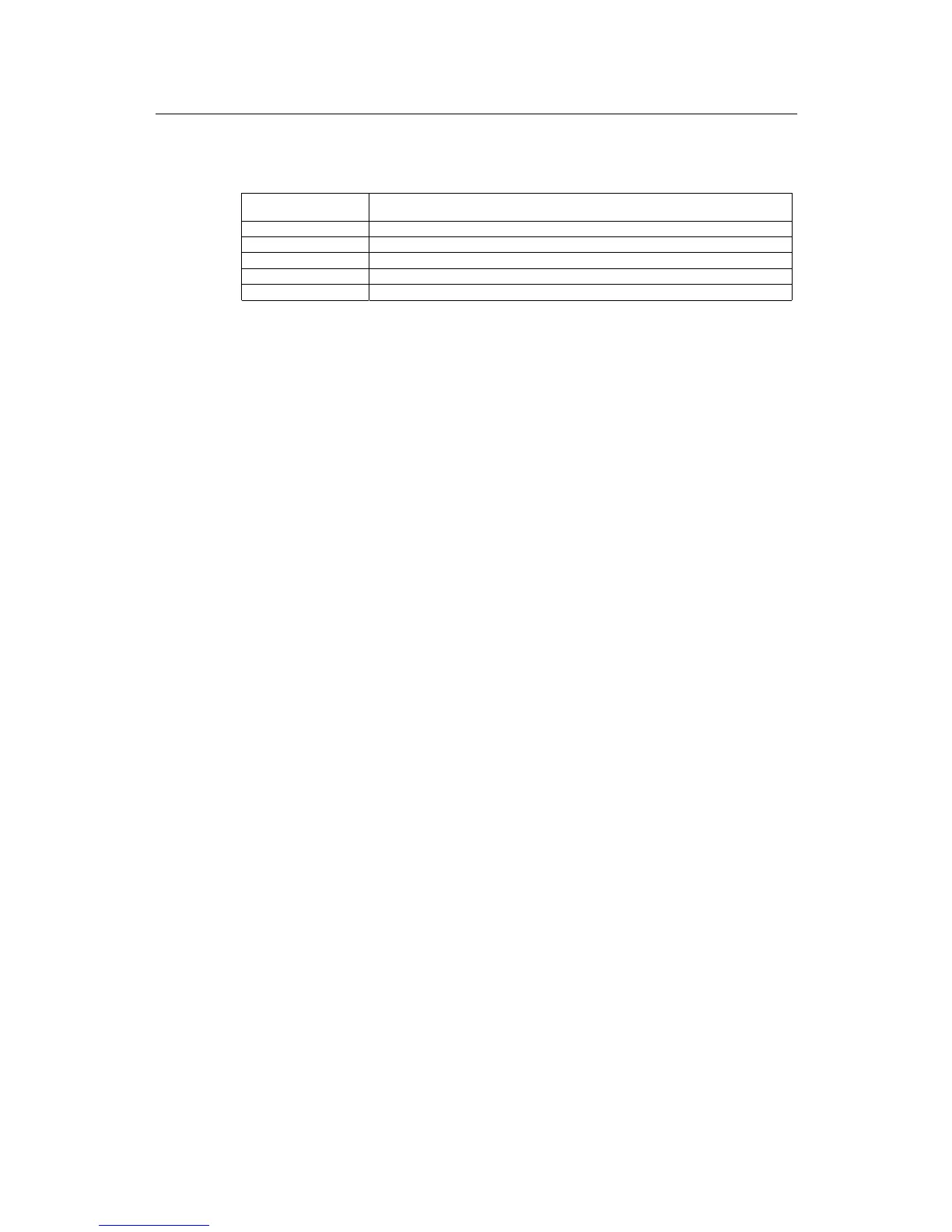Command Manual - Integrated Management
Quidway S2000 Series Ethernet Switches Chapter 1 HGMP V2 Configuration Commands
1-10
00e0-fc07-4de0 Ethernet0/14 Ethernet0/8 100 FULL
Table 1-4 Description of detail information of devices collected through NTDP
Field Description
Peer MAC MAC address of the peer device
Native Port ID Name of local port connected to the peer device
Peer Port ID Name of opposite port connected to the local device
Speed Speed of the local port connected to the peer
Duplex Duplex mode of the local port connected to the peer device
1.2.3 ntdp enable
Syntax
ntdp enable
undo ntdp enable
View
System view/Ethernet port view
Parameter
none
Description
Using ntdp enable command, you can enable NTDP on switch or a port. Using undo
ntdp enable command, you can disable NTDP on switch or a port.
By default, NTDP is enabled on switch and the ports supporting NDP. If NTDP is
enabled on a port not supporting NDP, NTDP cannot run yet.
Before a device can process NTDP packet, the system NTDP must be enable first.
After disabling system NTDP, all the NTDP information on the switch will be cleared and
the switch will discard all the NTDP packets and stop transmitting NTDP request.
The user can use this command to enable/disable NTDP on a specified port to decide
through which port to transmit/receive and forward NTDP packets. After the global
NTDP and port NTDP have been enabled, the NTDP packets can be transmitted,
received and forwarded via the port. After the NTDP is disabled on the port, the port will
not process NTDP packets.
