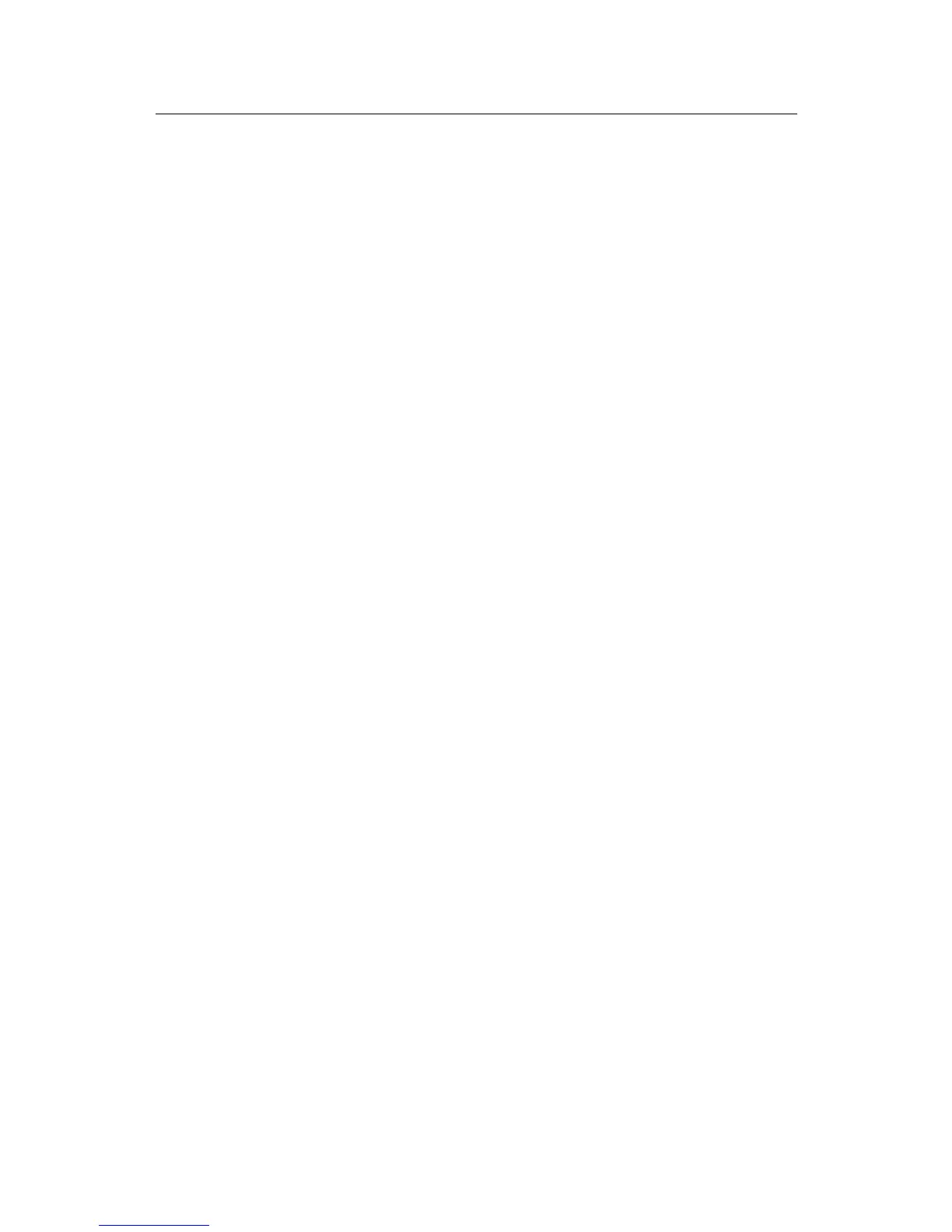Command Manual - Getting Started
Quidway S2000 Series Ethernet Switches Chapter 1 Logging in Ethernet Switch Commands
1-5
1.1.6 display user-interface
Syntax
display user-interface [ type number ] [ number ]
View
Any view
Parameter
type: Specifies the type of a user interface.
number: Specifies the number of a user interface.
Description
Using display user-interface command, you can view the relational information of the
user interface. The displayed information includes user interface type,
absolute/relative index, transmission speed, priority, and authentication methods.
Example
# Display the relational information of user interface 0.
<Quidway> display user-interface 0
Idx Type Tx/Rx Modem Privi Auth
F 0 AUX 0 9600 3 N
+ : Current user-interface is active.
F : Current user-interface is active and work in async mode.
Idx : Absolute index of user-interface.
Type : Type and relative index of user-interface.
Privi: The privilege of user-interface.
Auth : The authentication mode of user-interface.
A: Authenticate use AAA.
L: Authenticate use local users table.
N: Current user-interface need not authentication.
P: Authenticate use current UI's password.
