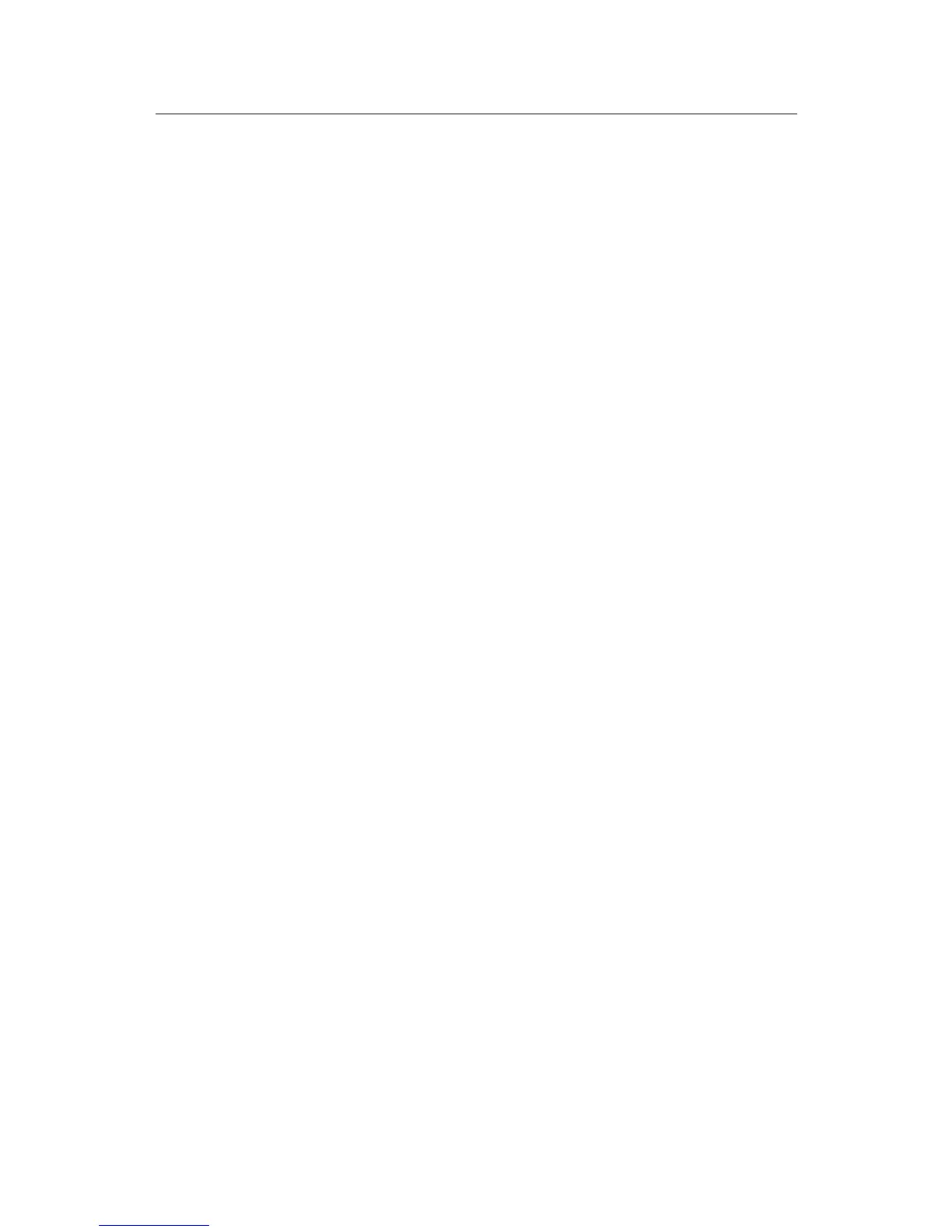Command Manual - STP
Quidway S2000 Series Ethernet Switches Chapter 1 RSTP Configuration Commands
1-1
Chapter 1 RSTP Configuration Commands
1.1 RSTP Configuration Commands
1.1.1 display stp
Syntax
display stp [ interface interface_list ]
View
Any view
Parameter
interface interface_list
: Specifies the Ethernet port list, including multiple Ethernet
ports. Expressed as interface _list={ { interface_type interface_num | interface_name }
[ to {
interface_type interface_num | interface_name
} ] }&<1-10>. For details about
interface_type, interface_num and interface_name, refer to the Port Command
Manual. &<1-10> indicates the preceding parameter can be input up to 10 times.
Description
Using display stp command, you can view the status information of the current RSTP.
For the related command, see reset stp.
Example
# Display the status information about RSTP of Ethernet0/2.
<Quidway> display stp interface Ethernet0/2
Protocol mode: IEEE RSTP
The bridge ID (Pri.MAC): 32768.00e0-fc00-5516
The bridge times: Hello Time 2 sec, Max Age 20 sec, Forward Delay 15 sec
Root bridge ID(Pri.MAC): 32768.00e0-fc00-5516
Root path cost: 0
Bridge bpdu-protection: disabled
Port 2 (Ethernet0/2) of bridge is DOWN
Port spanning tree protocol: enabled
Port role: DisabledPort
Port path cost: 200000
Port priority: 128
Designated bridge ID(Pri.MAC): 32768.00e0-fc00-5516
