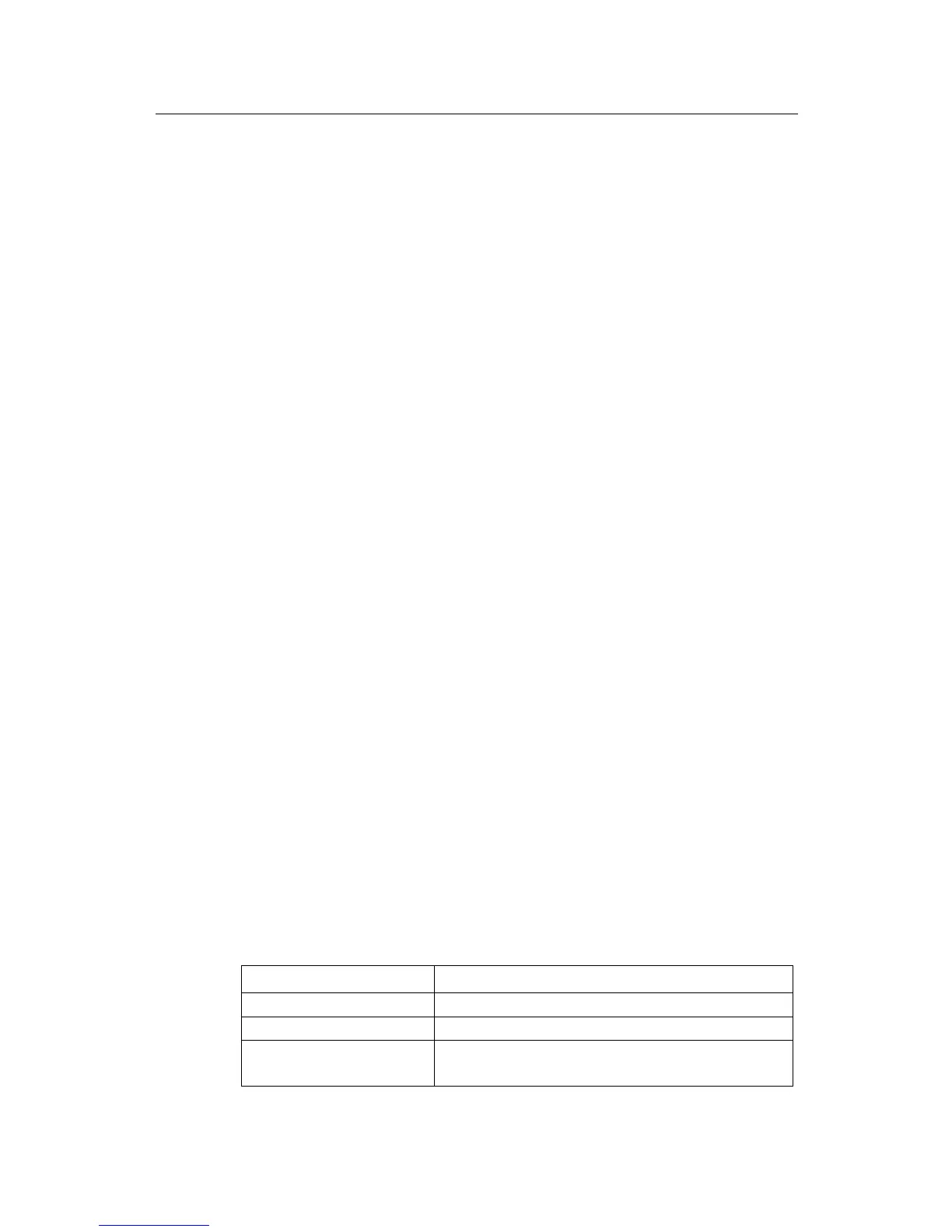Command Manual - System Management
Quidway S2000 Series Ethernet Switches Chapter 7 NTP Configuration Commands
7-3
[12345]212.125.95.4 131.188.3.221 2 18 64 377 339.8 10.8 0.9
note: 1 source(master),2 source(peer),3 selected,4 candidate,5 configured
7.1.3 display ntp-service status
Syntax
display ntp-service status
View
Any view
Parameter
None
Description
Using command display ntp-service status, you can display the NTP service status.
Example
<Quidway> display ntp-service status
clock status: unsynchronized
clock stratum: 16
reference clock ID: none
nominal frequency: 100.0000 Hz
actual frequency: 100.0000 Hz
clock precision: 2^17
clock offset: 0.0000 ms
root delay: 0.00 ms
root dispersion: 0.00 ms
peer dispersion: 0.00 ms
reference time: 00:00:00.000 UTC Jan 1 1900(00000000.00000000)
The following table describes the outputs:
Table 7-1 NTP service status information
Output Meaning
clock status: unsynchronized Local clock status: do not synchronize to any remote NTP server.
clock stratum: 16 Indicates the NTP stratum of local clock.
reference clock ID
Indicates the address of a remote server of the reference ID, in the case
that the local system has been synchronized by a remote NTP server or
the ID of some clock source.
