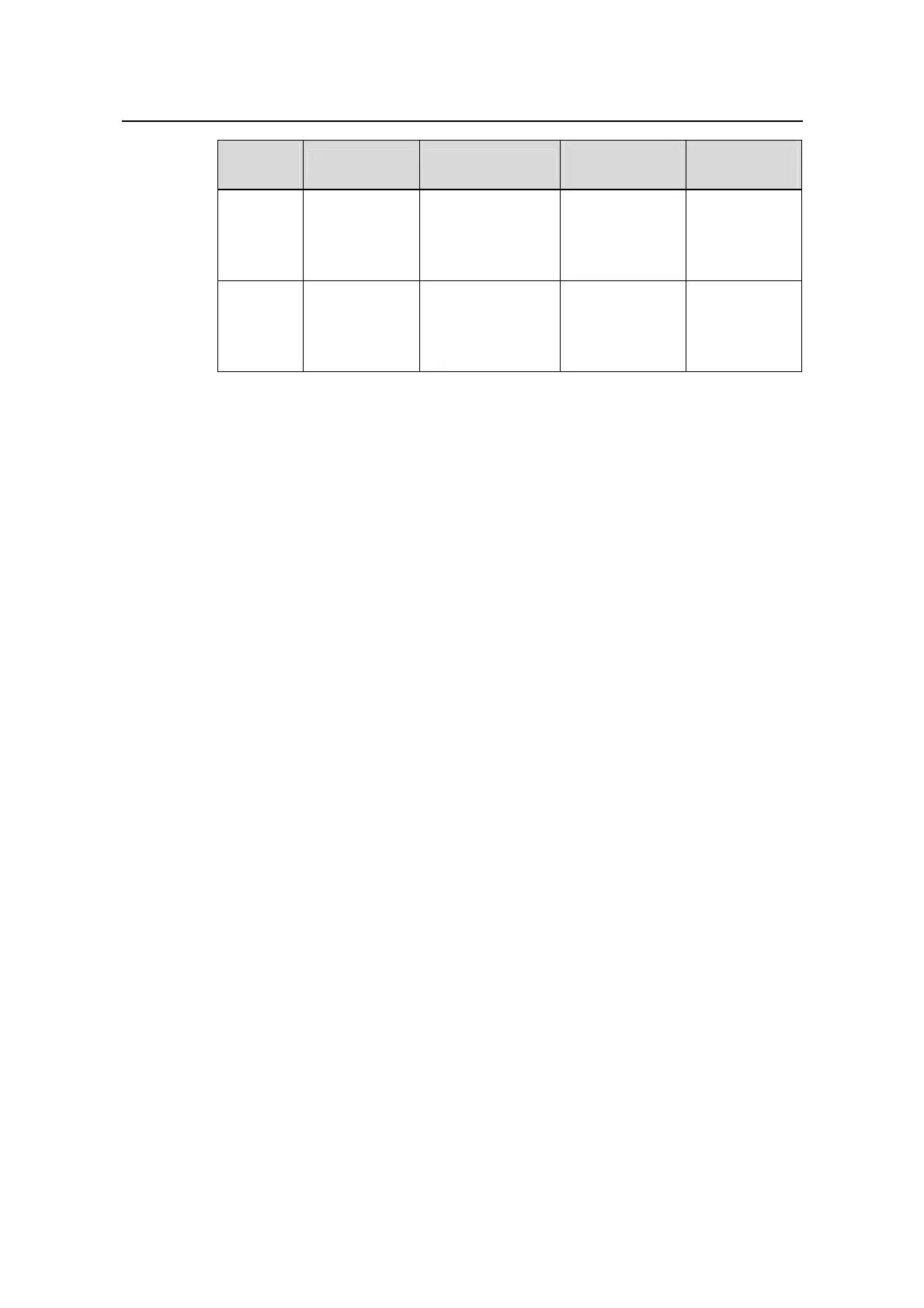Operation Manual - Getting Started
Quidway S6500 Series Ethernet Switches Chapter 3 Command Line Interface
Huawei Technologies Proprietary
3-6
Command
view
Function Prompt
Command to
enter
Command to
exit
RADIUS
scheme
view
Configure
RADIUS
parameters
[Quidway-radius-1]
Key in radius
scheme 1 in
system view
quit returns to
system view
return returns
to user view
ISP
domain
view
Configure ISP
domain
parameters
[Quidway-isp-huaw
ei163.net]
Key in domain
huawei163.net in
system view
quit returns to
system view
return returns
to user view
3.3 Features and Functions of Command Line
3.3.1 Online Help of Command Line
The command line interface provides the following online help modes.
z Full help
z Partial help
You can get the help information through these online help commands, which are
described as follows.
1) Input “?” in any view to get all the commands in it and corresponding descriptions.
<Quidway> ?
User view commands:
boot Set boot option
cd Change current directory
clock Specify the system clock
copy Copy from one file to another
debugging Enable system debugging functions
delete Delete a file
dir List files on a file system
display Display current system information
2) Input a command with a “?” separated by a space. If this position is for keywords,
all the keywords and the corresponding brief descriptions will be listed.
<Quidway> language-mode ?
chinese Chinese environment
english English environment
3) Input a command with a “?” separated by a space. If this position is for parameters,
all the parameters and their brief descriptions will be listed.
[Quidway] interface vlan ?
<1-4094> VLAN interface number