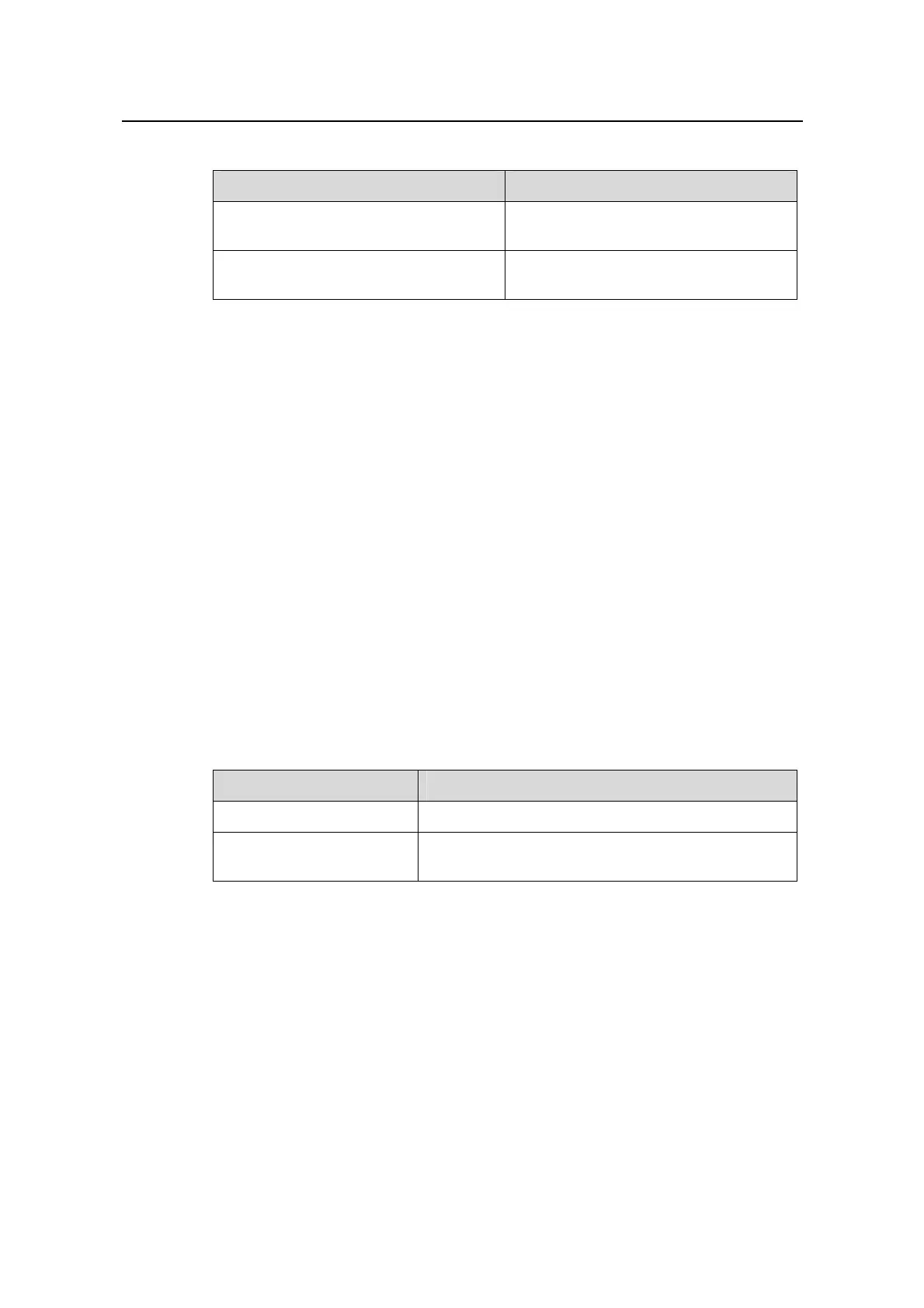Operation Manual - Reliability
Quidway S6500 Series Ethernet Switches Chapter 1 VRRP Configuration
Huawei Technologies Proprietary
1-4
Table 1-2 Set correspondence between virtual IP address and MAC address
Operation Command
Set correspondence between the virtual
IP address and the MAC address
vrrp method { real-mac | virtual-mac }
Set the correspondence to the default
value
undo vrrp method
By default, the virtual IP address of the backup group corresponds to the virtual MAC
address.
You must set correspondence between the virtual IP address of the backup group and
the MAC address before configuring the backup group. Otherwise, you cannot
configure the correspondence.
If the virtual MAC address using the routing interface of the switch matches with the
virtual IP address of the virtual router, only one virtual router can be configured on the
VLAN interface.
1.2.3 Adding/Deleting a Virtual IP Address
This operation assigns an IP address to a virtual router or removes an assigned
virtual IP address of a virtual router from the virtual address list.
Perform the following configuration in VLAN interface view.
Table 1-3 Add/delete a virtual IP address
Operation Command
Add a virtual IP address
vrrp vrid virtual-router-ID virtual-ip virtual-address
Delete a virtual IP address
undo vrrp vrid virtual-router-ID [ virtual-ip
virtual-address ]
The virtual-router-ID ranges from 1 to 255. The virtual-address can be an unused
address in the network segment where the virtual router resides, or the IP address of
an interface in the virtual router. If the IP address is of the switch, it can also be
configured. In this case, the switch will be called an IP Address Owner. When
specifying the first IP address to a virtual router, the system will create a new virtual
router accordingly. When adding new address to this backup group thereafter, the
system will directly add it into the virtual IP address list.