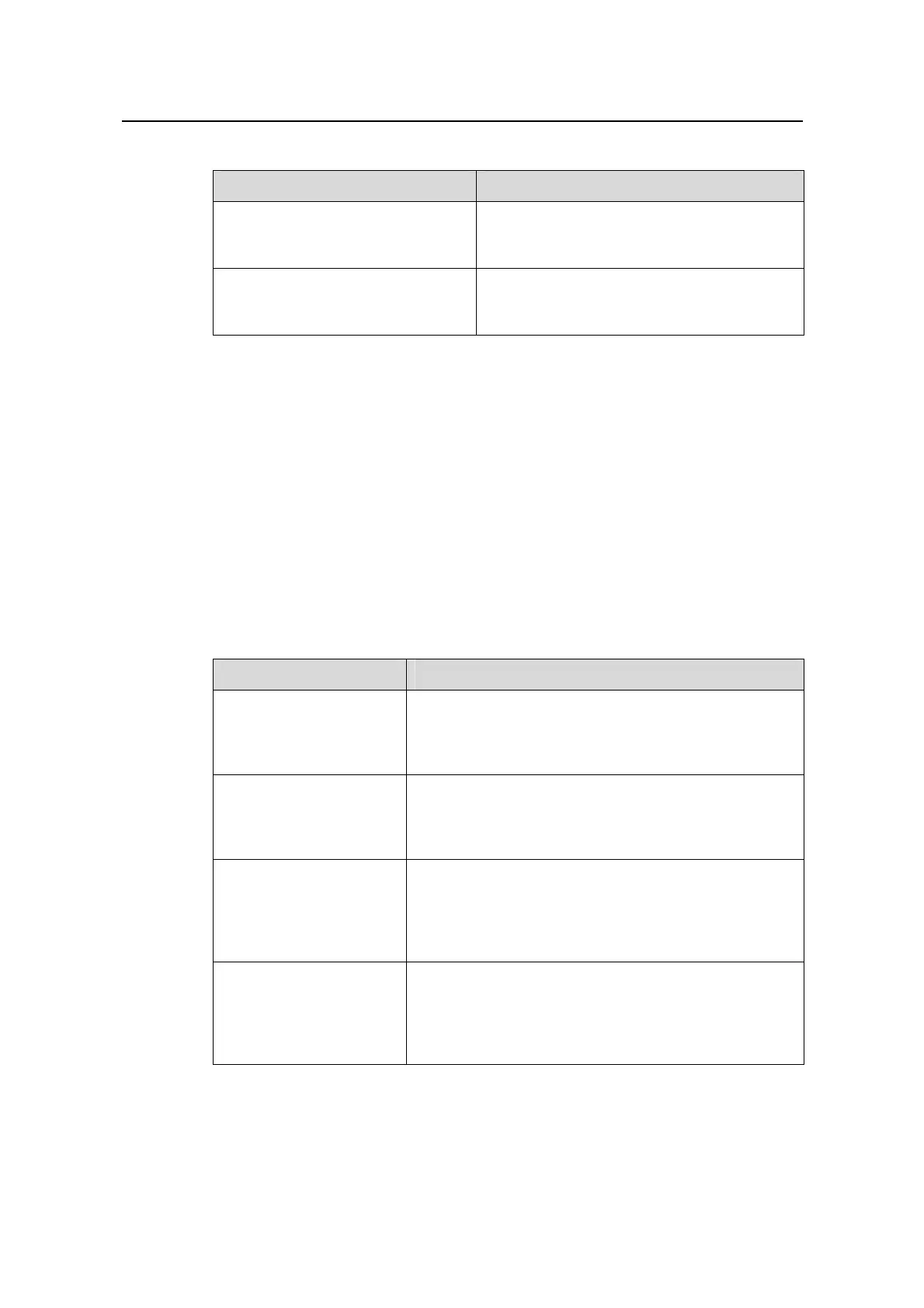Operation Manual - System Management
Quidway S6500 Series Ethernet Switches Chapter 5 SNMP Configuration
Huawei Technologies Proprietary
5-4
Table 5-3 Set the method of identifying and contacting the administrator
Operation Command
Set the method of identifying and
contacting the administrator
snmp-agent sys-info { contact sys-contact |
location sys-location | version { { v1 | v2c |
v3 }* | all } }
Restore the default method of
identifying and contacting the
administrator
undo snmp-agent sys-info { { contact |
location }* | version { { v1 | v2c | v3 }* | all } }
By default, the system contacting method is “ Hangzhou Huawei-3Com Tech. Co.,Ltd. ”;
the location is “ Beijing China ”; the version is SNMPv3.
5.3.3 Enable/Disable SNMP Agent to Send Trap
The managed device transmits trap without request to the Network Management
Station to report some critical and urgent events (such as restart).
You can use the following commands to enable or disable the managed device to
transmit trap message.
Perform the following configuration in system view.
Table 5-4 Enable/Disable snmp agent to send Trap
Operation Command
Enable to send trap
snmp-agent trap enable [ standard [ authentication ]
[ coldstart ] [ linkdown ] [ linkup ] | bgp
[ backwardtransition ] [ established ] | vrrp
[ authfailure | newmaster ] ]
Disable to send trap
undo snmp-agent trap enable [ standard
[ authentication ] [ coldstart ] [ linkdown ] [ linkup ] |
bgp [ backwardtransition ] [ established ] | vrrp
[ authfailure | newmaster ] ]
Enable current port to
transmit the LINK UP and
LINK DOWN trap
information. (Ethernet
port view)
enable snmp trap updown
Disable current port to
transmit the LINK UP and
LINK DOWN trap
information. (Ethernet
port view)
undo enable snmp trap updown
