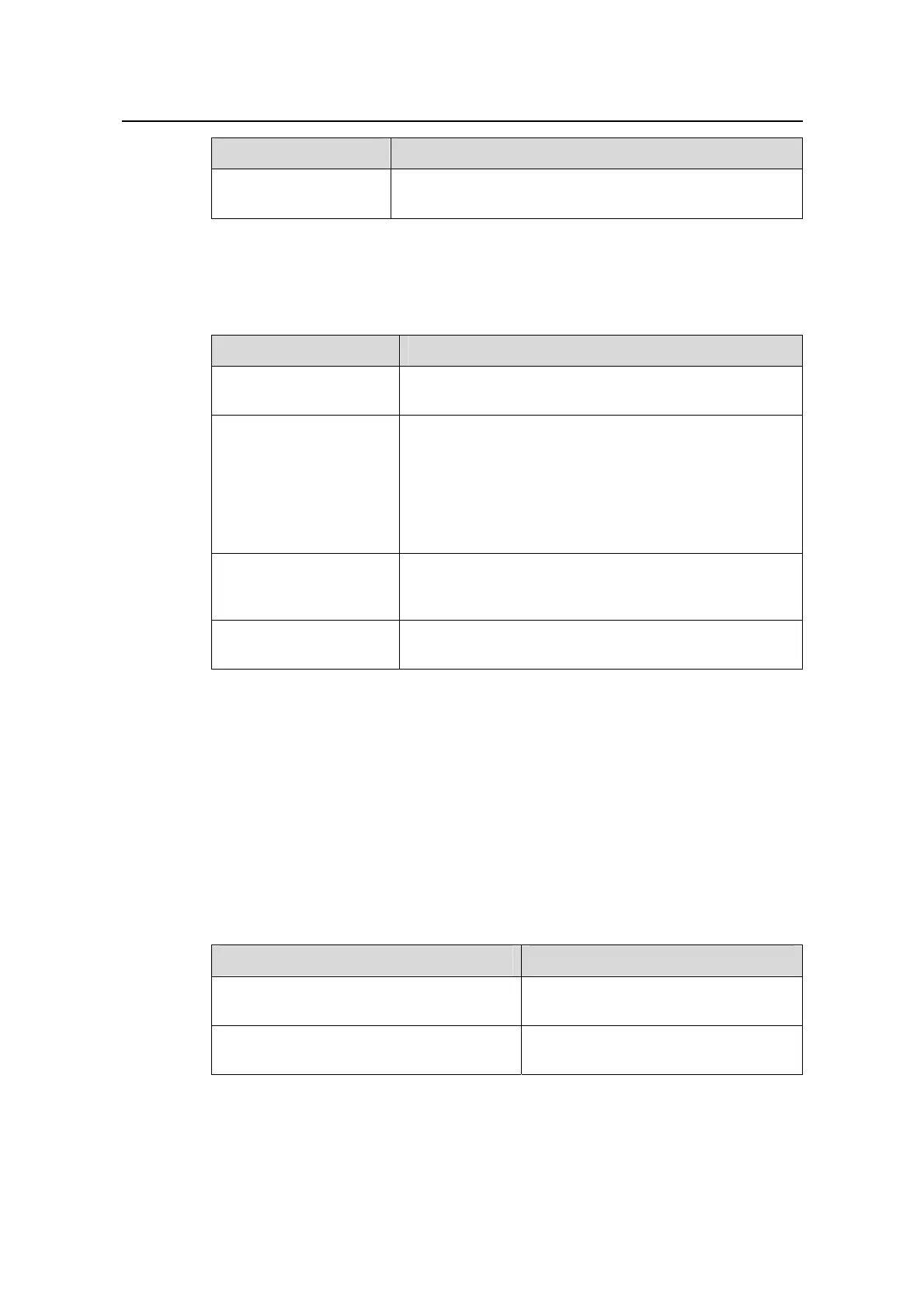Operation Manual - QoS/ACL
Quidway S6500 Series Ethernet Switches Chapter 3 ACL Configuration
Huawei Technologies Proprietary
3-2
Operation Command
Delete an ACL or all
ACLs (system view)
undo acl { number acl-number | name acl-name | all }
Perform the following configuration in corresponding view.
Table 3-2 Define advanced ACL
Operation Command
Enter advanced ACL
view(from system view)
acl { number acl-number | name acl-name advanced }
[ match-order { config | auto } ]
Add a sub-item to the
ACL(from advanced ACL
view)
rule [ rule-id ] { permit | deny } protocol [ source
{ source-addr wildcard | any } ] [ destination { dest-addr
dest-mask | any } ] [ source-port operator port1
[ port2 ] ] [ destination-port operator port1 [ port2 ] ]
[ icmp-type type code ] [ established ] [ [ precedence
precedence | tos tos ]* | dscp dscp ] [ fragment ]
[ time-range name ]
Delete a sub-item from
the ACL(from advanced
ACL view)
undo rule rule-id [ source ] [ destination ]
[ source-port ] [ destination-port ] [ icmp-type ]
[ precedence ] [ tos ] [ dscp ] [ fragment ] [ time-range ]
Delete one ACL or all the
ACL(from system view)
undo acl { number acl-number | name acl-name | all }
You can define multiple rules for an ACL by using the rule command several times.
3.2.2 Importing ACL
You can import a defined ACL in user interface view to achieve ACL control.
Please perform the following configurations respectively in system view and user
interface view.
Table 3-3 Importing ACL
Operation Command
Enter user interface view (system view)
user-interface [ type ] first-number
[ last-number ]
Import the ACL (user interface view)
acl acl-number { inbound |
outbound }
See the Command Manual for details about these commands.
