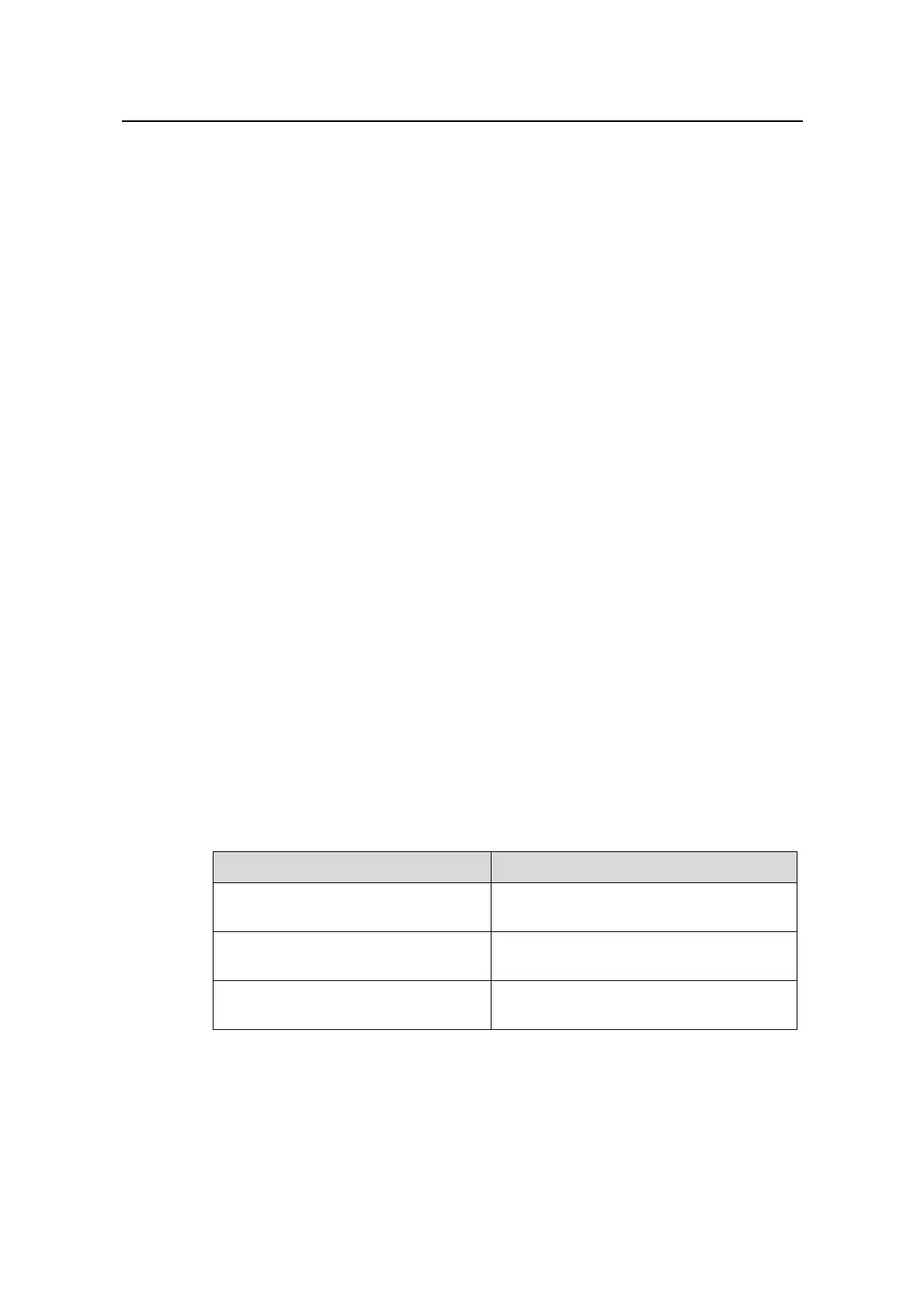Operation Manual - Getting Started
Quidway S6500 Series Ethernet Switches Chapter 3 Command Line Interface
Huawei Technologies Proprietary
3-7
[Quidway] interface vlan 1 ?
<cr>
<cr> indicates no parameter in this position. The next command line repeats the
command, you can press <Enter> to execute it directly.
4) Input a character string with a “?”, then all the commands with this character string
as their initials will be listed.
<Quidway>pi?
ping
5) Input a command with a character string and “?”, then all the key words with this
character string as their initials in the command will be listed.
<Quidway> display ver?
version
6) Input the first letters of a keyword of a command and press <Tab> key. If no other
keywords are headed by this letters, then this unique keyword will be displayed
automatically. If other keywords headed by this letter exist, press <Tab> key
repeatedly to display these keywords
7) To switch to the Chinese display for the above information, perform the
language-mode command.
3.3.2 Displaying Characteristics of Command Line
Command line interface provides the following display characteristics:
z For users’ convenience, the instruction and help information can be displayed in
both English and Chinese.
z For the information to be displayed exceeding one screen, pausing function is
provided. In this case, users can have three choices, as shown in the table below.
Table 3-2 Functions of displaying
Key or Command Function
Press <Ctrl+C> when the display
pauses
Stop displaying and executing command.
Enter a space when the display
pauses
Continue to display the next screen of
information.
Press <Enter> when the display
pauses
Continue to display the next line of
information.
3.3.3 History Command of Command Line
Command line interface provides the function similar to that of DosKey. The commands
entered by users can be automatically saved by the command line interface and you
