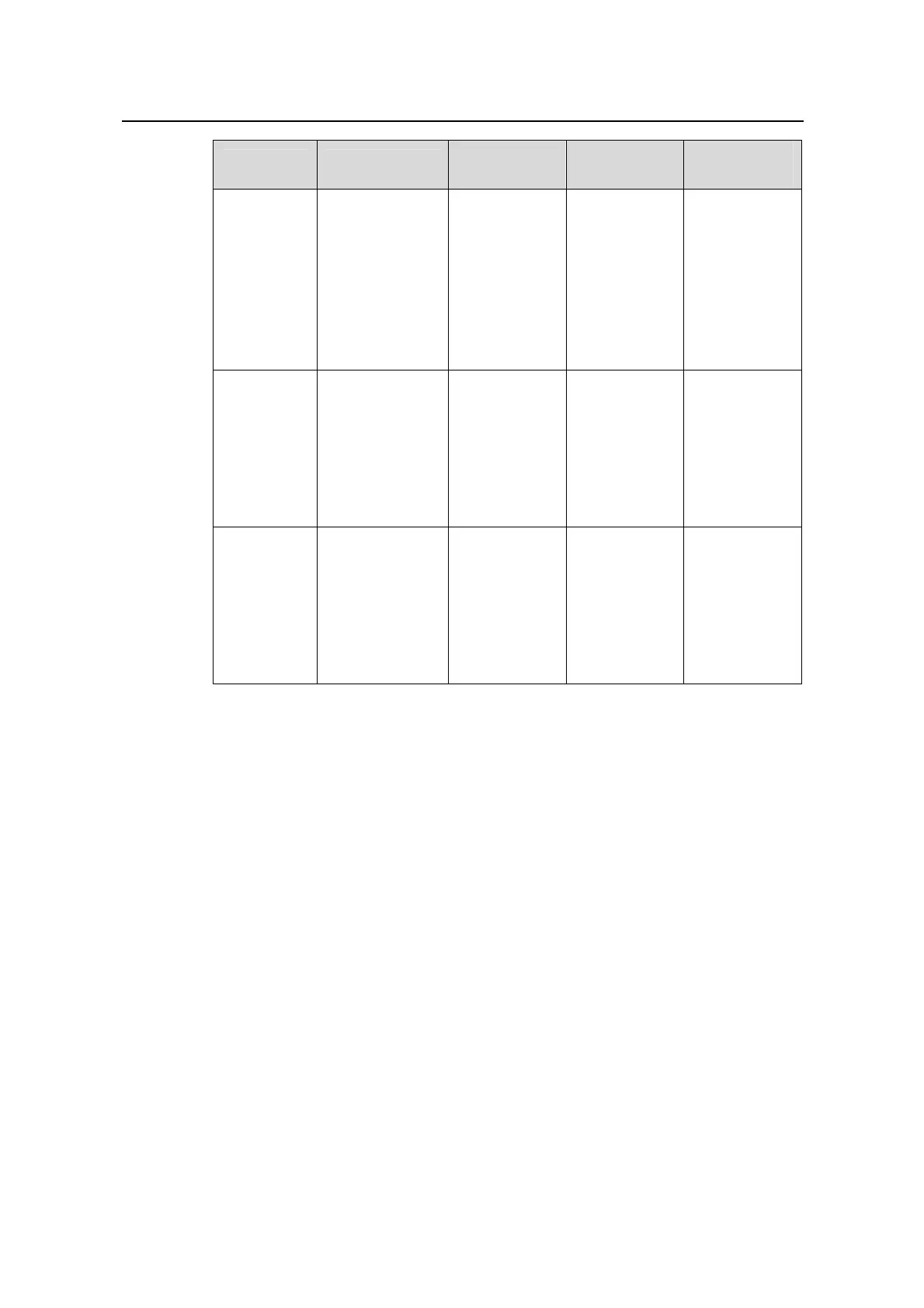Operation Manual - STP
Quidway S6500 Series Ethernet Switches Chapter 1 MSTP Region-configuration
Huawei Technologies Proprietary
1-22
Link speed Duplex state
dot1d-1998
value range
dot1t value
range
Huawei-3Co
m cost value
100Mb/s
Half-Duplex
Full-Duplex
Aggregated Link
2 Ports
Aggregated Link
3 Ports
Aggregated Link
4 Ports
19
18
15
15
15
200,000
199,999
100,000
66,666
50,000
200
200
180
160
140
1000Mb/s
Full-Duplex
Aggregated Link
2 Ports
Aggregated Link
3 Ports
Aggregated Link
4 Ports
4
3
3
3
20,000
10,000
6,666
5,000
20
18
16
14
10G/s
Full-Duplex
Aggregated Link
2 Ports
Aggregated Link
3 Ports
Aggregated Link
4 Ports
2
1
1
1
2,000
1,000
666
500
2
1
1
1
Generally the path cost of the links in full duplex status is lower than those in half duplex
status.
In calculating the path cost of aggregation links, the 802.1D-1998 does not take into
account the number of aggregation links, but the 802.1T does. The formula involved is:
Path Cost = 200,000,000/link speed in 100Kbps
Where the link speed is the sum of the speed of the ports in unblocked status within the
aggregation links.
1.2.12 Configure the Priority of a Port
For spanning tree calculation, the port priority is an importance factor to determine if a
port can be elected as the root port. With other things being equal, the port with the
highest priority will be elected as the root port. On the MSTP switch, a port can have
different priorities in different STIs and plays different roles respectively. Thus the traffic
from different VLANs can run over different physical links, thereby implementing the
VLAN-based load-balancing.
You can configure the port priority in the following ways.
