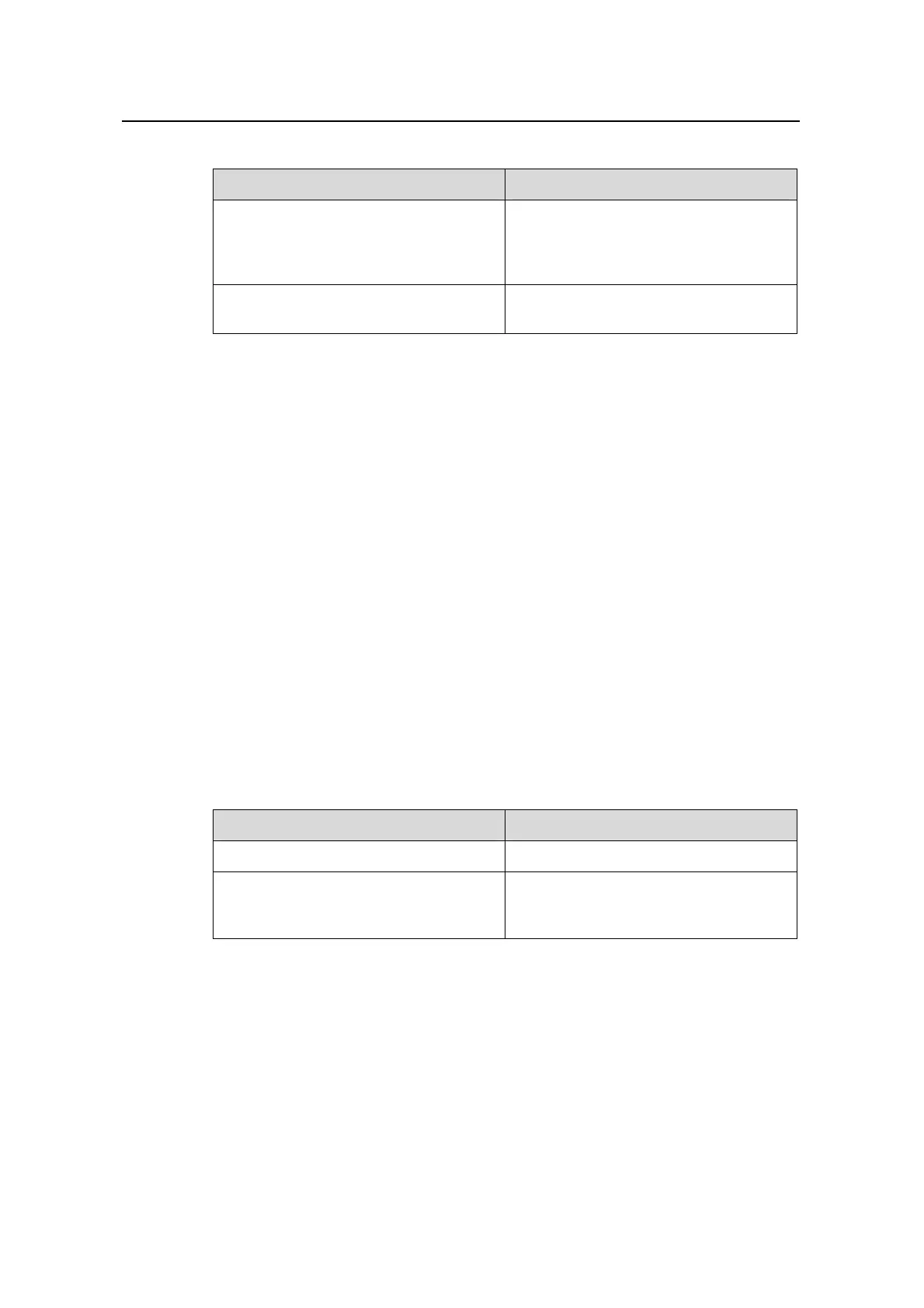Operation Manual - Security
Quidway S6500 Series Ethernet Switches
Chapter 2 AAA and RADIUS Protocol
Configuration
Huawei Technologies Proprietary
2-9
Table 2-9 Configuring the self-service server URL
Operation Command
Configure self-service server URL and
configure the URL address used to
change the user password on the
self-service server
self-service-url enable url-string
Remove the configuration of self-service
server URL
self-service-url disable
By default, self-service server URL is not configured on the switch.
Note that, if "?" is contained in the URL, you must replace it with "|" when inputting the
URL in the command line.
The "Change user password" option is available only when the user passes the
authentication; otherwise, this option is in grey and unavailable.
2.2.2 Creating a Local User and Setting the Related Attributes
Create a local user and configure the related attributes on the switch if you want to use
the local scheme for AAA.
I. Creating a local user
A local user is a group of users set on NAS (a switch). The username is the unique
identifier of a user. A user requesting network service can pass local authentication as
long as its information has been added to the local user database on NAS.
Perform the following configuration in system view
Table 2-10 Creating/deleting a local user and the relevant properties
Operation Command
Add a local user
local-user user-name
Delete a local user by specifying the
type
undo local-user { user-name | all
[ service-type { lan-access | ftp | telnet
| ssh | terminal } ] }
By default, there is no local user in the system.
II. Setting attributes of a local user
The attributes of a local user include user password display mode, user password, user
state, and the type of service that is authorized to the user.
Perform the following configuration in system view.
