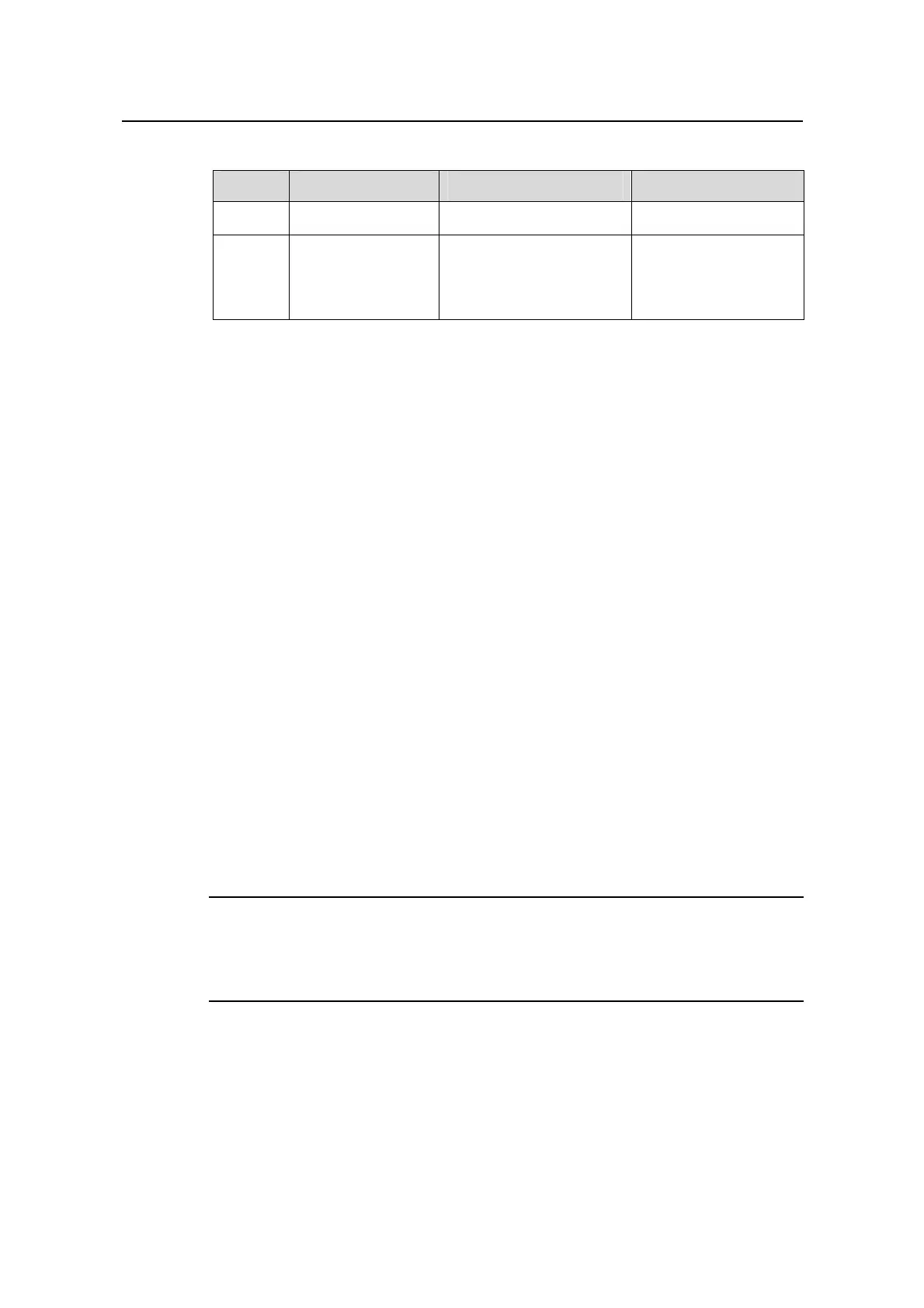Operation Manual - System Management
Quidway S6500 Series Ethernet Switches Chapter 3 Device management
Huawei Technologies Proprietary
3-7
Table 3-11 Configure pause frame protection mechanism
Number Operation Command Remarks
1 Enter system view <Quidway> system-view
–
2
Enable pause
frame protection
mechanism
[Quidway]
pause-protection
enable slot slot-num
Required. Pause
frame protection
mechanism is disabled
by default.
To cancel the related configuration, use the pause-protection disable command.
3.4.2 Pause Frame Protection Mechanism Configuration Example
I. Network requirements
Enable pause frame protection mechanism on the board in Slot 7 of the switch.
II. Configuration procedure
1) Enter the system view.
<Quidway> system-view
[Quidway]
2) Enable pause frame protection mechanism on the board that is seated in slot 7.
[Quidway] pause-protection enable slot 7
3.5 Configuring Layer 3 Connectivity Detection
The function that detects layer 3 connectivity is implemented as follows. Local devices
send ARP request packets continuously to the IP addresses of the devices to be
detected. Users can then locate, solve, and log link problems by monitoring the peer
devices through the received ARP response packets.
Note:
This function requires no Layer 3 device existing between the local peer and the remote
peer.
