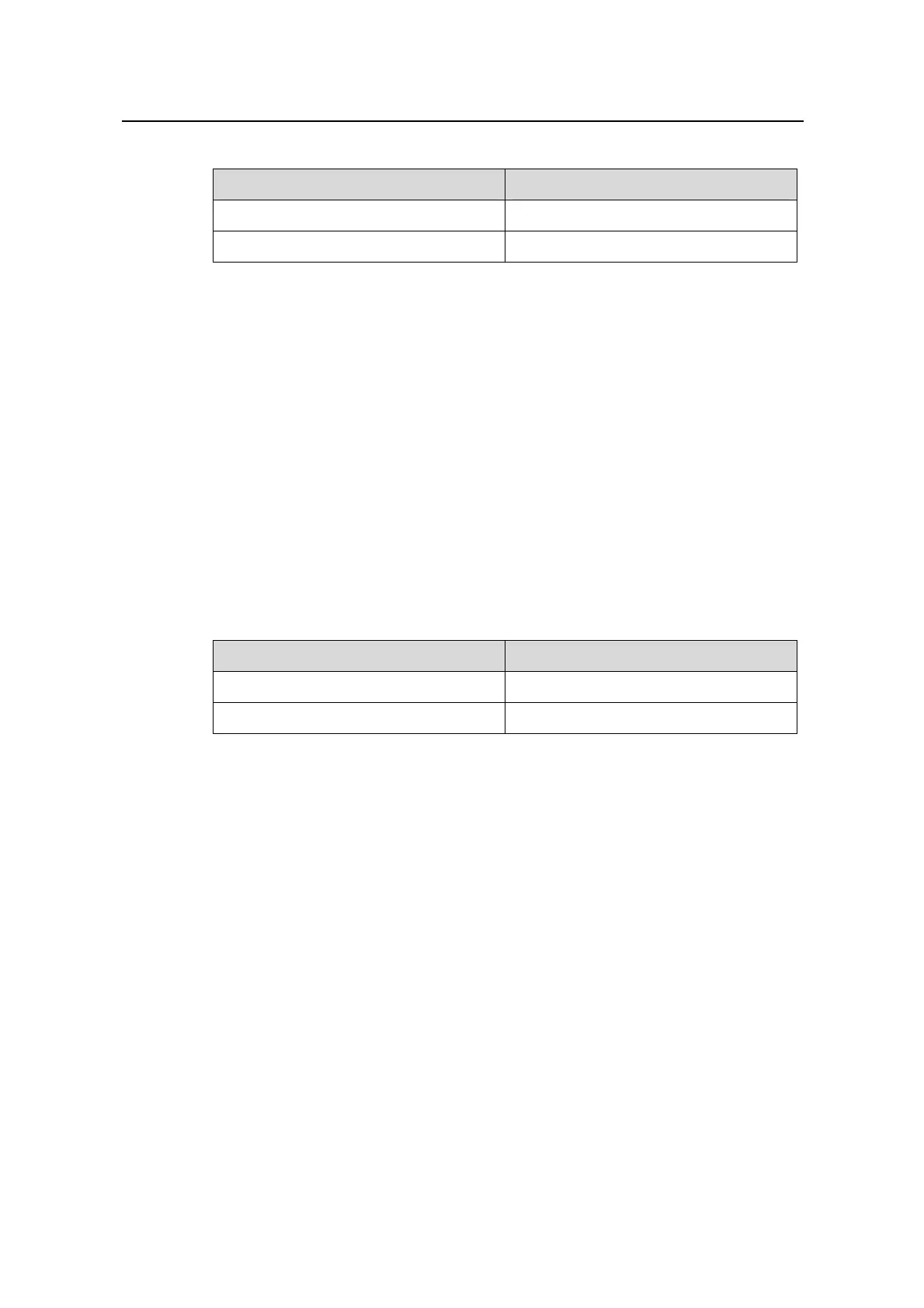Operation Manual - Multicast Protocol
Quidway S6500 Series Ethernet Switches Chapter 6
PIM Configuration
Huawei Technologies Proprietary
6-11
Table 6-12 Configuring static RP
Operation Command
Configure static RP static-rp rp-address [ acl-number ]
Remove static RP configuration
undo static-rp
Basic ACL can be used to control the range of multicast group served by a static RP.
If a static RP is in use, all routers in the PIM domain must adopt the same configuration.
If the configured static RP address is the interface address of the local router under UP
state, the router will function as the static RP. It is unnecessary to enable PIM on the
interface that functions as static RP.
When the RP elected by BSR mechanism is valid, static RP does not work.
6.3.8 Configuring PIM-SM Domain Boundary
If the PIM-SM domain boundary is configured, bootstrap messages cannot cross it in
any direction. In this way, the PIM-SM domain can be split.
Please perform the following configurations in interface view.
Table 6-13 Configuring PIM-SM Domain Boundary
Operation Command
Configure PIM-SM area border
pim bsr-boundary
Configure PIM-SM domain boundary
undo pim bsr-boundary
By default, no domain boundary is configured. After the boundary is set, bootstrap
packets cannot travel across it, but other PIM packets still can. This configuration can
effectively break the whole network into several areas using different BSRs.
6.3.9 Configuring Multicast Source (Group) Filtering Policy
See 6.2.5 Configuring Multicast Source (Group) Filtering Policy.
6.3.10 Configuring to Filter PIM Neighbors
See 6.2.6 Configuring Filtering PIM Neighbors.
6.3.11 Limiting the Number of PIM Neighbors on the Interface
See 6.2.7 Limiting Number of PIM Neighbors on the Interface.
