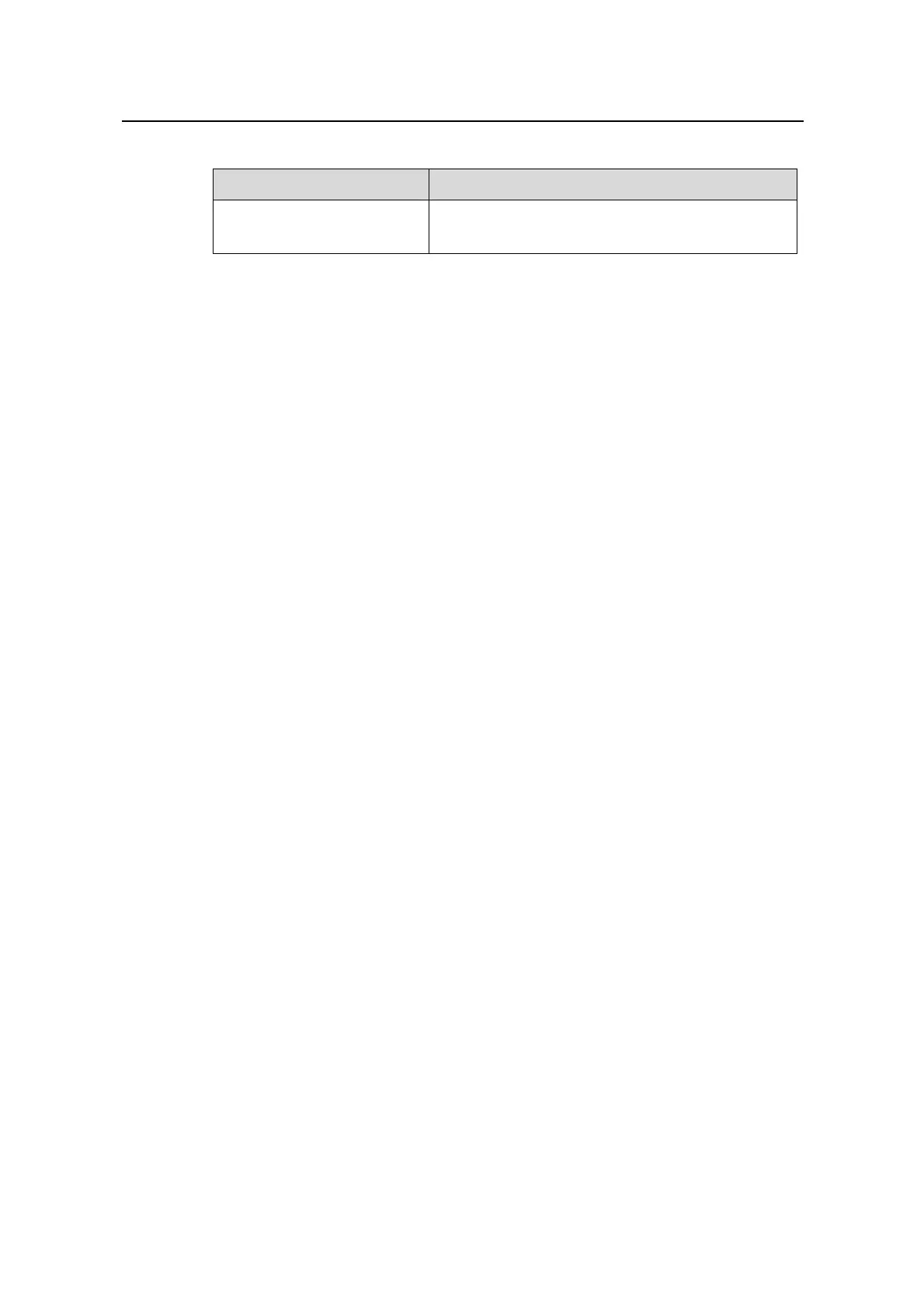Operation Manual - Multicast Protocol
Quidway S6500 Series Ethernet Switches Chapter 6
PIM Configuration
Huawei Technologies Proprietary
6-8
Table 6-8 Clearing PIM neighbors
Operation Command
Clear PIM neighbors
reset pim neighbor { all |
{
neighbor-address |
interface interface-type interface-number } *
}
6.3 PIM-SM Configuration
Basic configuration of PIM-SM include:
z Enabling multicast
z Enabling PIM-SM protocol
z Entering the PIM view
z Configuring C-BSR
z Configuring C-RP
z Configuring static RP
Advanced configuration of PIM-SM include:
z Configuring PIM-SM domain boundary
z Configuring the interval of Hello messages
z Configuring multicast source (group) policy
z Configuring the filtering of PIM neighbors
z Limiting the number of PIM neighbors of an interface
z Configuring RP register policy
z Configuring threshold for switching from RPT to SPT
z Configuring BSR policy
z Configuring C-RP policy
z Clearing PIM routing entries
z Clearing PIM neighbors
It is noteworthy that at least one router in an entire PIM-SM domain should be
configured with Candidate-RP and Candidate-BSR.
6.3.1 Enabling Multicast
See Chapter 4 Common Multicast Configuration.
6.3.2 Enabling PIM-SM Protocol
This configuration can be effective only after multicast is enabled.
Please perform the following configurations in interface view.
