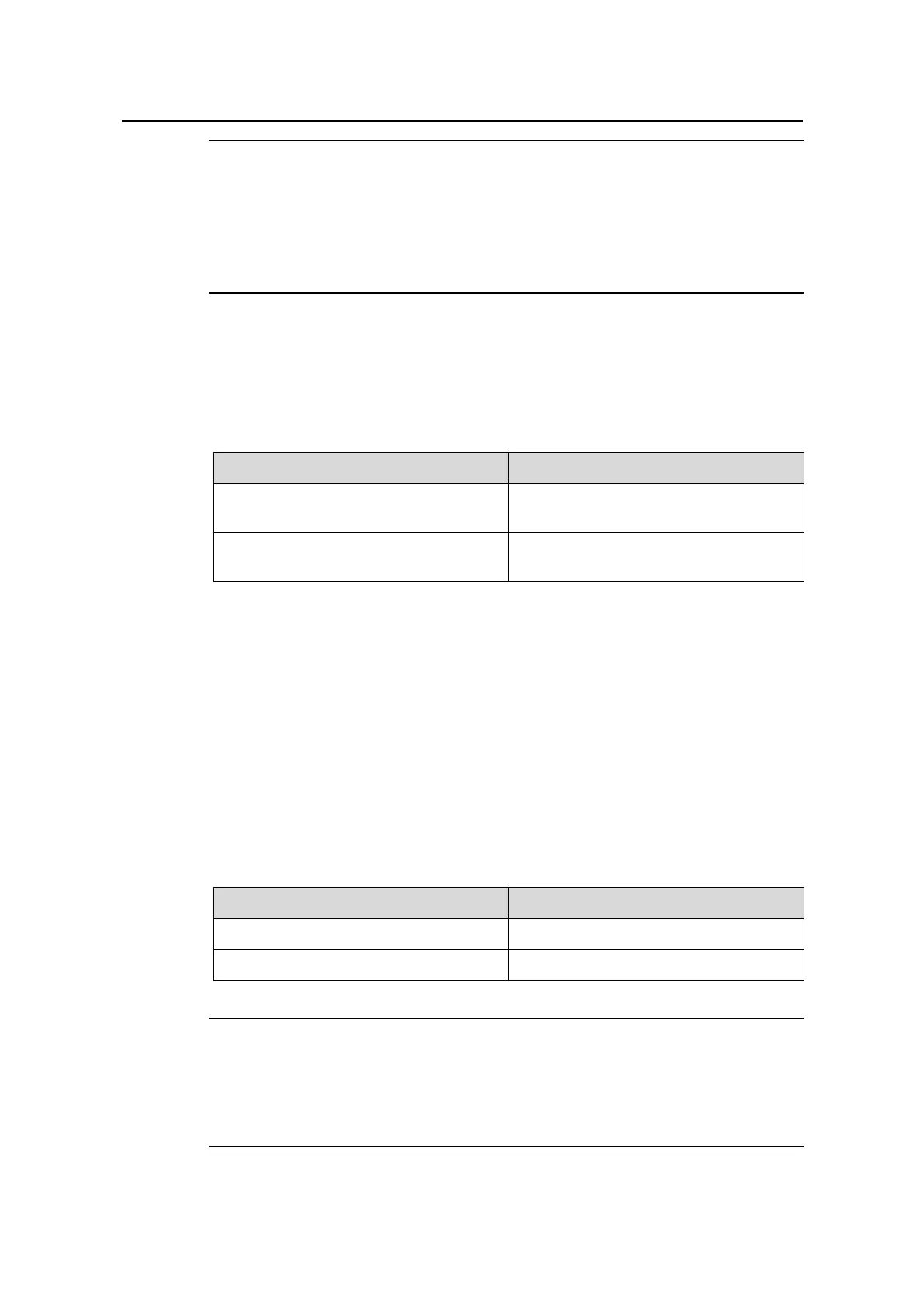Operation Manual - System Management
Quidway S6500 Series Ethernet Switches Chapter 4 System Maintenance and Debugging
Huawei Technologies Proprietary
4-16
Note:
If you want to view the debugging information of some modules on the switch, you must
select debugging as the information type when configuring information source,
meantime using the debugging command to turn on the debugging switch of those
modules.
You can use the following commands to configure log information, debugging
information and the time-stamp output format of trap information.
Perform the following operation in system view:
Table 4-23 Configuring the output format of time-stamp
Operation Command
Configure the output format of the
time-stamp
info-center timestamp {
log | trap |
debugging } { boot | date | none }
Output time-stamp is disabled
undo info-center timestamp { log |
trap | debugging }
4) Configuring loghost
The configuration on the loghost must be the same with that on the switch. For related
configuration, see the configuration examples in the later part.
4.5.4 Sending the Information to Console terminal
To send configuration information to console terminal, follow the steps below:
1) Enabling info-center
Perform the following operation in system view.
Table 4-24 Enable/disable info-center
Operation Command
Enable info-center info-center enable
Disable info-center undo info-center enable
Note:
Info-center is enabled by default. After info-center is enabled, system performances are
affected when the system processes much information because of information
classification and outputting.
