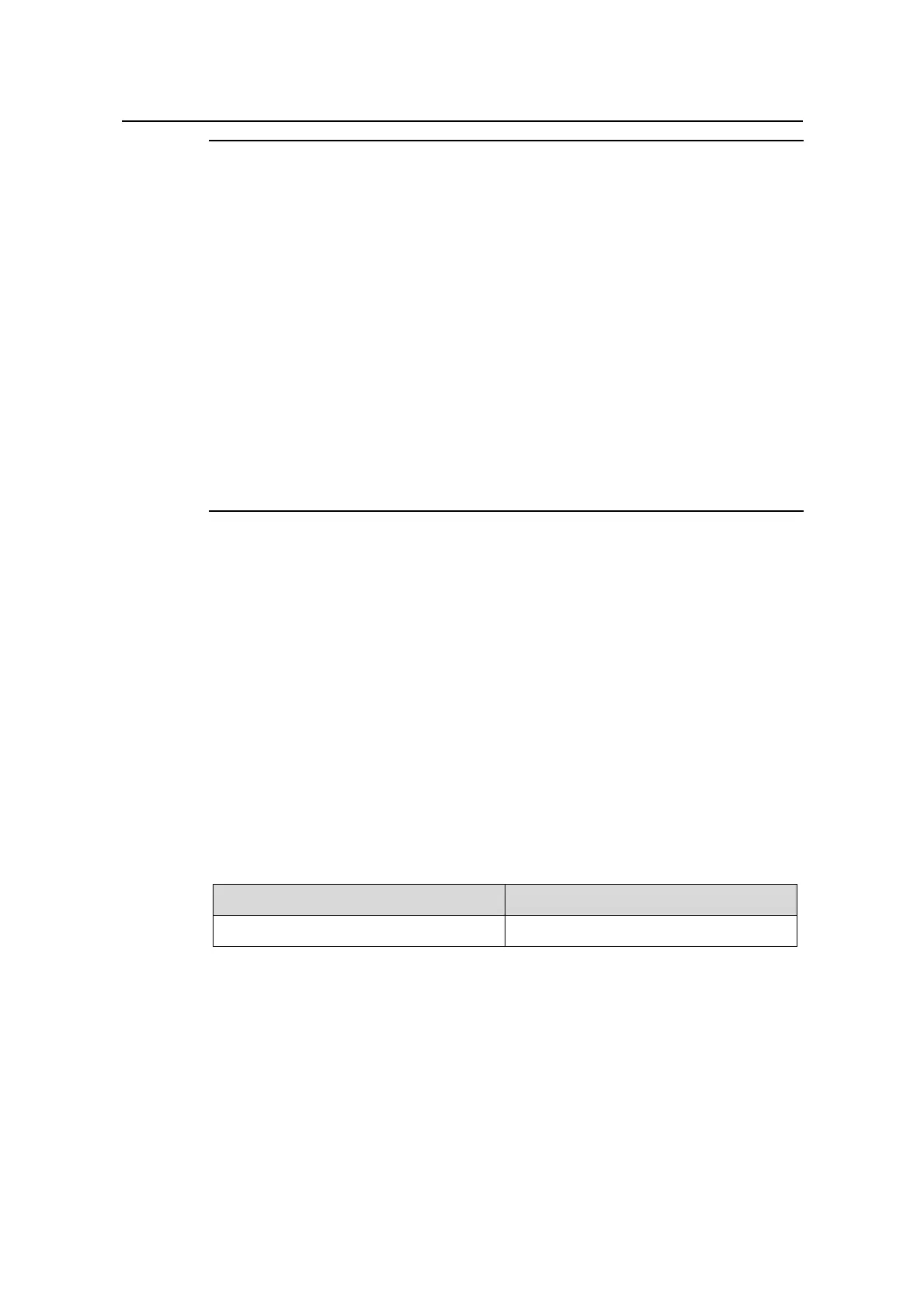Operation Manual - Reliability
Quidway S6500 Series Ethernet Switches Chapter 2 HA Configuration
Huawei Technologies Proprietary
2-2
Note:
z When the S6506R starts, it will take about 3 minutes from the slave board is on to
you can see the system prompt. During the 3 minutes, the slave board has no any
action and reaction to the user’s operation if the user login the slave board. The
case is natural phenomenon caused by system protective design for avoiding
switching shake.
z You cannot execute any command on the slave board until the slave board
switches over to the master.
z The master board will batch backup the configuration to slave board as soon as
the system is up, which is a quick action. During this action, the system will give
prompt both master board and slave board if you press the “enter” key on the
terminal, and you cannot execute any command on the master board. After the
batch backup, the master board will do the real-time backup to the slave and you
can execute all commands on the master board.
HA configuration tasks are described in the following sections:
z Setting the Slave System Restart Manually
z Performing the Master-Slave Switchover Manually
z Enabling/Disabling Automatic Synchronization
z Synchronizing the Configuration File of the System Manually
2.2.1 Setting the Slave System Restart Manually
In the environment in which the slave system is available, you can set the slave
system restart manually.
Perform the following configuration in user view.
Table 2-1 Set slave system restart manually
Operation Command
Set slave system restart manually slave restart
2.2.2 Performing the Master-Slave Switchover Manually
In the environment in which the slave board is available and master in real-time
backup state, you can inform the slave board of a master-slave switchover by using a
command if you expect the slave board to operate in place of the master board. After
the switchover, the slave board will control the system and the original master board
will reset automatically.
