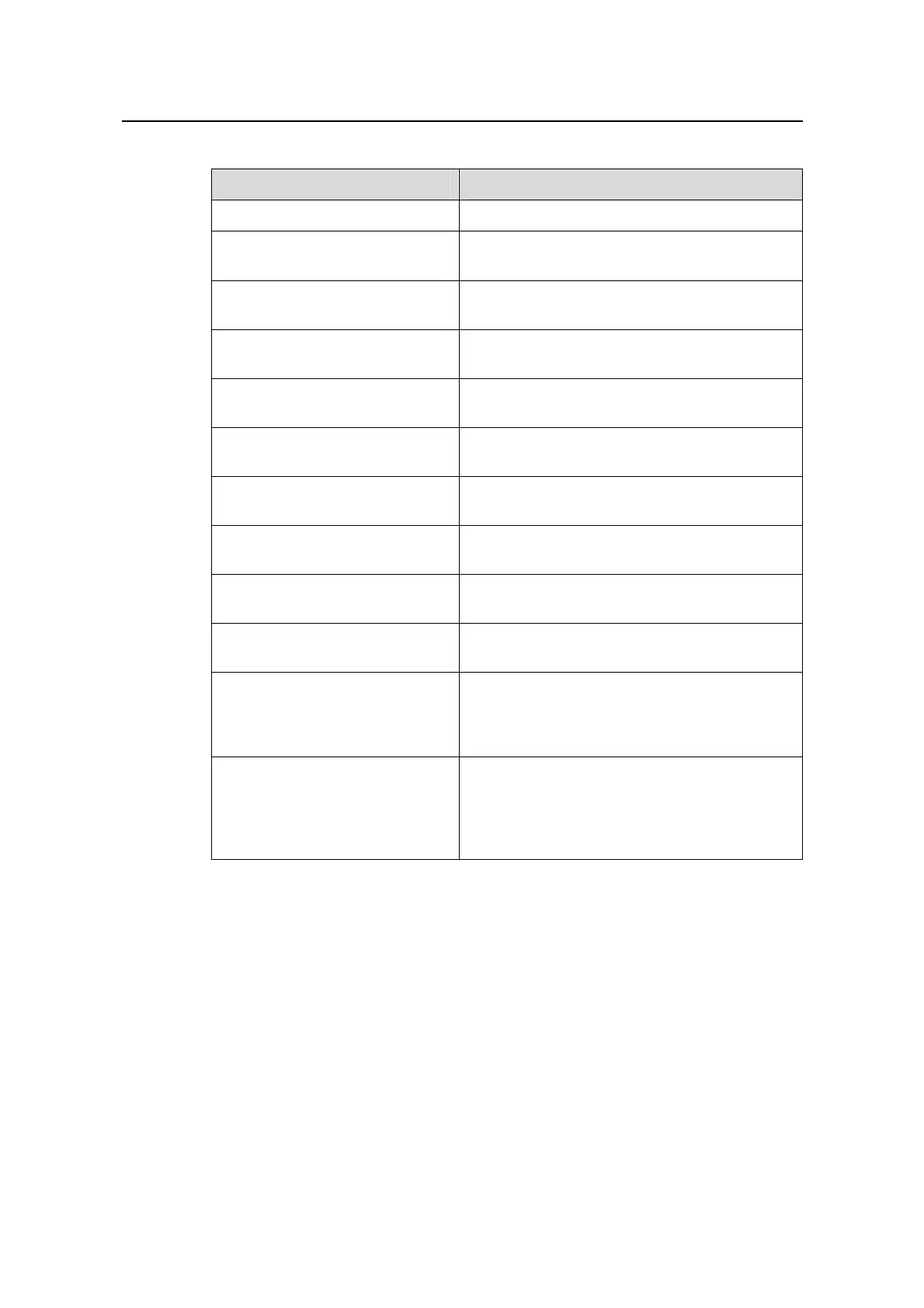Operation Manual - QoS/ACL
Quidway S6500 Series Ethernet Switches Chapter 2 QoS Configuration
Huawei Technologies Proprietary
2-23
Table 2-22 Displaying and debugging QoS configuration
Operation Command
Display mirroring group display mirroring-group [ groupid ]
Display COS→Local-precedence
mapping table
display qos cos-local-precedence-map
Display line rate for outbound
packets
display qos-interface [ interface-name |
interface-type interface-num ] line-rate
Display traffic redirection
display qos-interface [ interface-name |
interface-type interface-num ] traffic-redirect
Display port QoS configuration
display qos-interface [ interface-name |
interface-type interface-num ] all
Display traffic limit
display qos-interface [ interface-name |
interface-type interface-num ] traffic-limit
Display priority label
display qos-interface [ interface-name |
interface-type interface-num ] traffic-priority
Display RED configuration
display qos-interface [ interface-name |
interface-type interface-num ] traffic-red
Display traffic statistics
display qos-interface [ interface-name |
interface-type interface-num ] traffic-statistic
Display priority scheme for queue
scheduling
display priority-trust
Clear traffic statistics on A type
card
reset traffic-statistic { inbound | outbound }
{ ip-group { acl-number | acl-name } [ rule rule ]
| link-group { acl-number | acl-name } [ rule
rule ] }
Clear traffic statistics on
LS82GP20/LS82GT20/LS81TGX
1B Cards
reset traffic-statistic inbound { user-group
{ acl-number | acl-name } [ rule rule ] |
{ ip-group { acl-number | acl-name } [ rule rule ]
| link-group { acl-number | acl-name } [ rule
rule ] }* }
2.3 QoS Configuration Example
2.3.1 Traffic Limit and Line Rate Configuration Example
I. Networking requirement
The intranet is connected through 100M ports between departments and the wage
server is connected through the port GigabitEthernet7/0/1 (subnet address
129.110.1.2). For the wage server, the inbound traffic is limited at 20M and the
