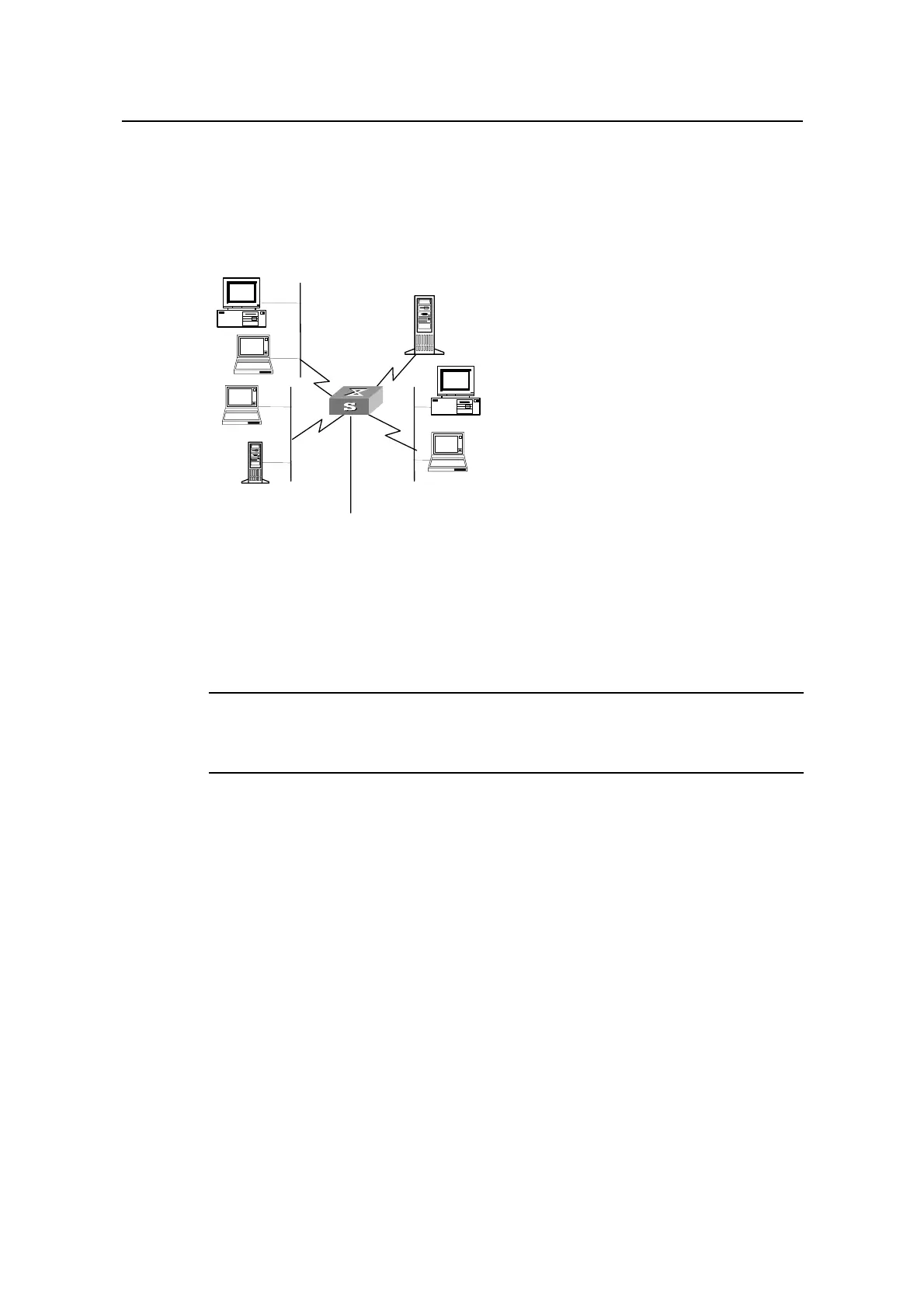Operation Manual - QoS/ACL
Quidway S6500 Series Ethernet Switches Chapter 2 QoS Configuration
Huawei Technologies Proprietary
2-24
outbound traffic at 20M on the average. Those packets exceeding the threshold will be
labeled with priority level 4.
II. Networking diagram
Wage server
129.110.1.2
Switch
GE7/0/1
To switch
Figure 2-2 QoS configuration example
III. Configuration procedure
Note:
Only the commands concerning QoS/ACL configuration are listed here.
1) Define outbound traffic for the wage server.
# Enter name-based advanced ACL view using the traffic-of-payserver.
[Quidway] acl name traffic-of-payserver advanced
# Define the traffic-of-payserver rule in the advanced ACL.
[Quidway-acl-adv-traffic-of-payserver] rule 1 permit ip source 129.110.1.2 0.0.0.0
destination any
2) Set traffic limit for the wage server.
# Enter QoS view.
[Quidway-GigabitEthernet7/0/1] qos
[Quidway-qosb-GigabitEthernet7/0/1]
