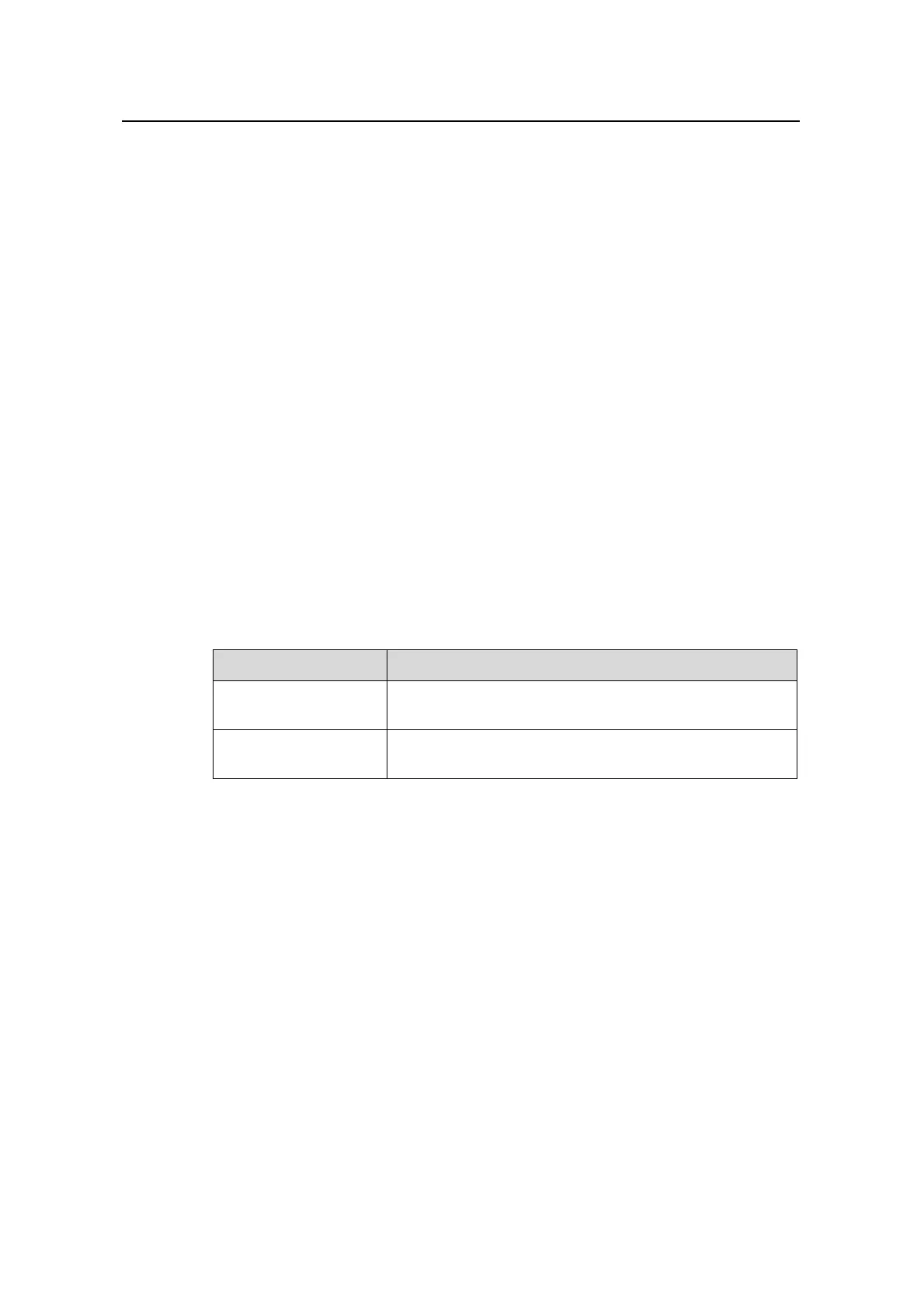Operation Manual - Security
Quidway S6500 Series Ethernet Switches Chapter 1
802.1x Configuration
Huawei Technologies Proprietary
1-8
z Users who skip the authentication, fail in the authentication or get offline belong to
the Guest VLAN.
If dot1x dhcp-launch is configured on the switch, the Guest VLAN function cannot be
implemented because the switch does not send active authentication packet in this
mode.
1.2.9 Setting 802.1x Re-authentication
If the termination-action attribute on the RADIUS server is set to 1, the server then sets
the termination-action attribute in the access-accept packet which is sent to the switch
to 1. The switch re-authenticates the access user periodically after receiving this kind of
packets.
You can also enable 802.1x re-authentication on the switch through this configuration,
making the switch re-authenticates the access users periodically.
I. Enabling 802.1x re-authentication
Before enabling the 802.1x re-authentication, you must enable the 802.1x feature both
on the port and globally.
Perform the following in system view or Ethernet port view.
Table 1-9 Enabling/disabling 802.1x user re-authentication
Operation Command
Enable 802.1x user
re-authentication
dot1x re-authenticate [ interface interface-list ]
Disable 802.1x user
re-authentication
undo dot1x re-authenticate [ interface interface-list ]
By default, 802.1x re-authentication is disabled on all ports.
In system view, if the interface-list parameter is not specified, it means that to enable
the 802.1x re-authentication feature on all interfaces; if the interface-list parameter is
specified, it means that to enable the feature on the specified interfaces. In Ethernet
port view, the interface-list parameter cannot be specified, and you can use command
only to enable the feature on the current interface.
II. Configuring 802.1x re-authentication timeout timer
The period of re-authentication is decided by the following two modes:
1) The switch takes the session-timeout value in the access-accept packet as the
authentication period.
2) The switch takes the value set by the user through the dot1x reauth-period
command as the authentication period. And this period defaults to 3600 seconds.
