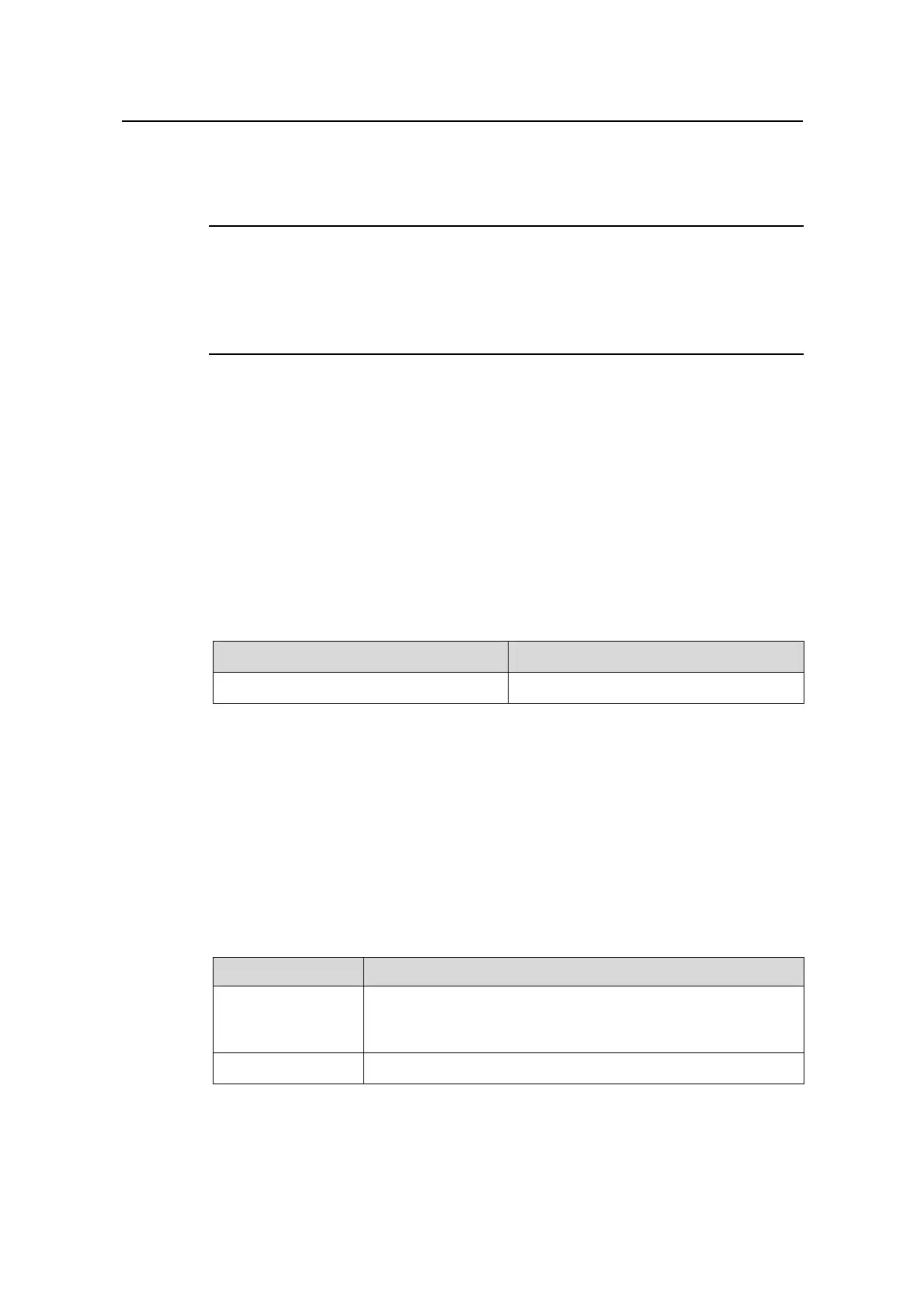Operation Manual - System Management
Quidway S6500 Series Ethernet Switches Chapter 4 System Maintenance and Debugging
Huawei Technologies Proprietary
4-4
For more about the usage and format of the debugging commands, refer to the relevant
chapters.
Note:
Since the debugging output will affect the system operating efficiency, do not enable
the debugging without necessity, especially use the debugging all command with
caution. When the debugging is over, disable all the debugging.
4.3.2 Display Diagnostic Information
When the Ethernet switch does not run well, you can collect all sorts of information
about the switch to locate the source of fault. However, each module has its
corresponding display command, which make it difficult for you to collect all the
information needed. In this case, you can use display diagnostic-information
command.
You can perform the following operations in any view.
Table 4-7 display diagnostic information
Operation Command
display diagnostic information
display diagnostic-information
4.4 Testing Tools for Network Connection
I. ping
The ping command can be used to check the network connection and if the host is
reachable.
Perform the following operation in any view.
Table 4-8 The ping command
Operation Command
Support IP ping
ping [ -a ip-add | -c count | -d | -f | -h ttl | -i {interface-type
interface-num | interface-name } | -n | - p pattern | -q | -r | -s
packetsize | -t timeout | -tos tos | -v | ip ]* host-ip
Support IPX ping ping ipx ipx-add [ -c count | -s packetsize | -t timeout ]*
The output of the command includes:
