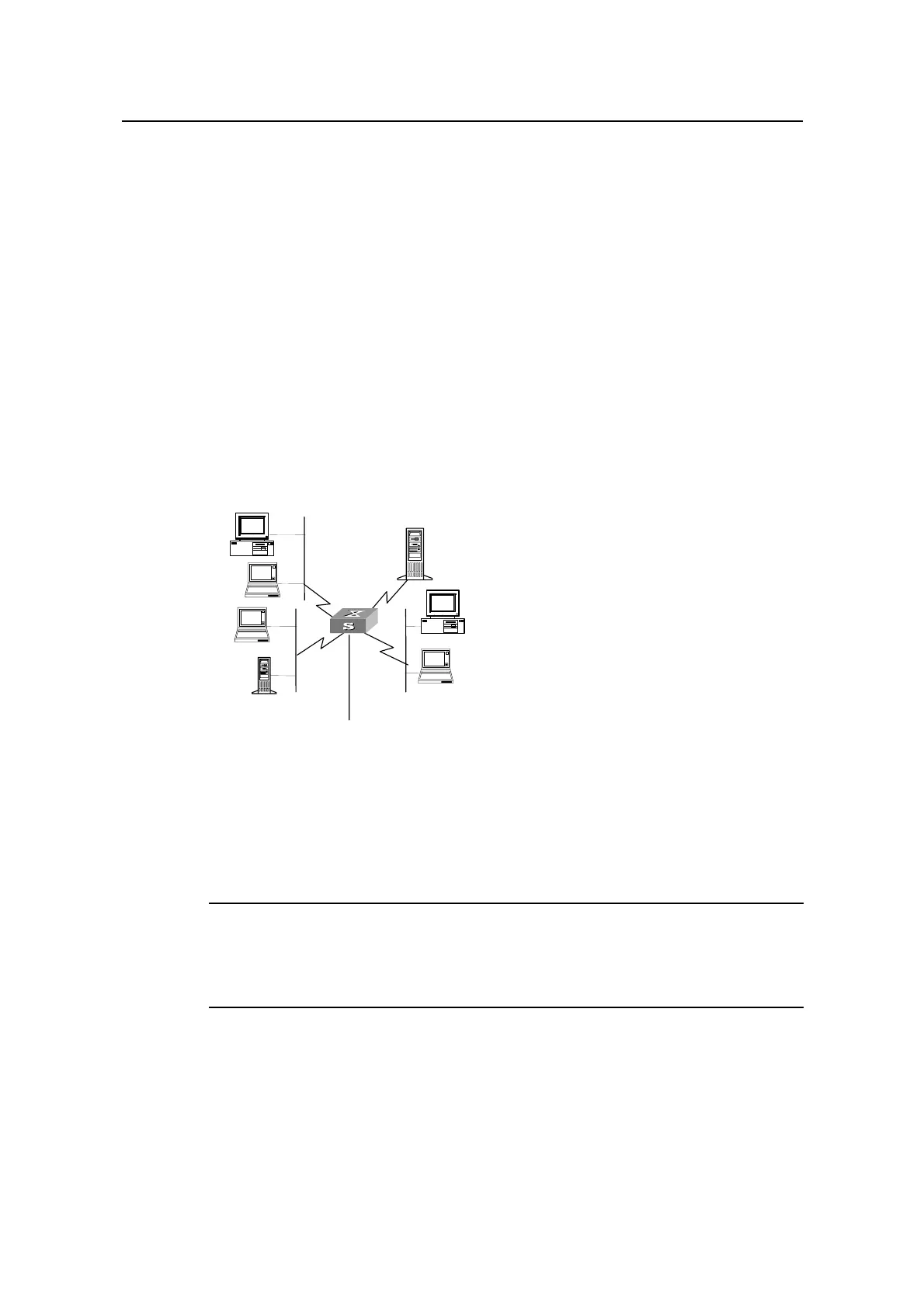Operation Manual - QoS/ACL
Quidway S6500 Series Ethernet Switches Chapter 1 ACL Configuration
Huawei Technologies Proprietary
1-12
1.3 ACL Configuration Example
1.3.1 Advanced ACL Configuration Example
I. Networking requirements
The interconnection between different departments on a company network is
implemented through the 100M ports of the Ethernet Switch. The IP address of
payment query server of the Financial Dept. 129.110.1.2, and R&D Dept. is accessed
via Ethernet2/0/1. It is required to properly configure the ACL and limit the R&D
department access the payment query server between 8:00 and 18:00.
II. Networking diagram
Administration Department
subnet address
10.120.0.0
Financial Department
subnet address
10.110.0.0
Office of President
129.111.1.2
Pay query server
129.110.1.2
Switch
#1
#4
#3
#2
Connected to a router
Figure 1-1 Access control configuration example
III. Configuration precedure
Note:
In the following configurations, only the commands related to ACL configurations are
listed.
1) Define the work time range
# Define time range from 8:00 to 18:00.
[Quidway] time-range huawei 8:00 to 18:00 working-day
2) Define the ACL to access the payment server.
