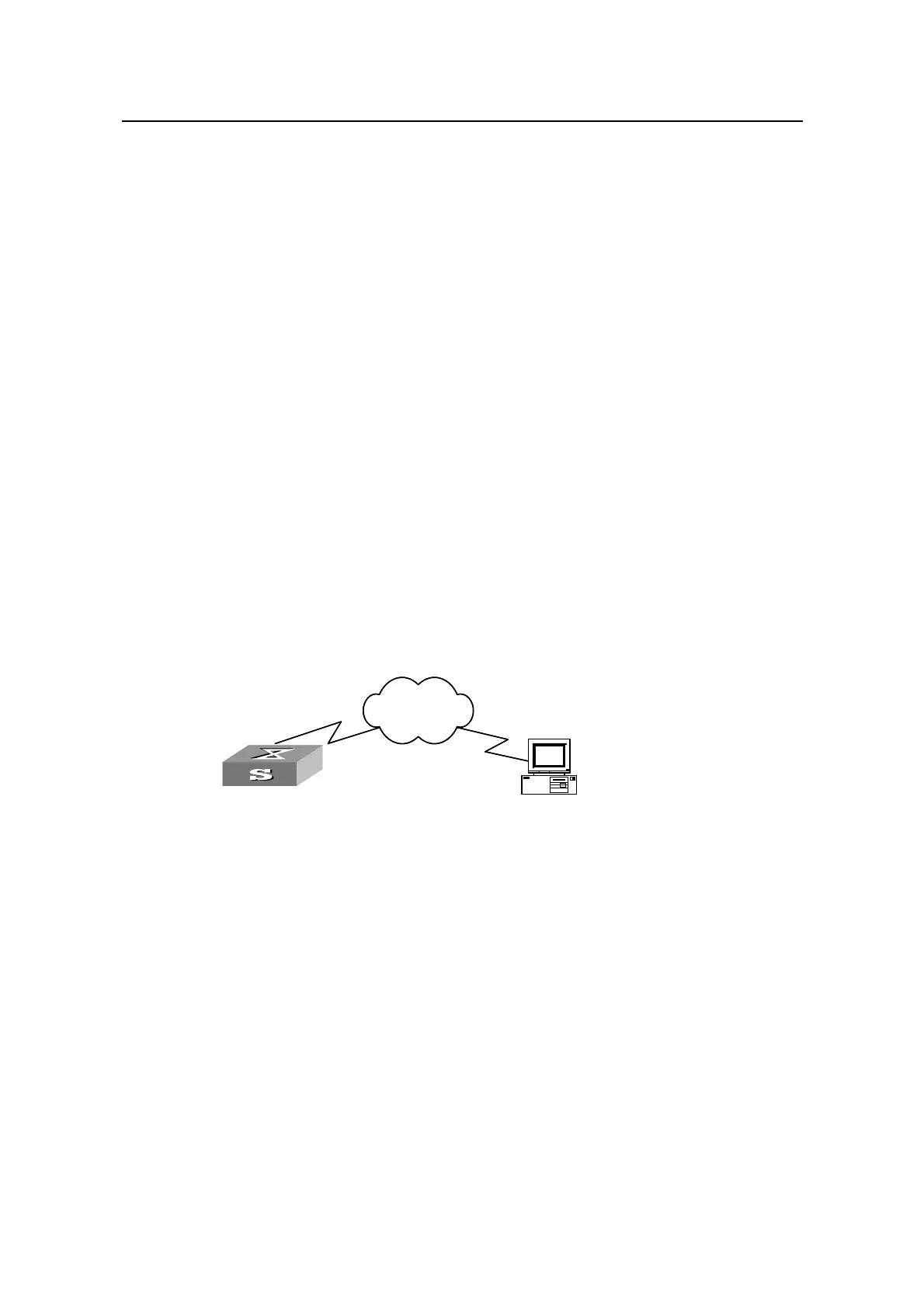Operation Manual - System Management
Quidway S6500 Series Ethernet Switches Chapter 1 File System Management
Huawei Technologies Proprietary
1-12
<Quidway>
# Use the boot boot-loader command to specify the downloaded program as the
application at the next login and reboot the switch.
<Quidway> boot boot-loader primary switch.app
<Quidway> reboot
1.4 TFTP
1.4.1 TFTP Overview
Trivial File Transfer Protocol (TFTP) is a simple protocol for file transmission.
Compared with FTP, another file transmission protocol, TFTP has no complicated
interactive access interface or authentication control, therefore it can be used when
there is no complicated interaction between the clients and server. TFTP is
implemented on the basis of UDP.
TFTP transmission is originated from the client end. To download a file, the client
sends a request to the TFTP server and then receives data from it and sends
acknowledgement to it. To upload a file, the client sends a request to the TFTP server
and then transmits data to it and receives the acknowledgement from it. TFTP
transmits files in two modes, binary mode for program files and ASCII mode for text
files.
Switch
PC
Network
SwitchSwitch
PC
Network
Figure 1-4 TFTP configuration
