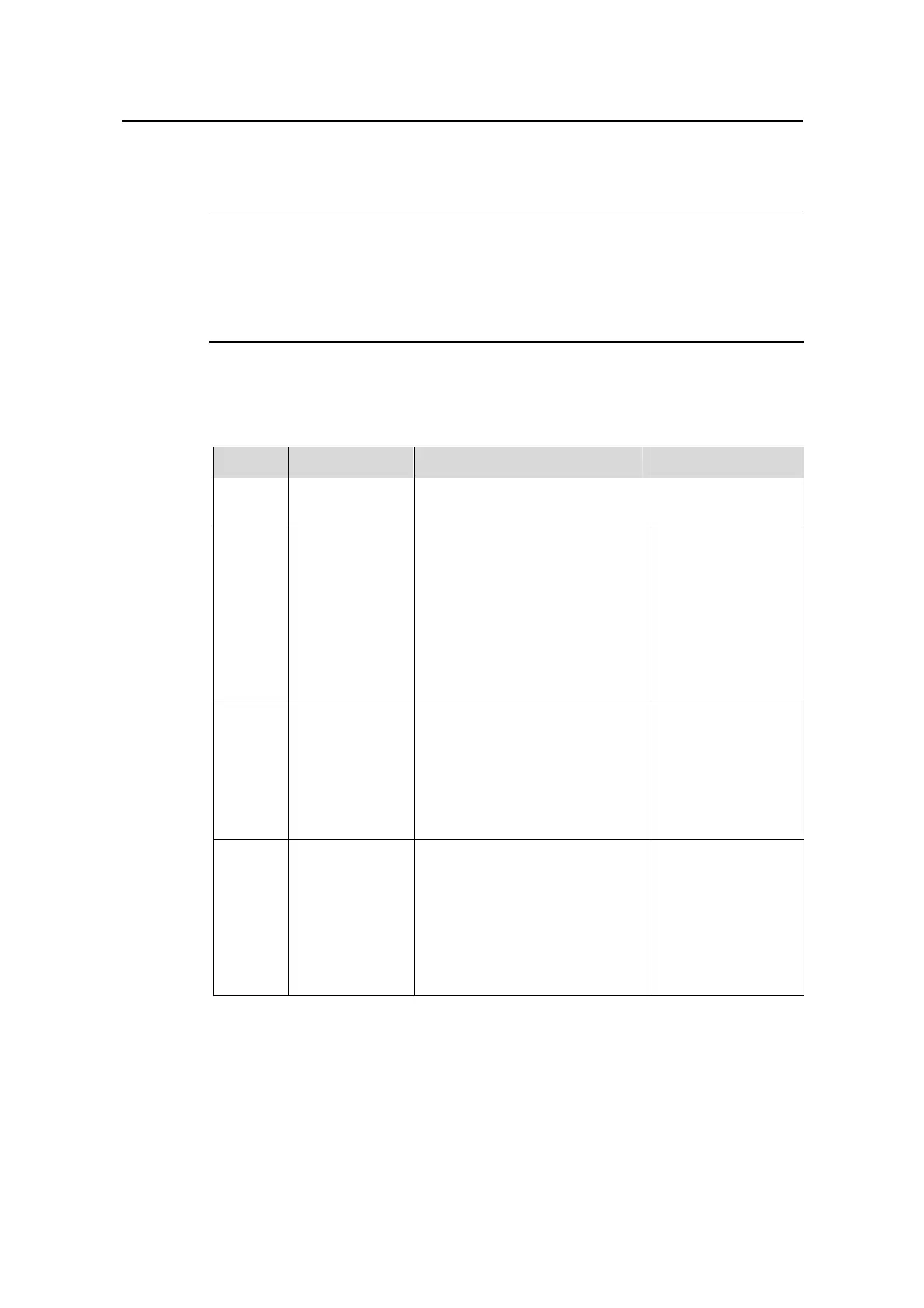Operation Manual - System Management
Quidway S6500 Series Ethernet Switches Chapter 3 Device management
Huawei Technologies Proprietary
3-8
3.5.1 Layer 3 Connectivity Detection Configuration Task
Note:
Before performing this configuration, make sure the physical link between the local
peer and the remote peer is correct, and the related VLAN interfaces are assigned with
an IP addresses.
The following table describes the configuration tasks of layer 3 connectivity detection.
Table 3-12 Configure Layer 3 connectivity detection
Number Operation Command Remarks
1
Enter system
view
<Quidway> system-view
–
2
Enter an
Ethernet
interface view
[Quidway] interface
{ interface_type interface_num |
interface_name }
The type of the
interface can be
Ethernet or
GigabitEthernet.
The prompt of an
Ethernet interface
view differs with the
type of the selected
interface.
3
Enable Layer 3
connectivity
detection and
specify the IP
address of the
device to be
detected.
[Quidway-EthernetX/0/X] uplink
monitor ip ip-addr
or
[Quidway-GigabitEthernetX/0/X]
uplink monitor ip ip-addr
Required
4
View
information
about Layer 3
connectivity
between the
local device
and the remote
device.
[Quidway-EthernetX/0/X]
display uplink monitor
You can execute
the display
command at any
view.
To cancel the related configuration, use the corresponding undo command.
