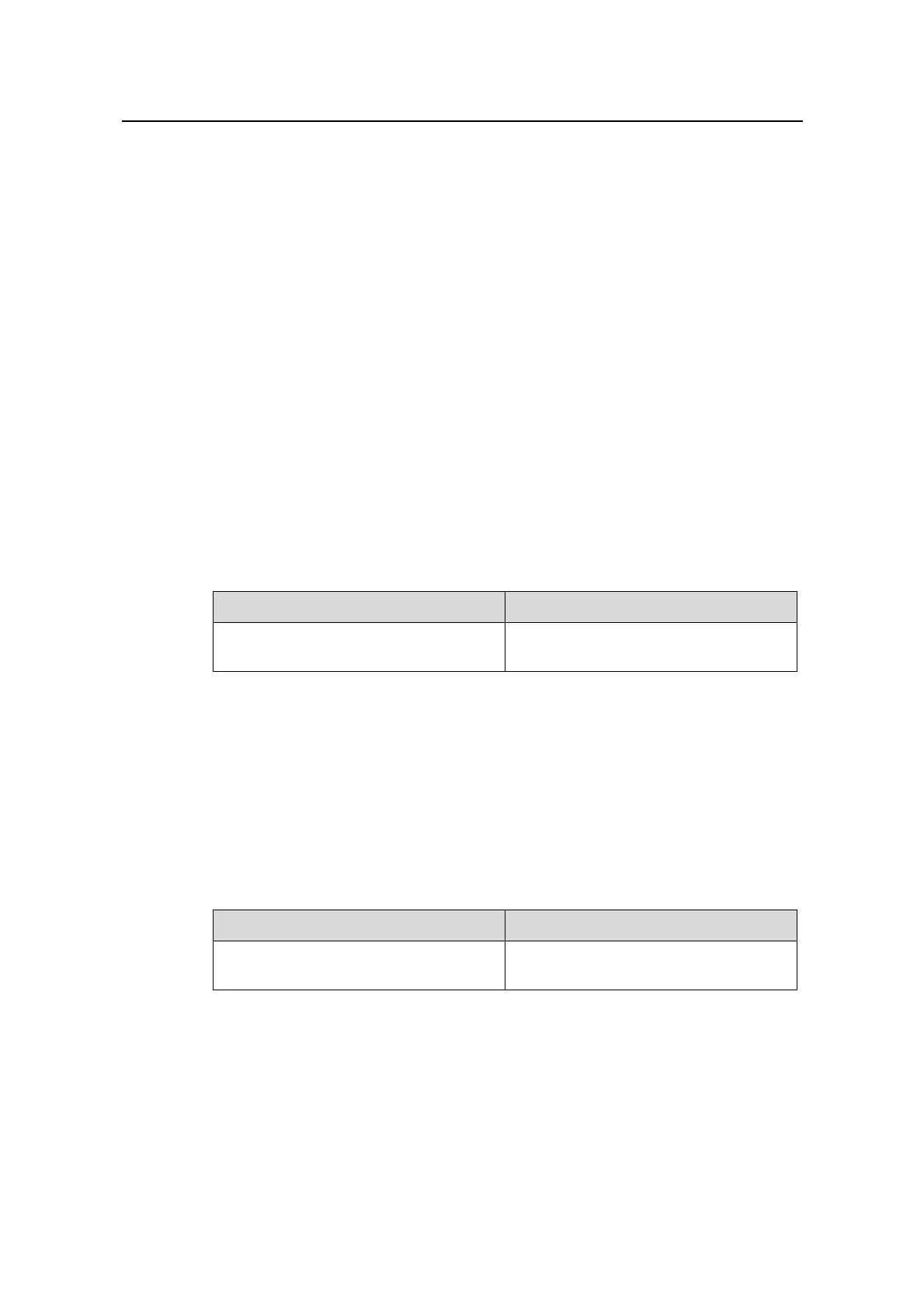Operation Manual - Getting Started
Quidway S6500 Series Ethernet Switches Chapter 4 User Interface Configuration
Huawei Technologies Proprietary
4-2
4.2 User Interface Configuration
User interface configuration includes:
z Entering user interface view
z Configuring the user interface-supported protocol
z Configuring the attributes of AUX (Console) port
z Configuring the terminal attributes
z Managing users
z Configuring Modem attributes
z Configuring redirection
4.2.1 Entering User Interface View
The following command is used for entering a user interface view. You can enter a
single user interface view or multi user interface view to configure one or more user
interfaces respectively.
Perform the following configuration in system view.
Table 4-1 Entering user interface view
Operation Command
Enter a single user interface view or
multi user interface views
user-interface [ type ] first-number
[ last-number ]
4.2.2 Configuring the User Interface-Supported Protocol
The following command is used for setting the supported protocol by the current user
interface. You can log in switch only through the supported protocol. The configuration
becomes effective when you log in again.
Perform the following configurations in user interface (VTY user interface only) view.
Table 4-2 Configuring the user interface-supported protocol
Operation Command
Configure the user interface-supported
protocol
protocol inbound { all | ssh | telnet }
By default, the user interface supports Telnet and SSH protocols.
