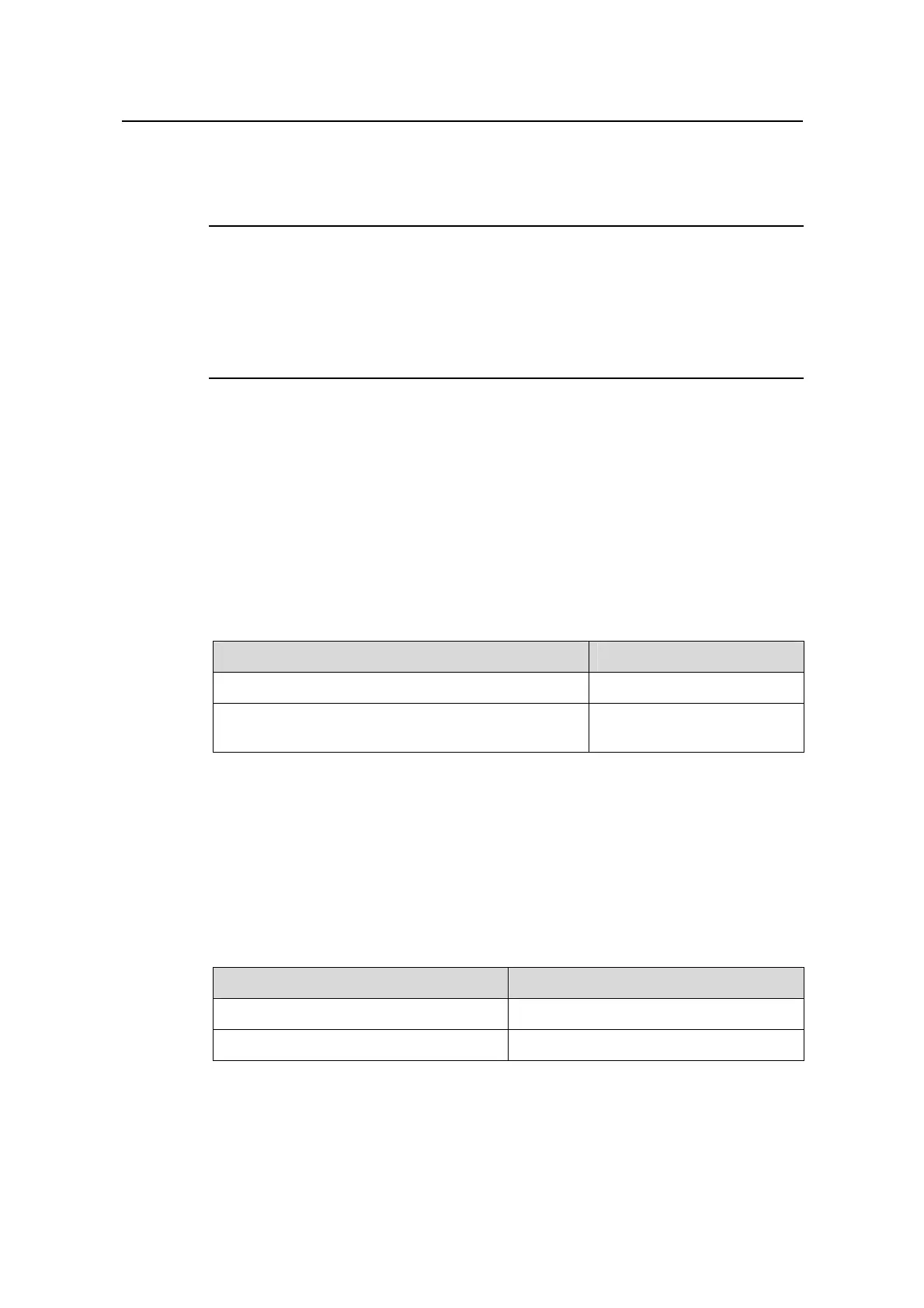Operation Manual - System Management
Quidway S6500 Series Ethernet Switches Chapter 1 File System Management
Huawei Technologies Proprietary
1-8
directory provided for FTP clients. Only the clients who have passed the authentication
and authorization successfully can access the FTP server.
Note:
For information about how to configure a local user, the password display mode of all
the accessing users, the password for local users, and a service type for a particular
user, refer to the local-user, local-user password-display-mode, password,
service-type command respectively in the Security Module.
1.3.4 Configure the FTP server connection timeouts
You can use the following commands to configure the connection timeout of the FTP
server. If the FTP server receives no service request from the FTP client for a period of
time, it will cut the connection to it, thereby avoiding the illegal access from the
unauthorized users. The period of time is FTP connection timeout.
Perform the following configuration in system view.
Table 1-13 Configure FTP server connection timeout
Operation Command
Configure the FTP server connection timeouts
ftp timeout minute
Restoring the default FTP server connection
timeouts
undo ftp timeout
By default, the FTP server connection timeout is 30 minutes.
1.3.5 Display and Debug FTP Server
After the above configuration, execute display command in any view to display the
running of the FTP Server configuration, and to verify the effect of the configuration.
Table 1-14 Display and debug FTP Server
Operation Command
Display FTP server
display ftp-server
Display the connected FTP users.
display ftp-user
The display ftp-server command can be used for displaying the configuration
information about the current FTP server, including the maximum amount of users
supported by FTP server and the FTP connection timeout. The display ftp-user
