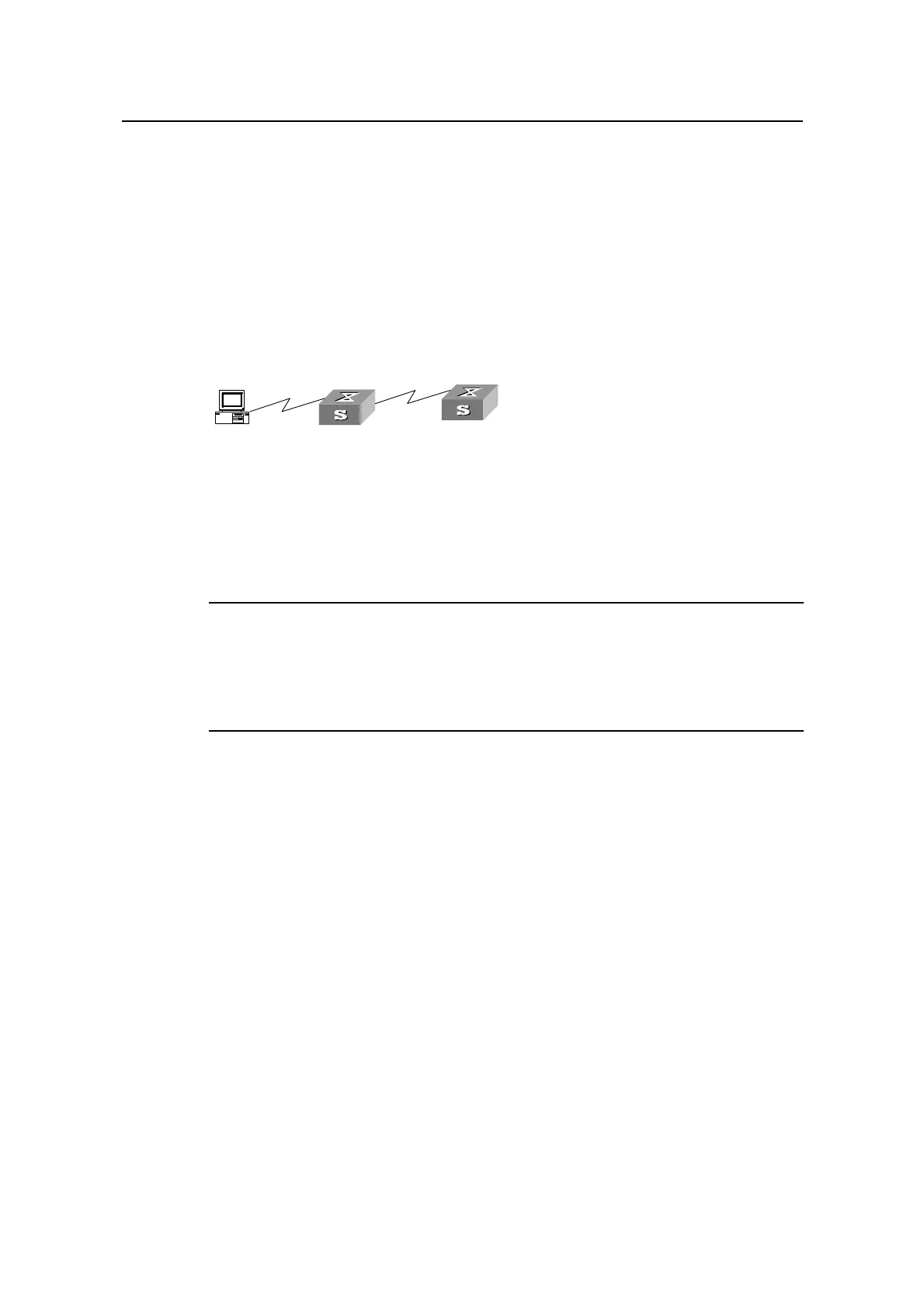Operation Manual - Getting Started
Quidway S6500 Series Ethernet Switches Chapter 2 Logging in Switch
Huawei Technologies Proprietary
2-5
2.2.2 Telneting a Switch through another Switch
After a user has logged into a switch, he or she can configure another switch through
the switch via Telnet. The local switch serves as Telnet client and the peer switch
serves as Telnet server. If the ports connecting these two switches are in a same local
network, their IP addresses must be configured in the same network segment.
Otherwise, the two switches must establish a route that can reach each other.
As shown in the figure below, after you telnet to a switch, you can run telnet command
to log in and configure another switch.
Telnet Client
PC
Telnet Server
Figure 2-7 Providing Telnet Client service
Step 1: Authenticate the Telnet user via the Console port on the Telnet Server (switch)
before login.
Note:
By default, the password is required for authenticating the Telnet user to log in the
switch. If a user logs in via the Telnet without password, he will see the prompt “Login
password has not been set !”.
<Quidway> system-view
[Quidway] user-interface vty 0
[Quidway-ui-vty0] set authentication password simple xxxx (xxxx is the preset login
password of Telnet user)
Step 2: The user logs in the Telnet Client (switch). For the login process, refer to the
section describing “Connecting a PC to the Switch through Telnet”.
Step 3: Perform the following operations on the Telnet Client:
<Quidway> telnet xxxx (xxxx can be the hostname or IP address of the Telnet Server. If
it is the hostname, you need to use the ip host command to specify.)
Step 4: Enter the preset login password and you will see the prompt such <Quidway>. If
the prompt “All user interfaces are used, please try later!” appears, it indicates that too
many users are connected to the switch through the Telnet at this moment. In this case,
please connect later.
